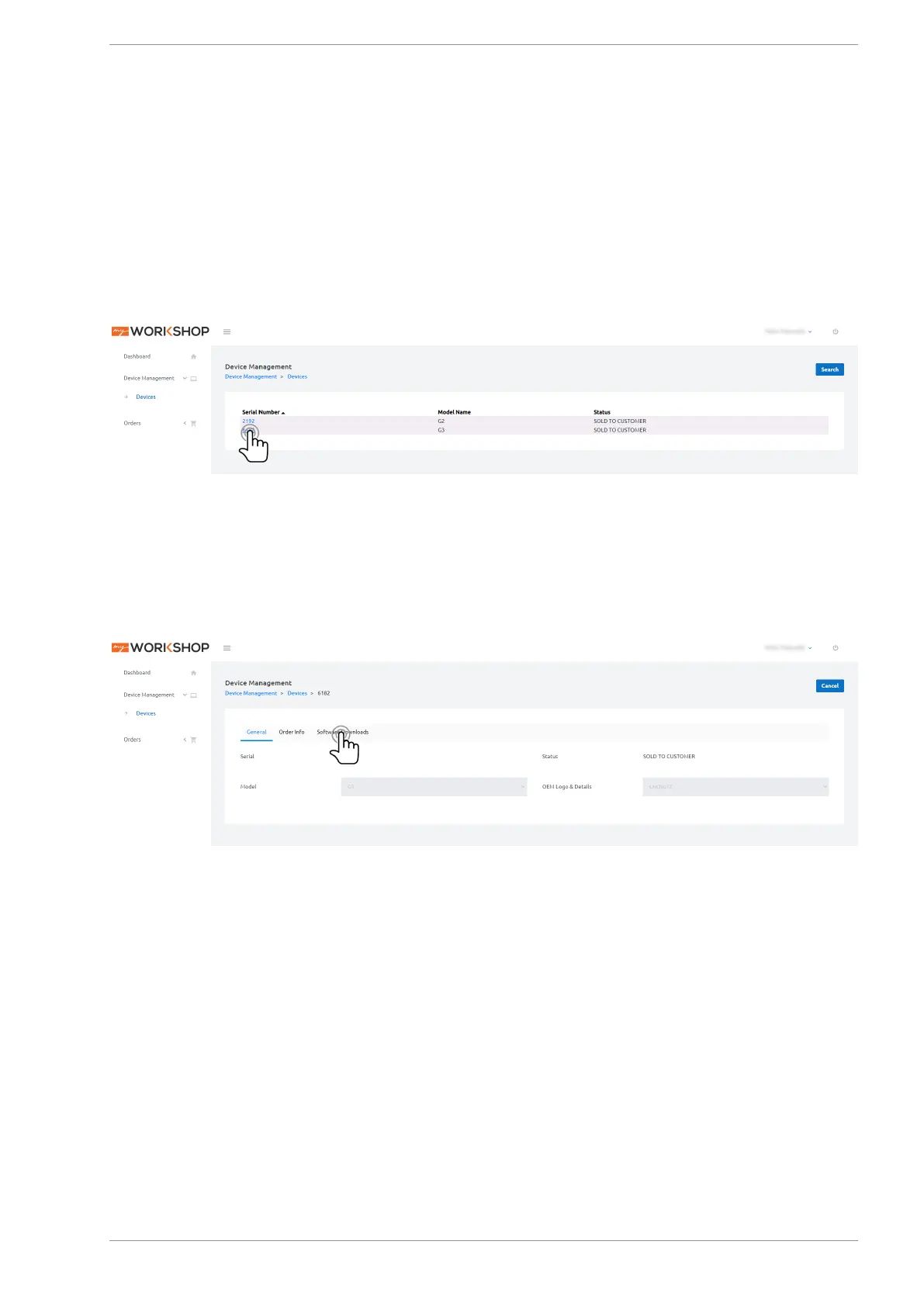MASSO
MASSO Documentation
Step 3 Click your Serial Number
Click on the Serial number of your MASSO you want to download
Step 4 Click Software Downloads
Step 5 Select software version
Click on the Download Software box of the software version you wish to download.
You can see what has changed in this version by clicking View Release Notes found under the release date.
v5.18 - 08 Apr,2021
www.masso.com.au Page 13 of 477