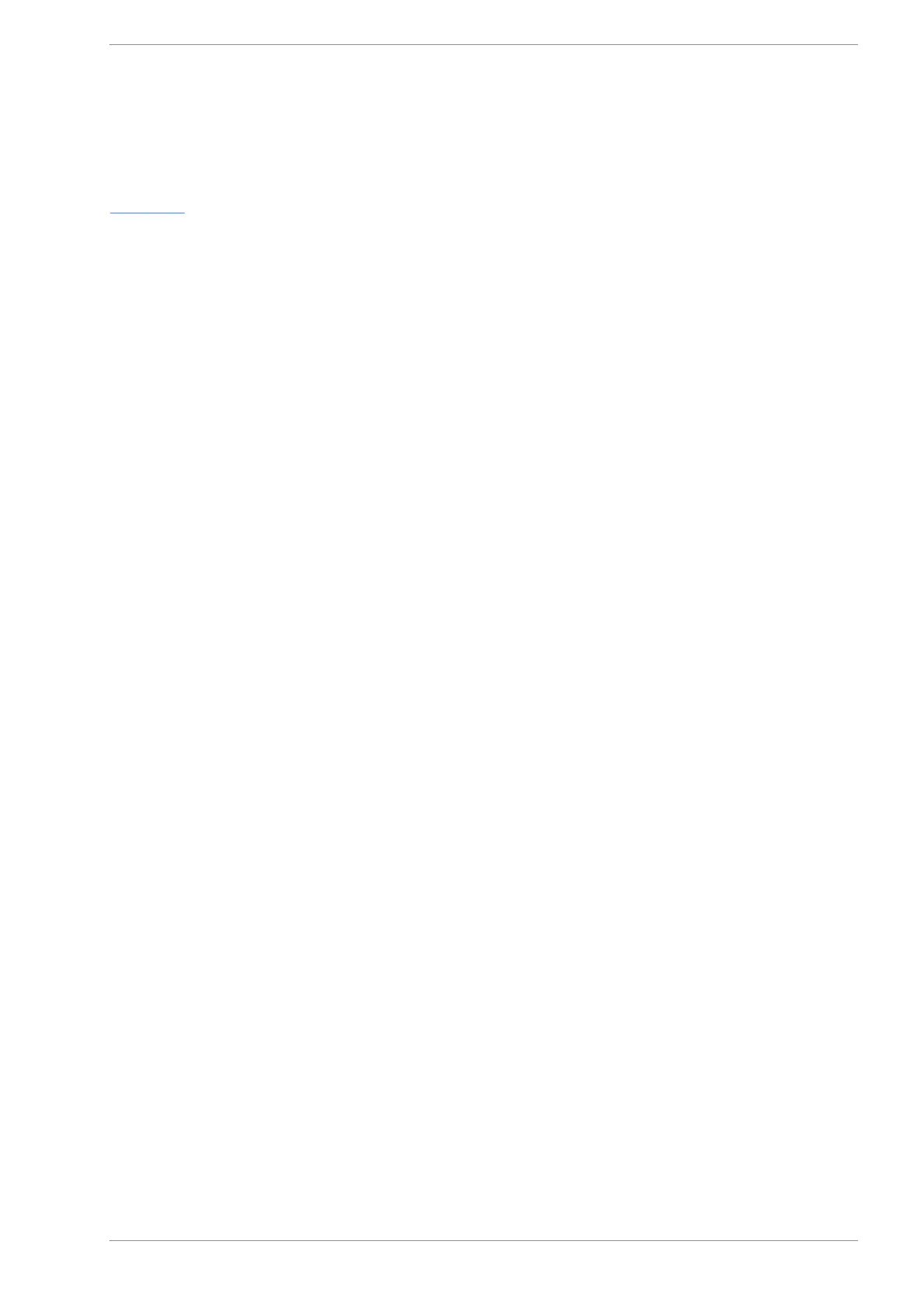MASSO
MASSO Documentation
24. Reporting Bugs & Issues
If during operations the system behaves unexpected or any bugs are found then the user should email
SUPPORT the following information so that we
can have the issue resolved at the earliest:
1. Take a screenshot of the current screen by pressing the Prt Sc or CTRL + P keys on the keyboard
and a .bmp image file of the current screen will be saved to the USB FLASH drive.
2. Next email the above generated file to SUPPORT and a detailed description of the issue.
3. If the issue is related to a particular G-code file then email the G-code file so that we can replicate the
problem at our end.
v5.18 - 08 Apr,2021
www.masso.com.au Page 470 of 477