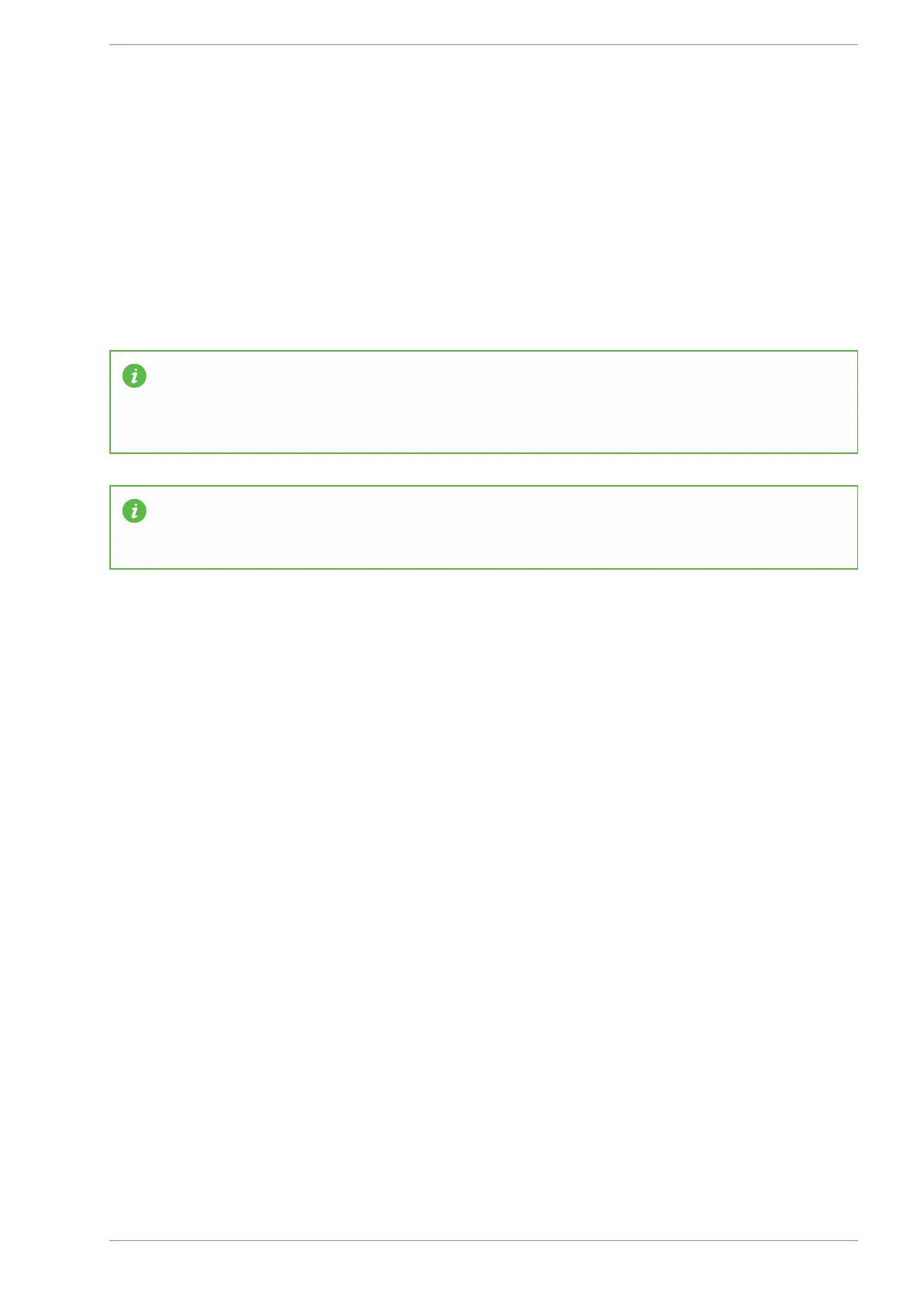MASSO
MASSO Documentation
11.13. Soft & Hard Limits
Soft Limits
For each axis minimum and maximum travel are required as part of the axis calibration process. These
values are used by the system to check if the requested motion command is within the travel limits of the
axis. If the requested motion is outside the travel limits then the motion is not executed and a soft limit alarm
is flashed on the screen.
INFORMATION: Soft limits can be disabled in the F1-Setup screen under general settings, once
disabled the gcode motion from a file or MDI command is not checked for soft limits. To jog the
machine, minimum and maximum travel values are required and even if soft limits are disabled,
still the system will only jog within the minimum and maximum travel only.
INFORMATION: From MASSO G3 software version 3.47, tool changer and tool holders can be
outside the soft limit travel. This way the user can have a work area within the soft limits and the
tools outside the soft limits and avoid crashing into tools when machining.
Hard Limits
All homing inputs on MASSO are automatically used as hard limit input. During the homing of the machine
these inputs are used to home each axis and once homing is complete, these inputs are used to trigger a
hard limit alarm that stops all motion and spindle. A hard limit alarm is flashed on the screen.
v5.18 - 08 Apr,2021
www.masso.com.au Page 340 of 477