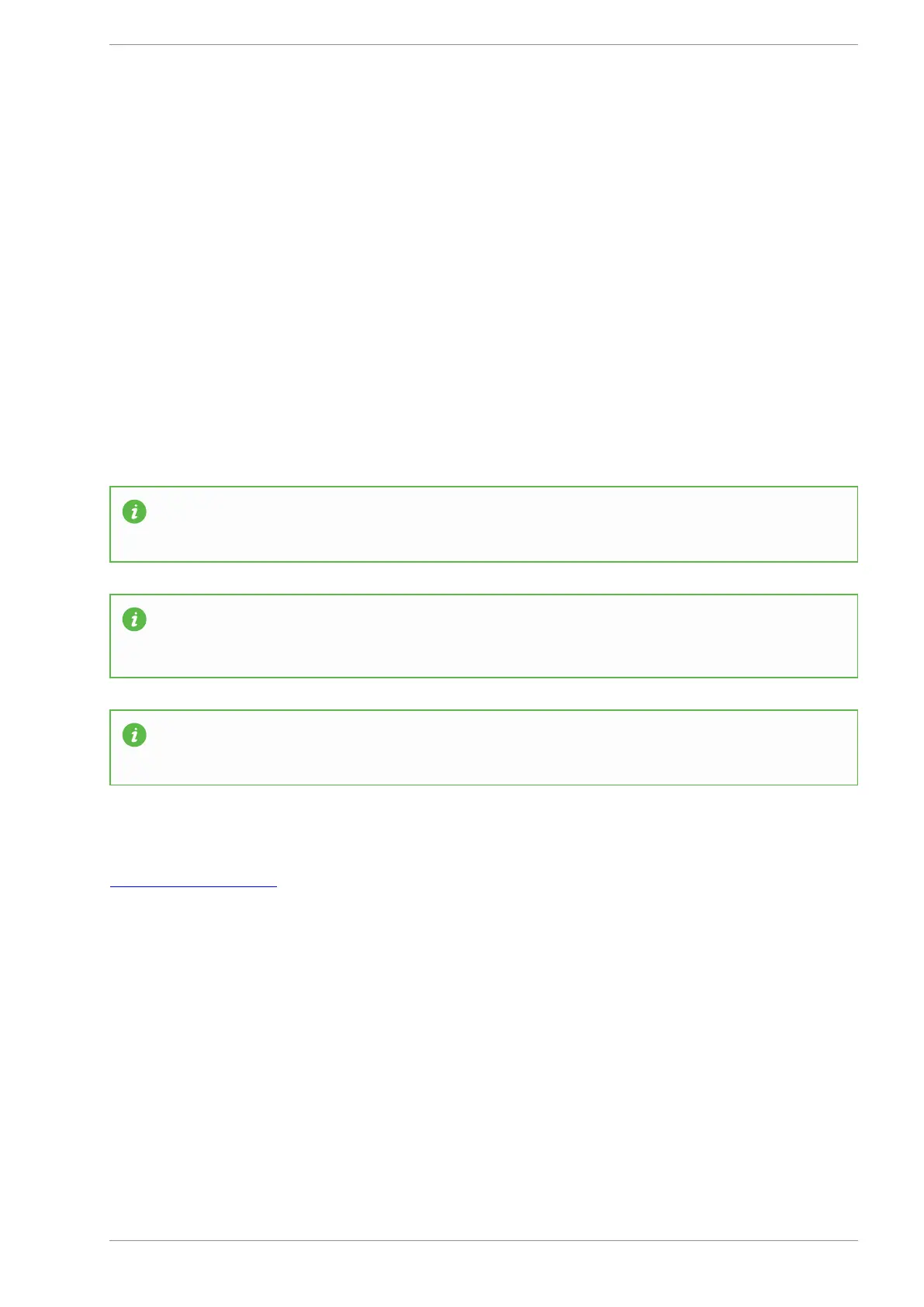MASSO
MASSO Documentation
7.6. Homing Sensor Identify & Connect
Homing Switch Overview
This document provides wiring and input configuration information based on the type of switch and wiring
you are using. Due to the large variety of switches on the market we are unable to provide individual support
for your chose sensor. This document will help you identify and connect your chosen sensor or switch and
provide information on how to connect. Please use this in concert with the information that came with sensor.
This document seeks to help identify Electronic switches such as proximity, optical or hall effect with the use
of a voltmeter and some basic testing.
Wiring also provided for mechanical switches such as lever, push button and magnetic reed switches at the
bottom of the page. Use a continuity tester to identify if your switches are normally open or closed and wire
accordingly. Always used normally closed if you have the option of additional safety.
HINT: All MASSO inputs are optically isolated and require a voltage of 5V to 24V from your sensor
to register an input.
INFORMATION: To invert an inputs logic, highlight the input and press the spacebar on your
keyboard. All Homing inputs must show LOW when not operated and change to HIGH when
active.
INFORMATION: If you are unsure what homing switch to purchase and how to wire it then
MASSO supplies a Homing switch with full wiring instructions available.
How to wire the MASSO homing sensor
MASSO Homing Sensor
Identify your Electronic homing switch type
Complete the following testing matrix using the steps below to identify
your sensor type and required wiring / input setting.
Step 1: Connect your sensor to a suitable power supply
Step 2: With sensor in normal state measure the voltage between the output & +ve and the output &-ve
v5.18 - 08 Apr,2021
www.masso.com.au Page 185 of 477