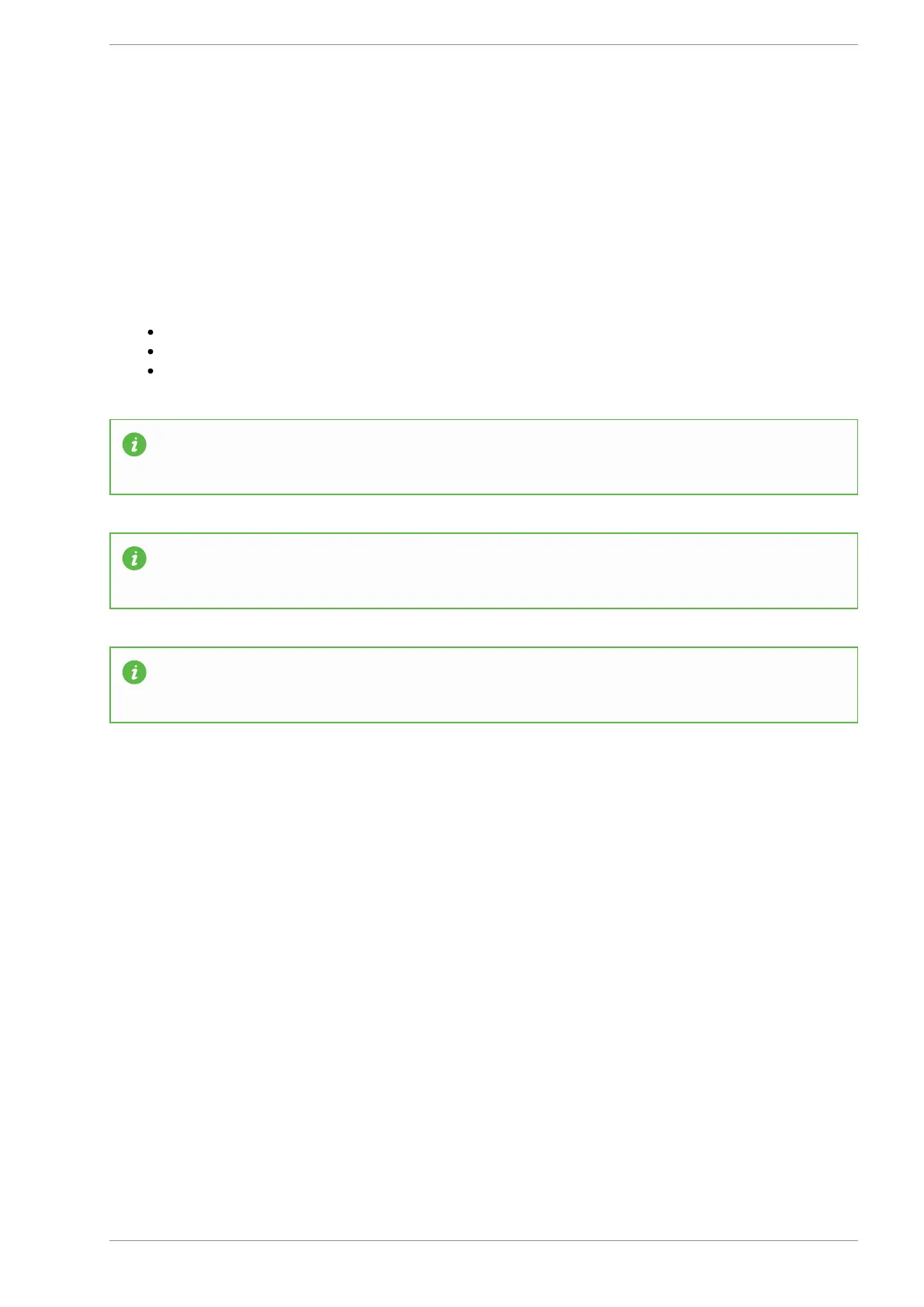MASSO
MASSO Documentation
6.6.9. Resetting Job Counter
MASSO has a built in job counter that increments everytime a gcode file runs. This counter can be used to
see number of parts made in large production work.
To reset the job counter back to 0:
Goto the F2 - Program & MDI screen.
Press CTRL + M or click the MDI button to open the MDI Window.
Type RESET_JOB_COUNTER and press Enter.
INFORMATION: The job counter can also be seen and reset remotely on a PC using the MASSO
Link software.
INFORMATION: The job counter value in retained even after system power down. If the backup
battery on the MASSO is removed, the job counter is reset to 0.
INFORMATION: For MASSO G2 model the job counter can count up to 4094 and for MASSO G3
model the job counter can count up to 4,294,967,295.
v5.18 - 08 Apr,2021
www.masso.com.au Page 99 of 477