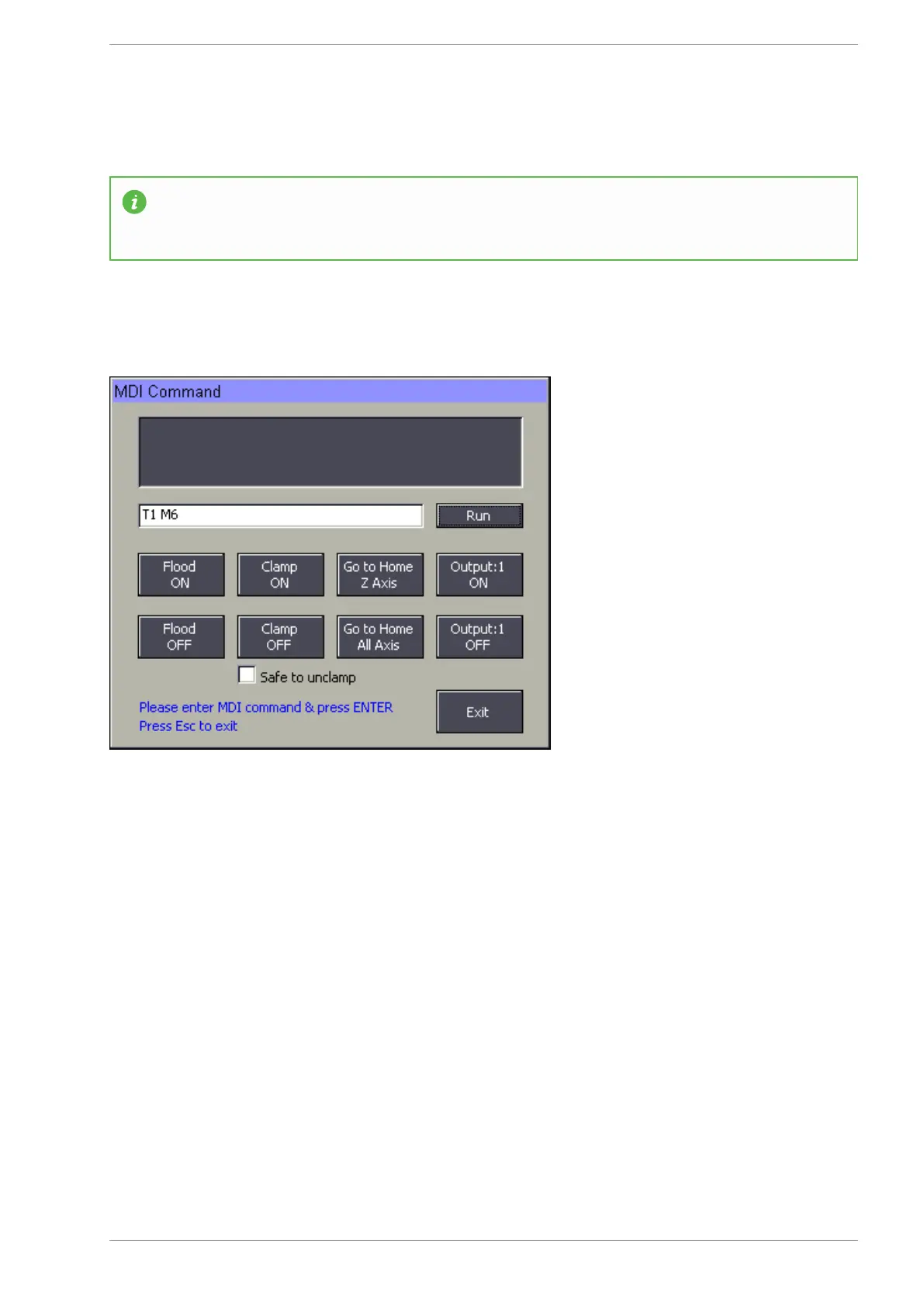MASSO
MASSO Documentation
6.10.1. Lathe Tool Calibration Steps
INFORMATION: On a lathe machine X axis work offsets are not used or available because
changing the X offset would result in change of work piece diameter. For setting the X offset to
calibrate each tool, please follow the below procedures.
Step 1: Open the MDI window using MDI button in F2 Screen or CTRL+M and load the tool you would like to
calibrate, in this example we will be calibrating Tool No.1.
Step 2: Machine a small test piece or use an existing piece.
v5.18 - 08 Apr,2021
www.masso.com.au Page 119 of 477