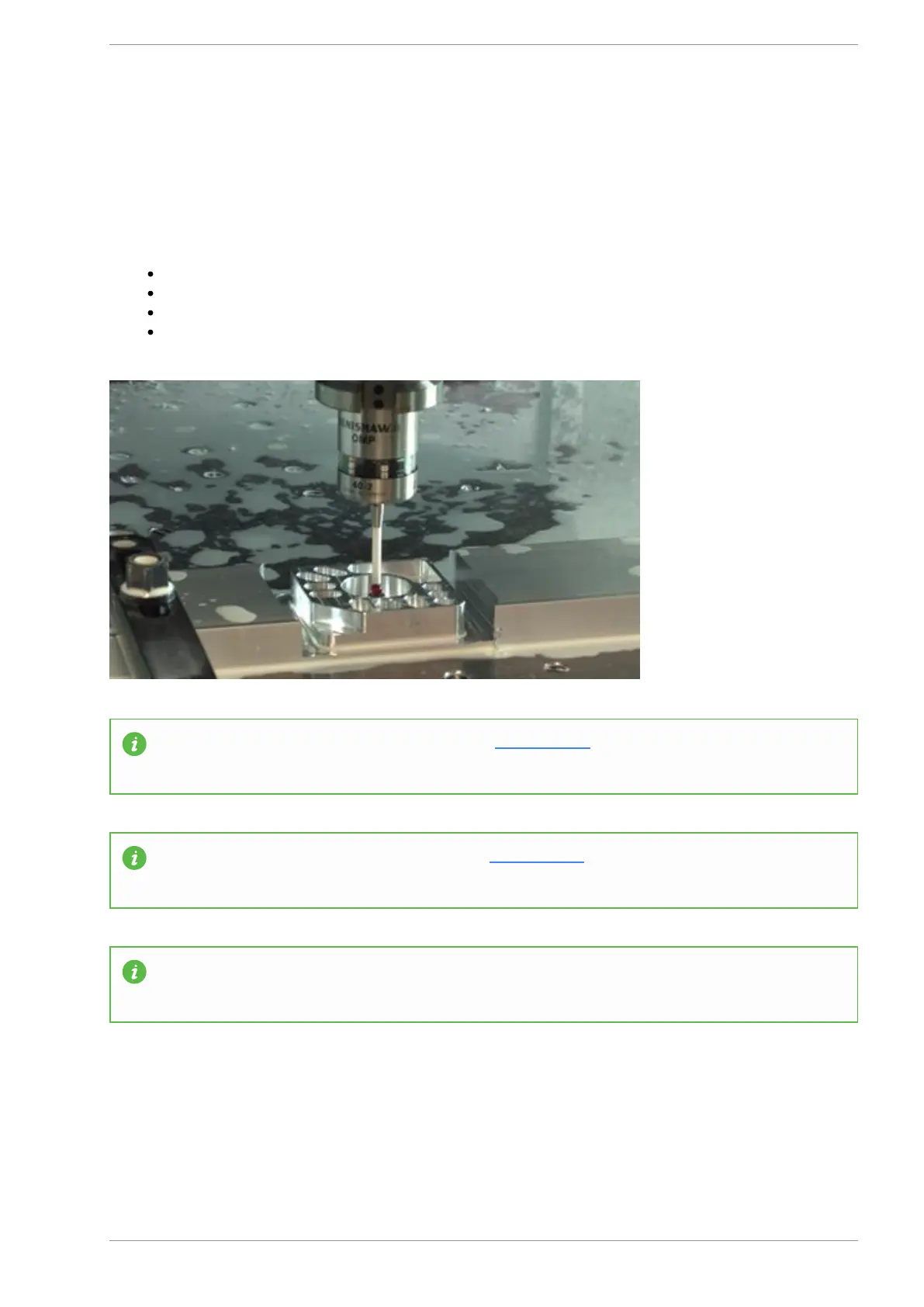MASSO
MASSO Documentation
6.14. Probing
MASSO supports interactive part probing option that allows the user to probe parts and set work offsets. The
following probing features are available:
Top of part.
Sides of part.
Corners of part.
Auto find center of holes.
INFORMATION: Touch probe wiring instruction CLICK HERE
INFORMATION: Touch plate wiring instruction CLICK HERE
INFORMATION: Save Settings button needs to be pressed for a change of probing mode to take
effect.
v5.18 - 08 Apr,2021
www.masso.com.au Page 145 of 477