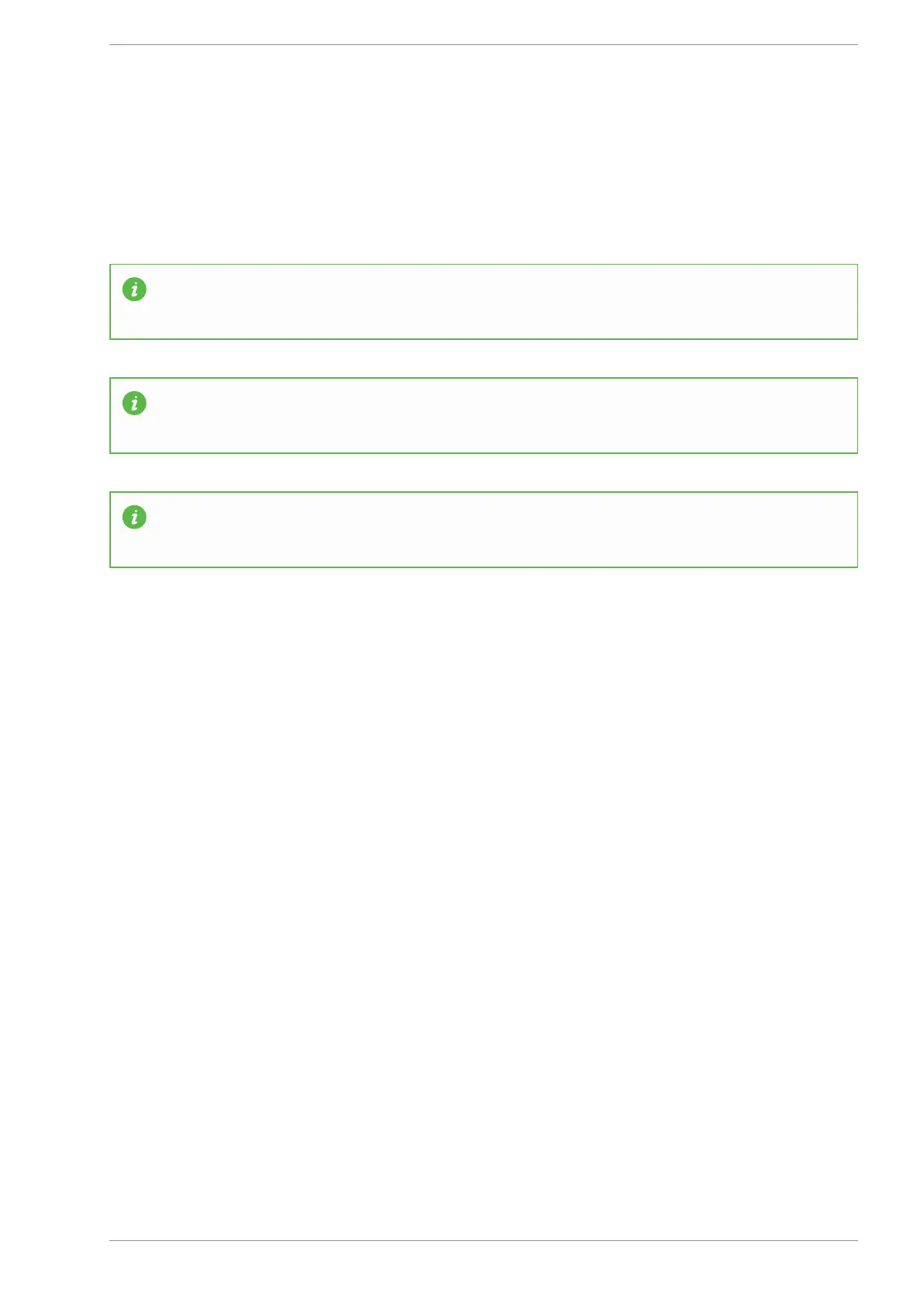MASSO
MASSO Documentation
5.5. Connecting Keyboard & Mouse
Standard USB Keyboard & Mouse can be connected to MASSO, both wired and wireless devices are
supported.
INFORMATION: MASSO G3 has 4 USB ports and MASSO G2 has 2 USB ports. If more USB
ports are required then a USB HUB can also be connected.
INFORMATION: MASSO supports English (QWERTY) and German (QWERTZ) keyboards. Select
your keyboard type under General Settings.
CAUTION: Avoid using unbranded Keyboard and Mouse as they are known to cause issues.
v5.18 - 08 Apr,2021
www.masso.com.au Page 44 of 477