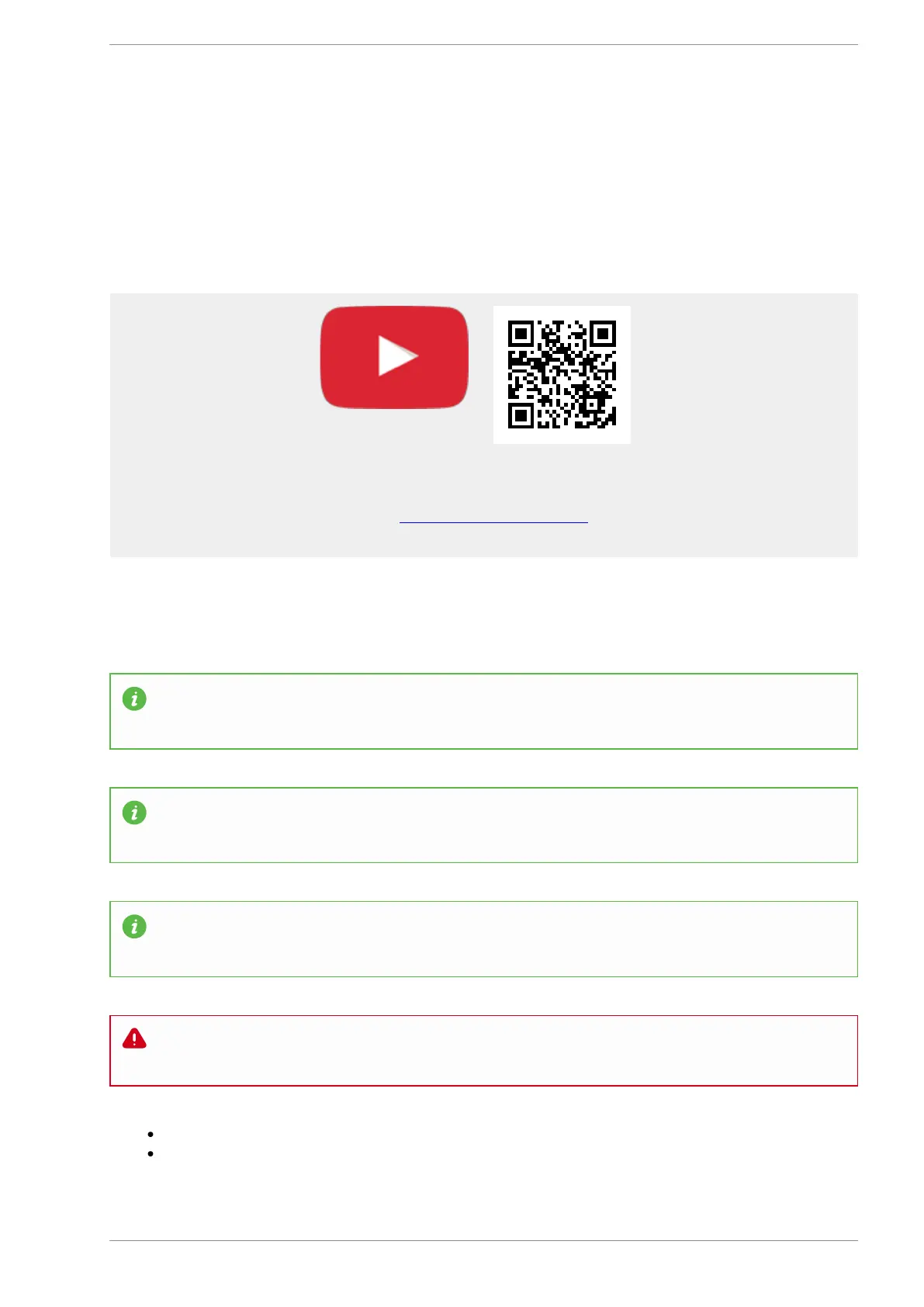MASSO
MASSO Documentation
5.7. Loading Software to MASSO-G2
Regular updates are released to add more features to the units. Custom software's are also released for
special client requirements. The software up-gradation process can be easily performed on site by following
the instructions below:
Scan the QR code to watch the MASSO video tutorial on YouTube
Or, Click here to view the video
Information: Avoid using unbranded USB Flash drives as these are known to give issues with
software install and upgrades
Information: It is advisable to make a backup of your settings before upgrading your software.
NOTE: For the below example the controller serial number will be 5A-660
WARNING: Check that while copying file from email the file name is not renamed and is exactly
"00000660.HTG"
Check that the file name matches the serial number of the controller.
Connect a USB flash drive to your PC/MAC and make sure it's been formatted in FAT or FAT32
format.
v5.18 - 08 Apr,2021
www.masso.com.au Page 47 of 477