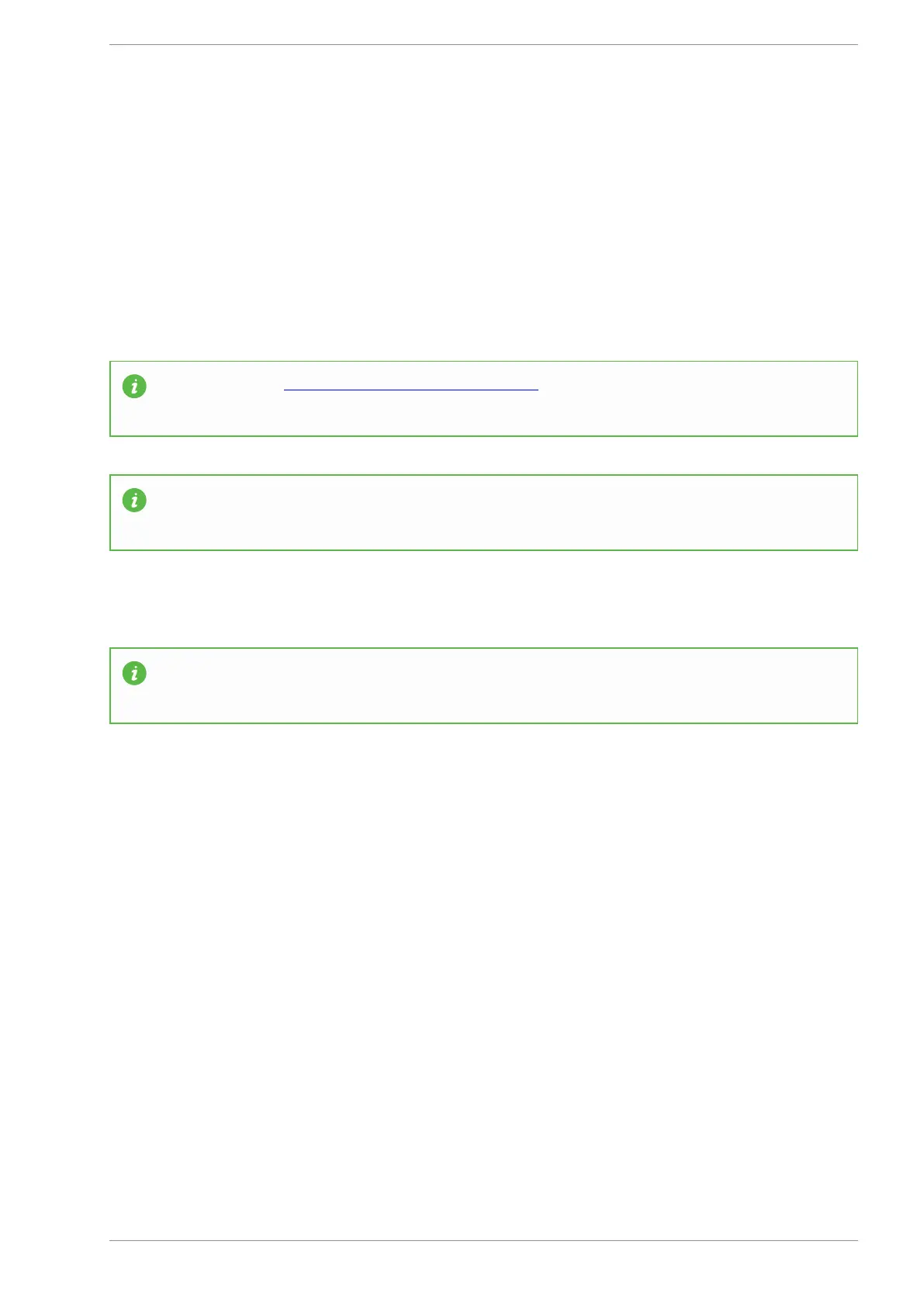MASSO
MASSO Documentation
6.9. Wi-Fi Connectivity
MASSO comes with Wi-Fi hardware and software to easily connect your MASSO controller to a Wi-Fi
network.
With the MASSO Link software, users can easily view the real-time status of your MASSO controller
remotely, transfer gcode files to MASSO from your PC, get tool data from MASSO's memory and generate
tools list document that can be used with CAM software.
INFORMATION: MASSO Link software download link.
MASSO Link software is available for Windows, macOS and Linux.
Running "MASSO Link" software on PC
INFORMATION: Masso link software uses UDP ports 11000 to 11050 for sending data and 65535
for receiving data.
v5.18 - 08 Apr,2021
www.masso.com.au Page 103 of 477