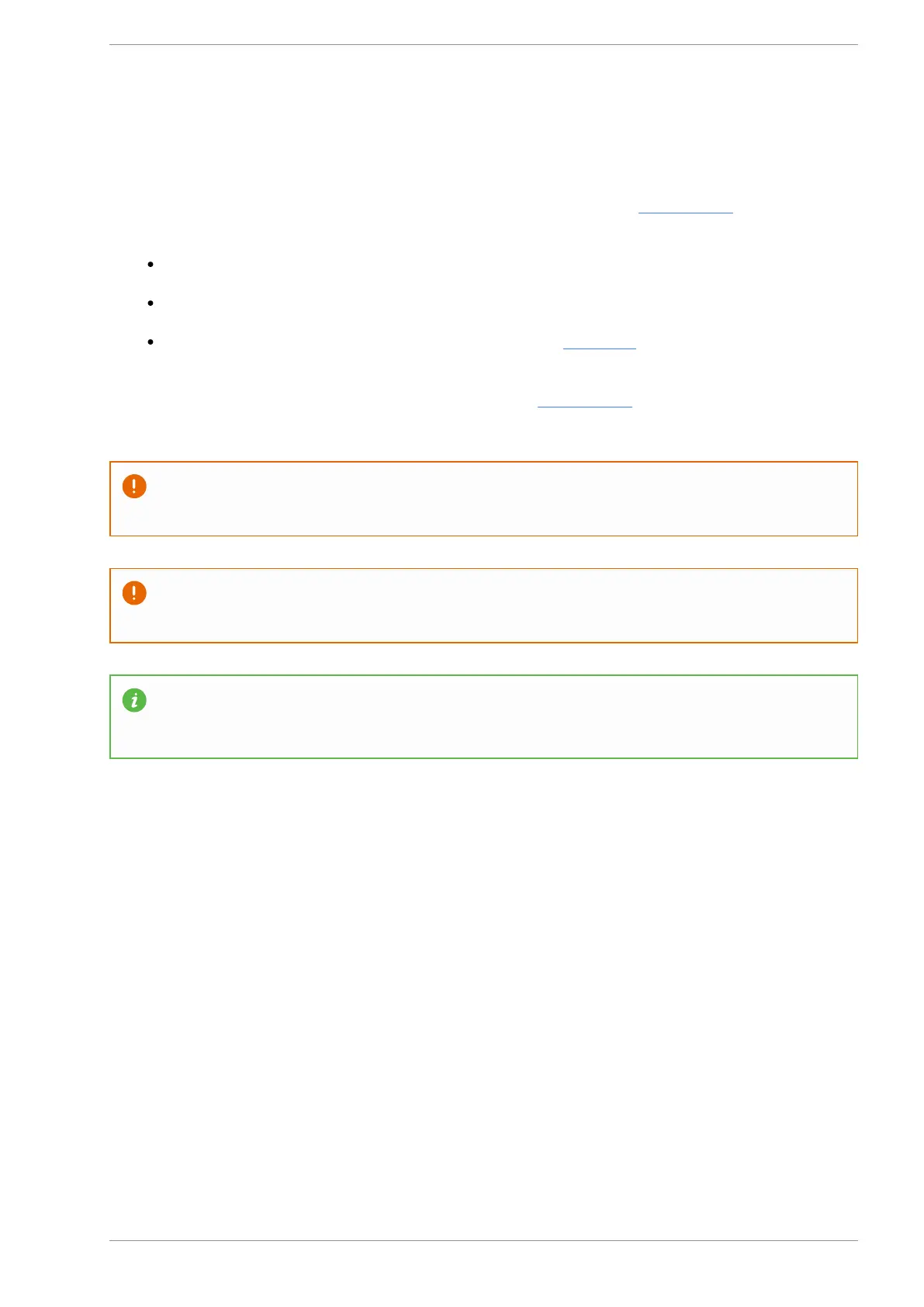MASSO
MASSO Documentation
11.16. TTL Outputs
16 Transistor–transistor logic (TTL) outputs are available on MASSO controller, these outputs can be
assigned different functions in the MASSO setup screen, please see this link CLICK HERE
These outputs are designed to be interfaced to other electronics for low current signals. The
maximum allowed current load on each output is 5 (mA).
For controlling things such as actuators, motors or relays please use a driver/amplifier boards such
as the one show below, these can be purchased from Amazon and ebay
For more details on TTL signals, please see this article on Wikipedia
To control high load electronics use the MASSO relay module CLICK HERE
CAUTION: Connecting high current devices such as motors or relays to these outputs will damage
the controller.
CAUTION: Do not use cheap relay modules as they are known to feed back voltages into MASSO
and completely destroying the controller.
INFORMATION: All output signals can be easily inverted by selecting the input in the OUTPUTS
list and pressing the space-bar key on the keyboard to invert the input signal. These settings are
automatically saved.
v5.18 - 08 Apr,2021
www.masso.com.au Page 344 of 477