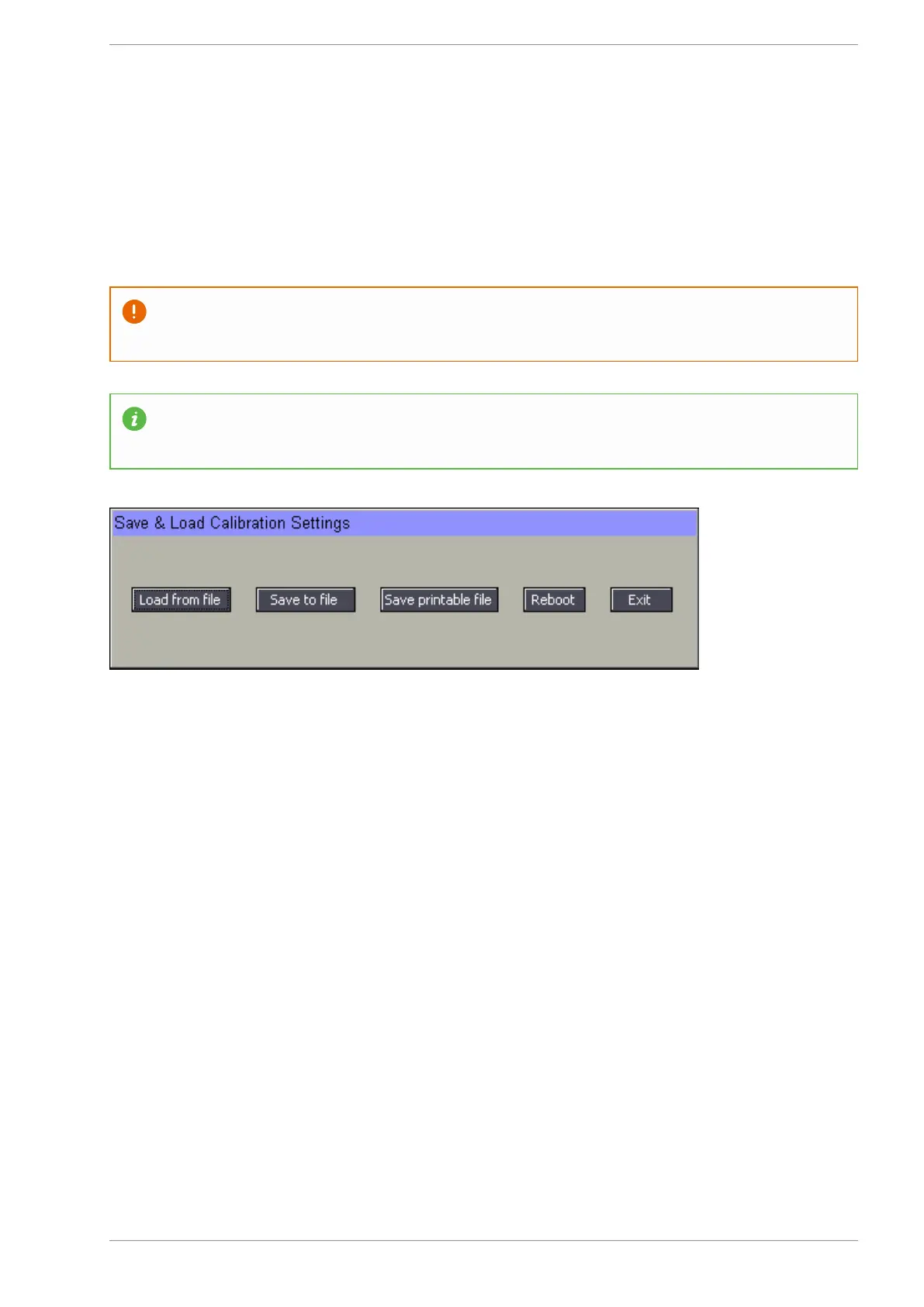MASSO
MASSO Documentation
12. Save & Load Settings
To make it easy for setting up machines in production or to save machine calibration profiles, all machine
calibration and setup settings can be saved to file on the USB Flash drive. These settings can then be
loaded to other MASSO controllers to quickly and easily finish the machine setup process.
Caution: The Save and load settings feature are slightly different between the MASSO G2 and
MASSO G3 models. Please watch the video below that relates to your particular model.
INFORMATION: When the settings are saved to file, the WiFi network Security Key is not saved
and is set as blank in the settings file for security reasons.
Saving settings to file
Go to the F1-Setup screen and open the Save & Load Calibration Settings window. Click the Save to file
button and all calibration and setup settings will be saved to MASSO_Settings.htg and tool
table MASSO_Tools.htg on to the USB Flash drive.
Sharing these files are useful in diagnosing settings issues you may have.
Printable settings File
The printable settings file option is available on the MASSO G3 only. It cannot be loaded back into your
MASSO but it is your settings in a readable text file that you can uses as a written backup or share with
others to help diagnose any issue you might have. It is one of the most valuable pieces of information that
you can send to MASSO Support or share with others if you have an issue.
Loading settings from file
Go to the F1-Setup screen and open the Save & Load Calibration Settings window. Click the Load from
v5.18 - 08 Apr,2021
www.masso.com.au Page 386 of 477