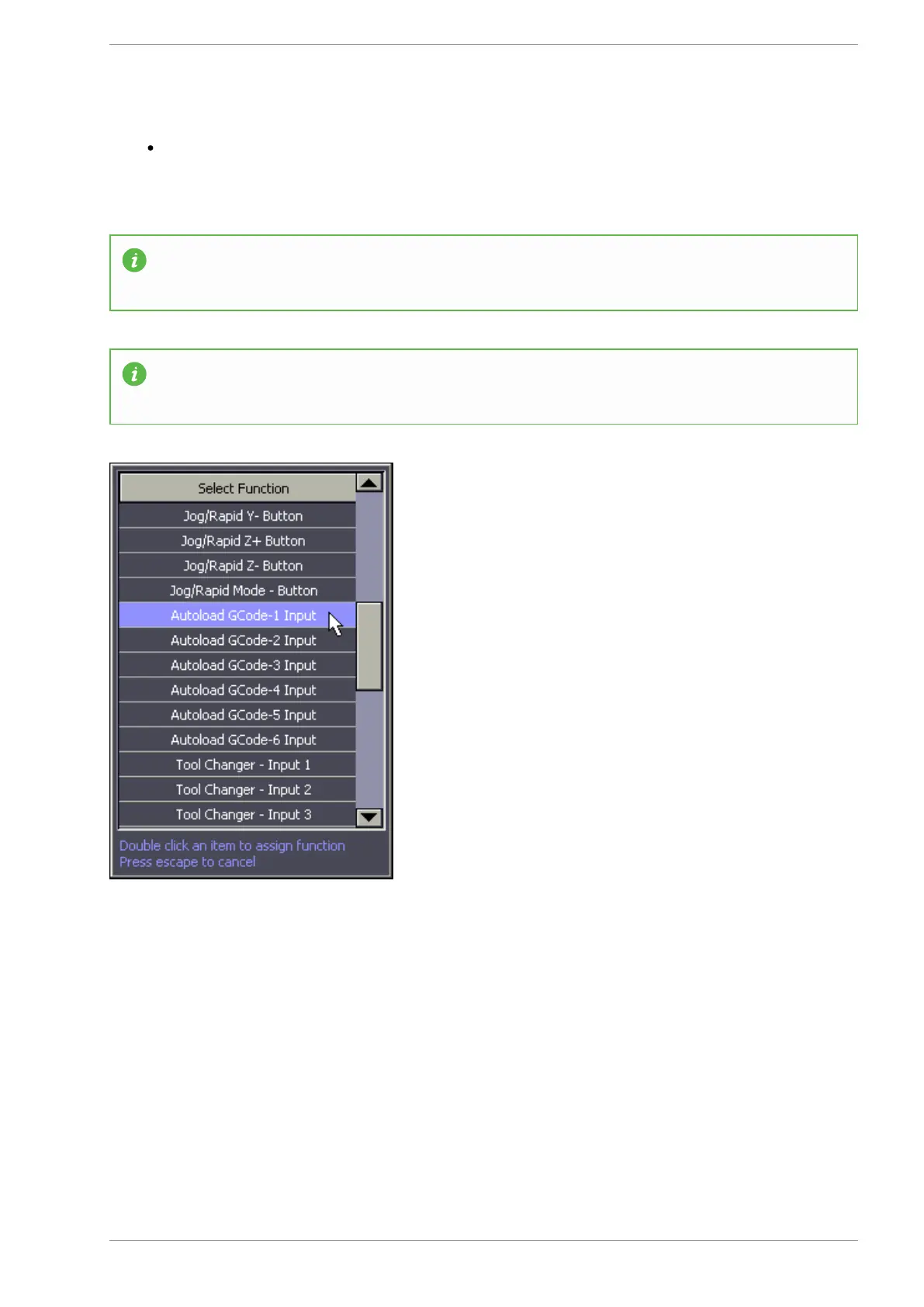MASSO
MASSO Documentation
double click to assign the function to the input.
When this input goes HIGH, MASSO will look for a file autoload1.nc on the USB pen drive, once the
file is found, its automatically loaded and pressing cycle start will start the job.
INFORMATION: You can assign up to 6 autoload functions on inputs.
INFORMATION: The autoload files must be in root folder of the USB pen drive.
v5.18 - 08 Apr,2021
www.masso.com.au Page 144 of 477