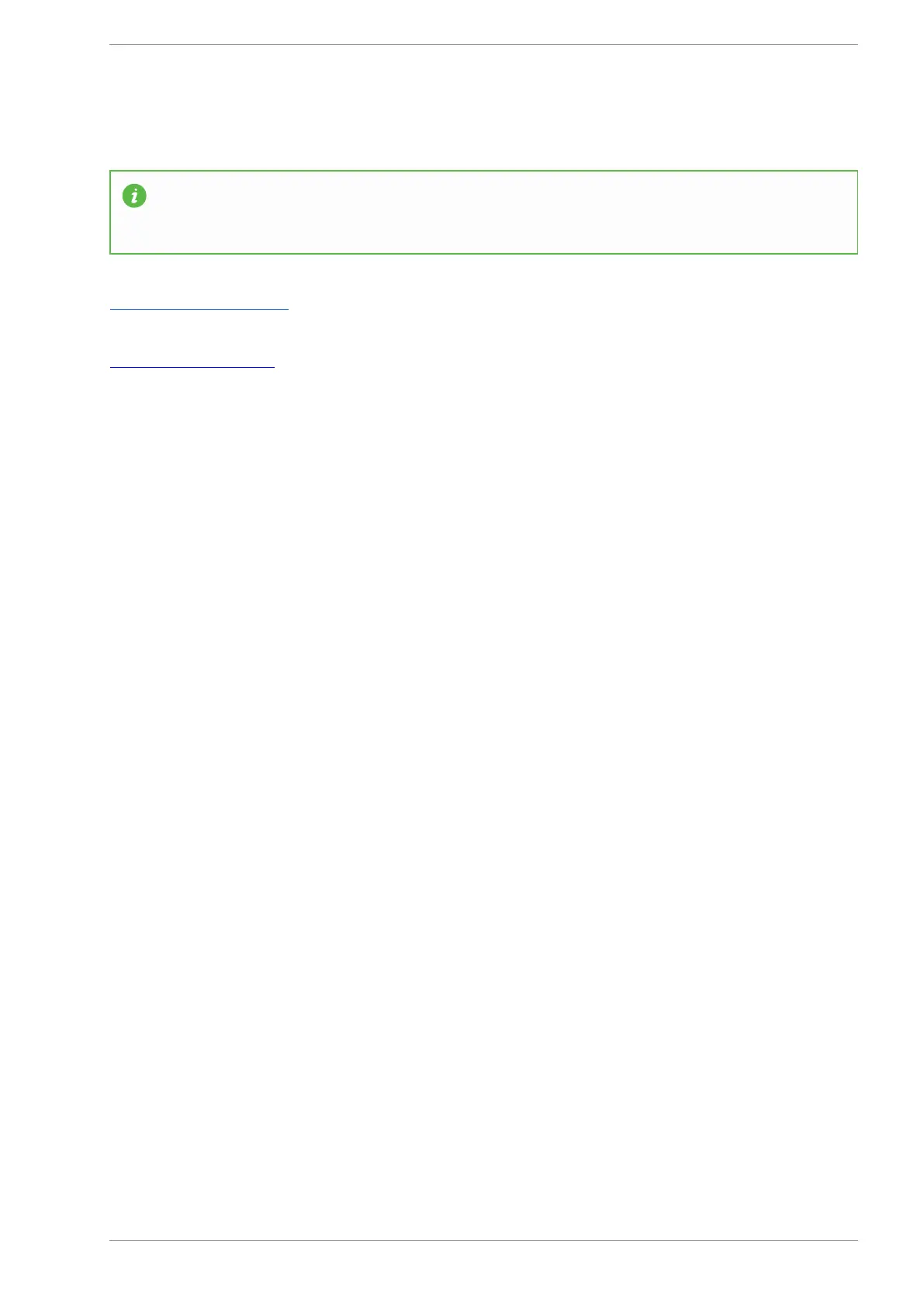MASSO
MASSO Documentation
change to High when triggered. Use the spacebar to toggle the input logic if yours is reversed.
INFORMATION: If you do not wish to install one then set the rotary axis to Home in the Homing
settings and MASSO will zero out the machine coordinates for the Rotary axis when you home the
machine. This is a common setup for a rotary 4th axis.
Homing setup instructions
MASSO homing Sensor
Hard Limits
On a rotary axis the hard limit does not work as a rotary axis will pass the switch once every revolution. If you
need to limit the axis travel please use your maximum and minimum travel limits.
v5.18 - 08 Apr,2021
www.masso.com.au Page 184 of 477
