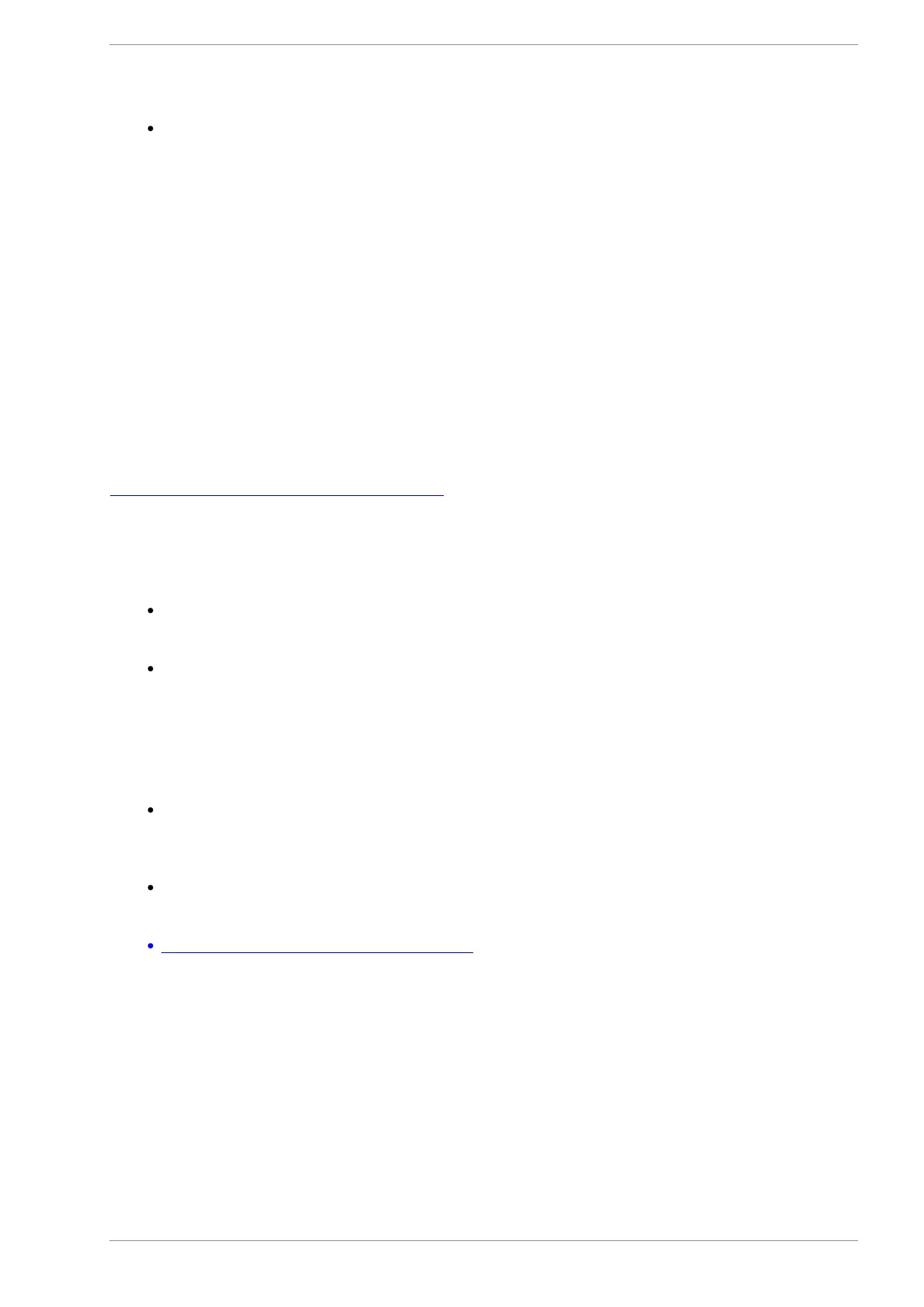MASSO
MASSO Documentation
There is no extra cost for using multiple software's on one MASSO controller.
Can I load a DXF file into MASSO
No, MASSO is a CNC controller and uses only Gcode. You need to write or use CAM software to create your
Gcode
Where can I get a post processor for my CAM software?
MASSO has links to some CAM software post processors in the documentation.
If your supplier is not listed please contact them and ask if they have a post-processor available or if they can
write one for the MASSO CNC Controller.
https://docs.masso.com.au/cam-post-processors
Can I transfer Gcode files from my computer to MASSO over a network?
Yes, MASSO can connect to your computer via WiFi network and by using MASSO Link software.
This will allow you to send files to MASSO, download the tool table from MASSO and monitor
progress and alarms while it is machining.
MASSO Link is available for PC, macOS and Linux https://docs.masso.com.au/getting-started-
guides/machining-with-masso/wi-fi-connectivity
How easy is MASSO to set up?
This is a hard question to answer as it depends on the person doing it and their level of
understanding. To assist with the initial setup we have published quick start guides on each machine
type and other useful subjects. We also have a forum where users can ask questions about their
builds.
MASSO makes things easier as there is no need for the user to source a PC, motion controller and
interface boards, load the software and drivers for each and then troubleshoot for compatibility
issues. MASSO provides all of these in a single package ready for use.
https://docs.masso.com.au/quick-start-guides
Can MASSO be used for equipment other than CNC machines?
Yes. MASSO is an easily programmable controller that has inputs, outputs and precision motor control. If
your application has needs for these functions then MASSO may be suitable. MASSO has the ability to
autoload a program on powerup and run the program in an infinite loop making it suitable for many
applications.
v5.18 - 08 Apr,2021
www.masso.com.au Page 18 of 477