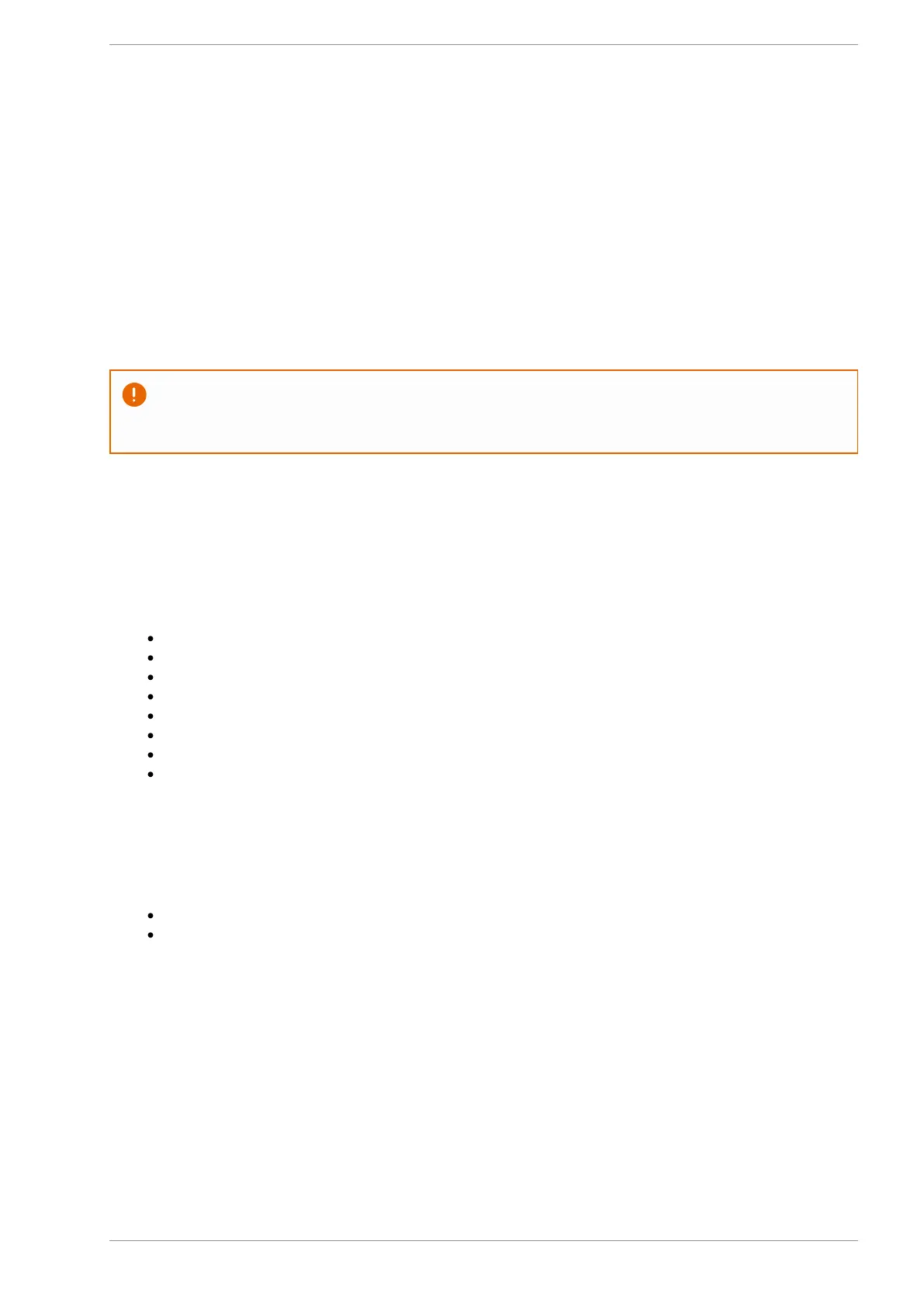MASSO
MASSO Documentation
Tool changer logic
After all the axis of the machine have been homed as per the homing sequence the tool changer logic will
read the encoder data from Turret to get the current tool in position.
If a valid tool number is received then the current tool number is updated on the controller else an ERROR
message is displayed on the screen telling the user that the signals from Turret were not correct.
CAUTION: As MASSO tool numbers start from Tool No. 0, when a command is given to load Tool
No. 0, on the Pragati Turret Tool No. 1 is loaded. When tool load command is given for Tool No. 7,
on the Pragati Turret Tool No. 8 is loaded.
Input Signals
Wire the sensor inputs and assign to MASSO as below:
Tool Changer - Input 1 for BIT-1
Tool Changer - Input 2 for BIT-2
Tool Changer - Input 3 for BIT-3
Tool Changer - Input 4 for BIT-4
Tool Changer - Input 5 for PARITY
Tool Changer - Input 6 for STROBE
Tool Changer - Input 7 for CLAMP
Tool Changer - Input 8 for THERMAL ALARM
Output Signals
Tool Changer - Output 1 for CW rotate
Tool Changer - Output 2 for CCW rotate
v5.18 - 08 Apr,2021
www.masso.com.au Page 439 of 477