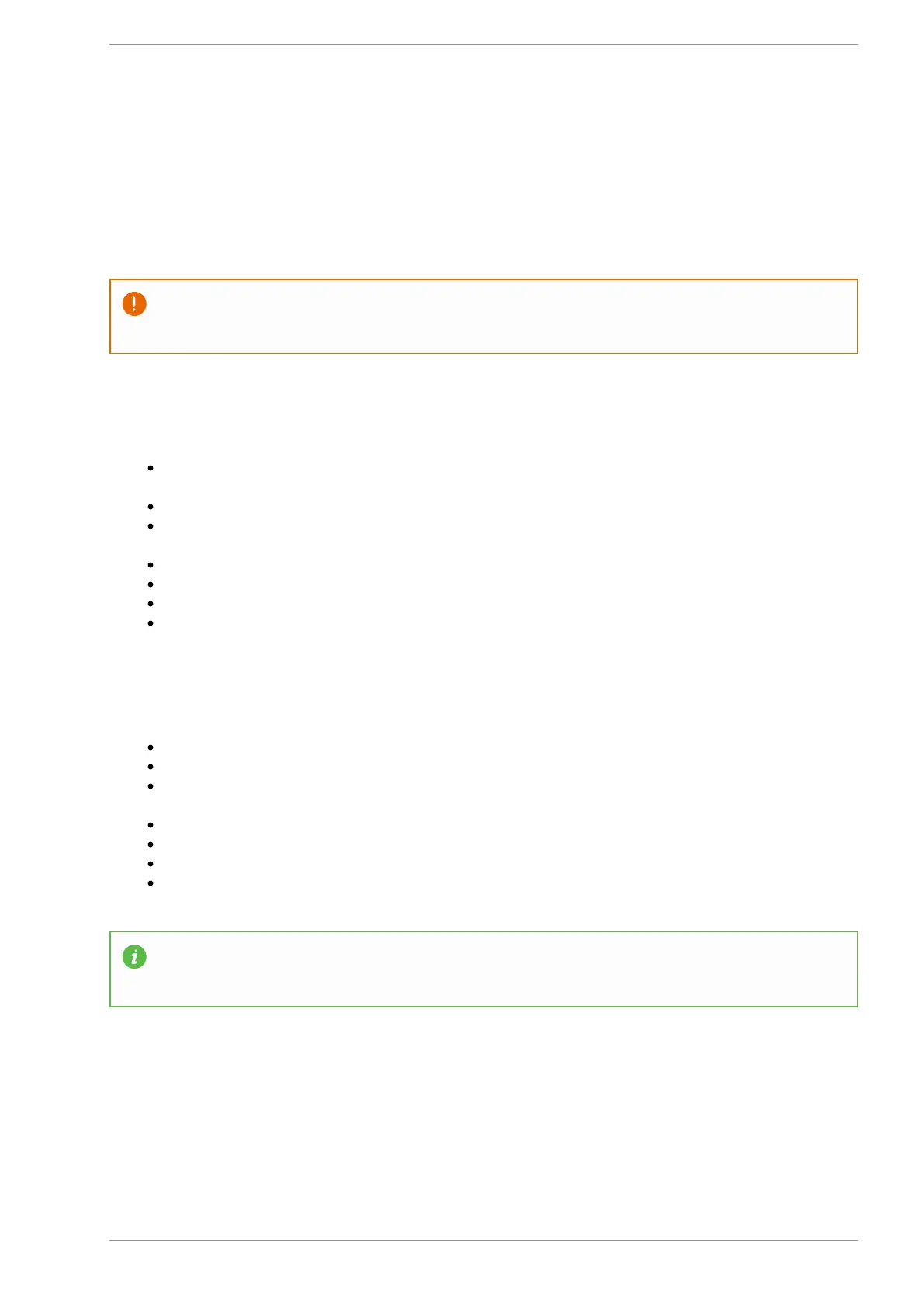MASSO
MASSO Documentation
Resetting Passwords
Should you loose or forget your passwords you will need to contact Masso support with your Masso serial
number to get a Password reset file for your Masso which will reset both User and Admin password to
default.
Before performing a password reset ensure that you have both the Password reset file and a copy
of your Masso software. Mill, Plasma or Lathe.
G3 Reset Process
Copy the supplied reset file into the Masso directory of your flash drive along with the current
software version you are running on your Masso.
Restart Masso pressing the F1 key multiple times until the software load screen appears
Select the Password reset file and install. This will reset both your User and Admin Passwords to
default "HTG"
Restart Masso pressing the F1 key multiple times until the software load screen appears
Select the Masso software you are running on your Masso and install.
Press ESC once the install process is complete.
You can now login using the default password. "HTG"
G2 Reset Process
Copy the supplied reset file into the Root directory of your flash drive.
Restart Masso and the software will automatically load.
Wait for the software to complete loading.This will reset both your User and Admin Passwords to
default "HTG"
Copy the Masso software files into the Root directory of your flash drive.
Restart Masso and the software will automatically load.
Wait for the software to complete loading and restart Masso.
You can now login using the default password. "HTG"
Resetting the Password does not change the configuration settings of Masso.
v5.18 - 08 Apr,2021
www.masso.com.au Page 51 of 477