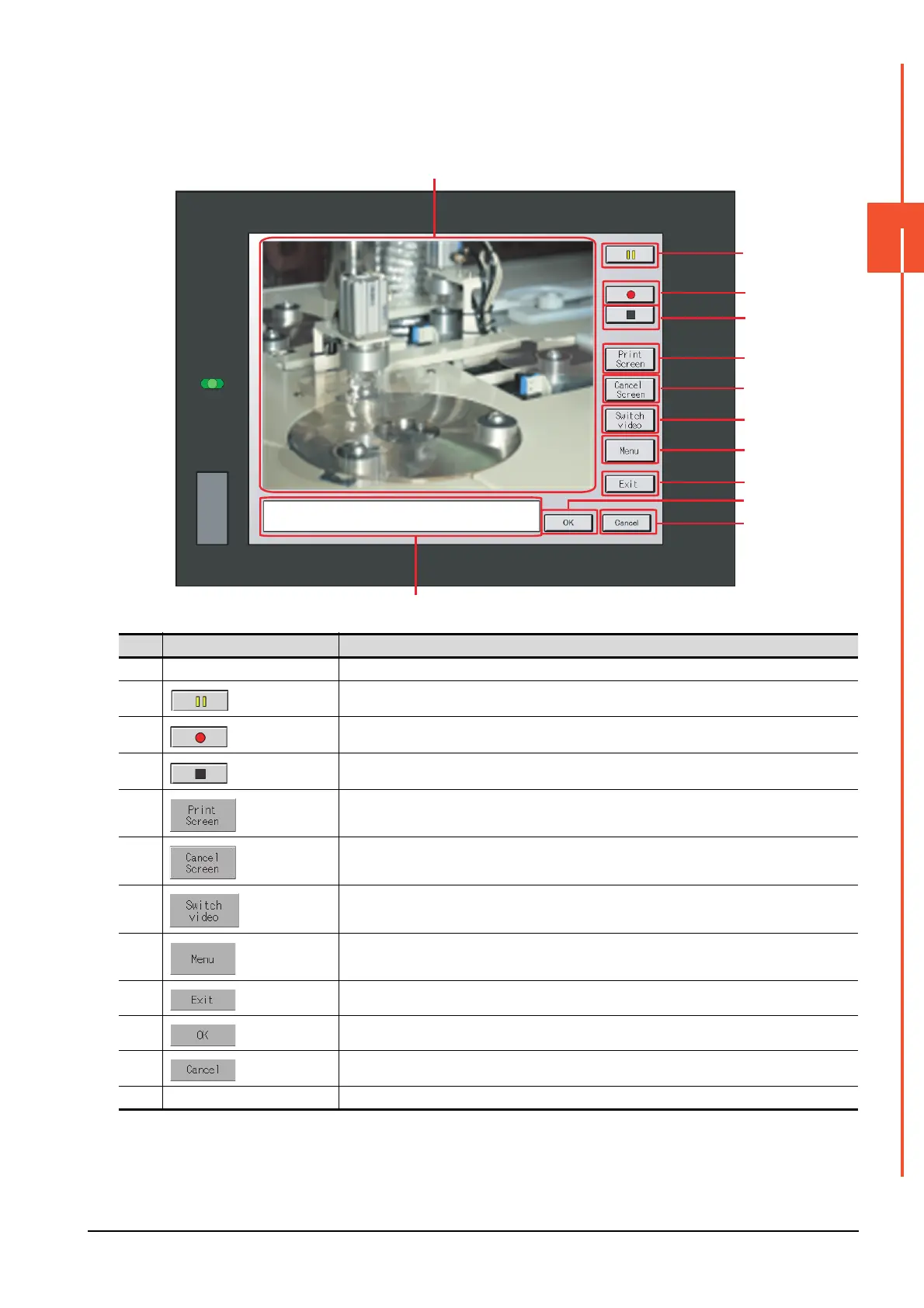3.8 Multimedia
3 - 39
3
SPECIAL FUNCTION SETTING
■2. Operation of multimedia screen
(1) Video image screen
Images taken with a video camera connected to the multimedia unit can be displayed on the GOT screen.
Images taken with a video camera can be recorded.
Item Item Description
(1) Image display screen Screen to display images taken with a video camera
(2)
button
Button to pause images taken with a video camera
(3)
button
Button to start recording images taken with a video camera
(4)
button
Button to stop recording
(5)
button
Button to start printing the screen
(6)
button
Button to cancel printing the screen
(7)
button
Button to switch the display to the play video screen
(8)
button
Button to switch the screen to the file menu screen
(9)
button
Button to exit the multimedia screen switch and to return to the utility screen
(10)
button
Button to accept messages
(11)
button
Button to stop messages
(12) Message display screen Screen to display error messages, etc.
(1)
(2)
(3)
(4)
(5)
(6)
(7)
(8)
(9)
(12)
(10)
(11)
