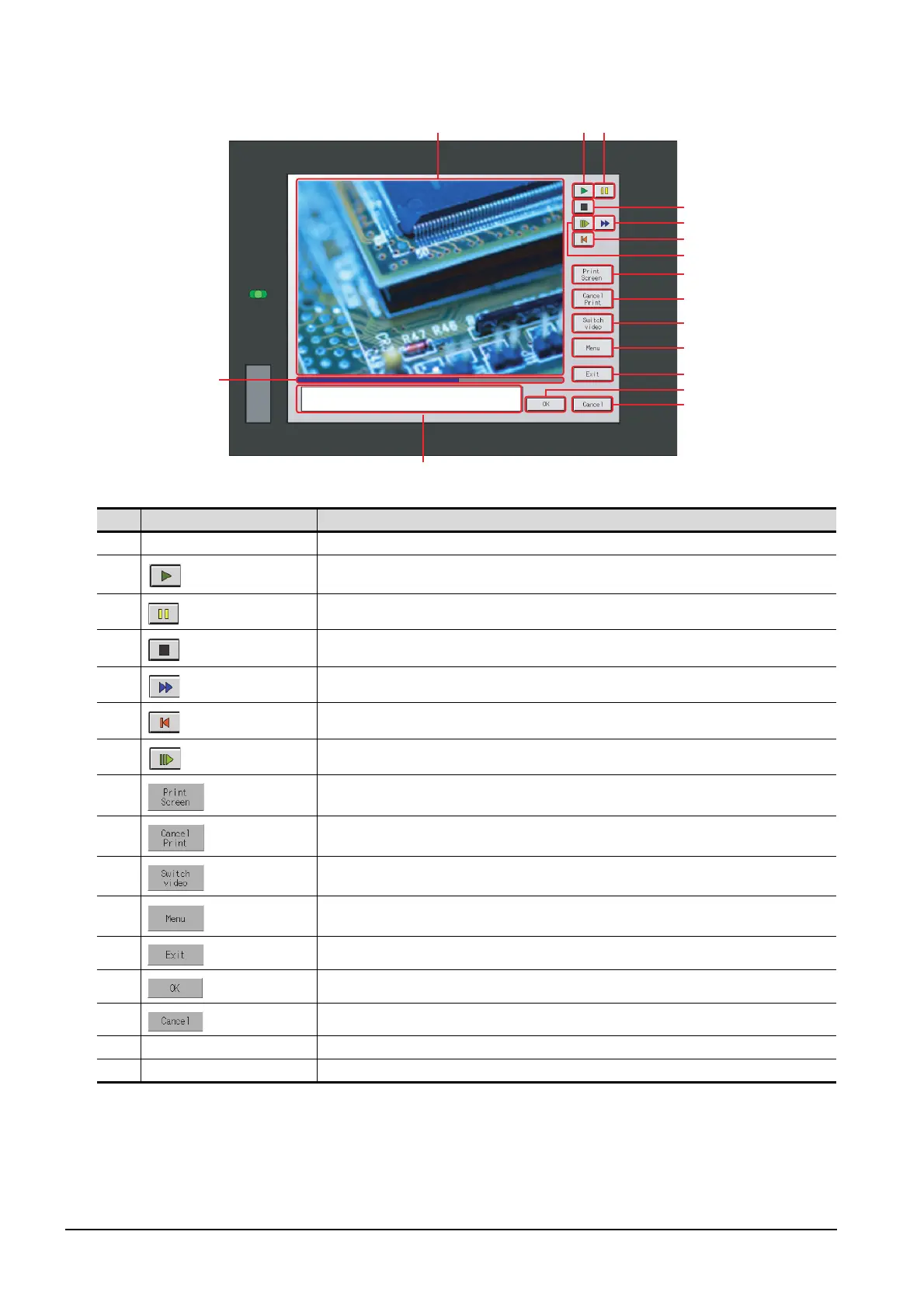3 - 40
3.8 Multimedia
(2) Play video screen
Video files saved in the CF card installed on the multimedia unit can be played and displayed.
Item Item Description
(1) Image display screen Screen to display images taken with a video camera or to play video taken with a video camera
(2)
button
Play button for playing video
(3)
button
Button to pause images or video taken with a video camera
(4)
button
Button to stop playing
(5)
button
Button to return to the beginning of video files and to play the video
(6)
button
Button to return to the beginning of video files and to play the video
(7)
button
Button to play the video in slow motion
(8)
button
Button to start printing the screen
(9)
button
Button to cancel printing the screen
(10)
button
Button to switch the display to the video image screen
(11)
button
Button to switch the screen to the file menu screen
(12)
button
Button to exit the multimedia screen switch and to return to the utility screen
(13)
button
Button to accept messages
(14)
button
Button to stop messages
(15) Message display screen Screen to display the file name and shooting time of the video being played and messages
(16) Play position display bar Bar to display the play position of the video
(1)
(4)
(5)
(6)
(8)
(9)
(10
(11
(14
(12
(16)
(13
(15)
(7)
(2) (3)
