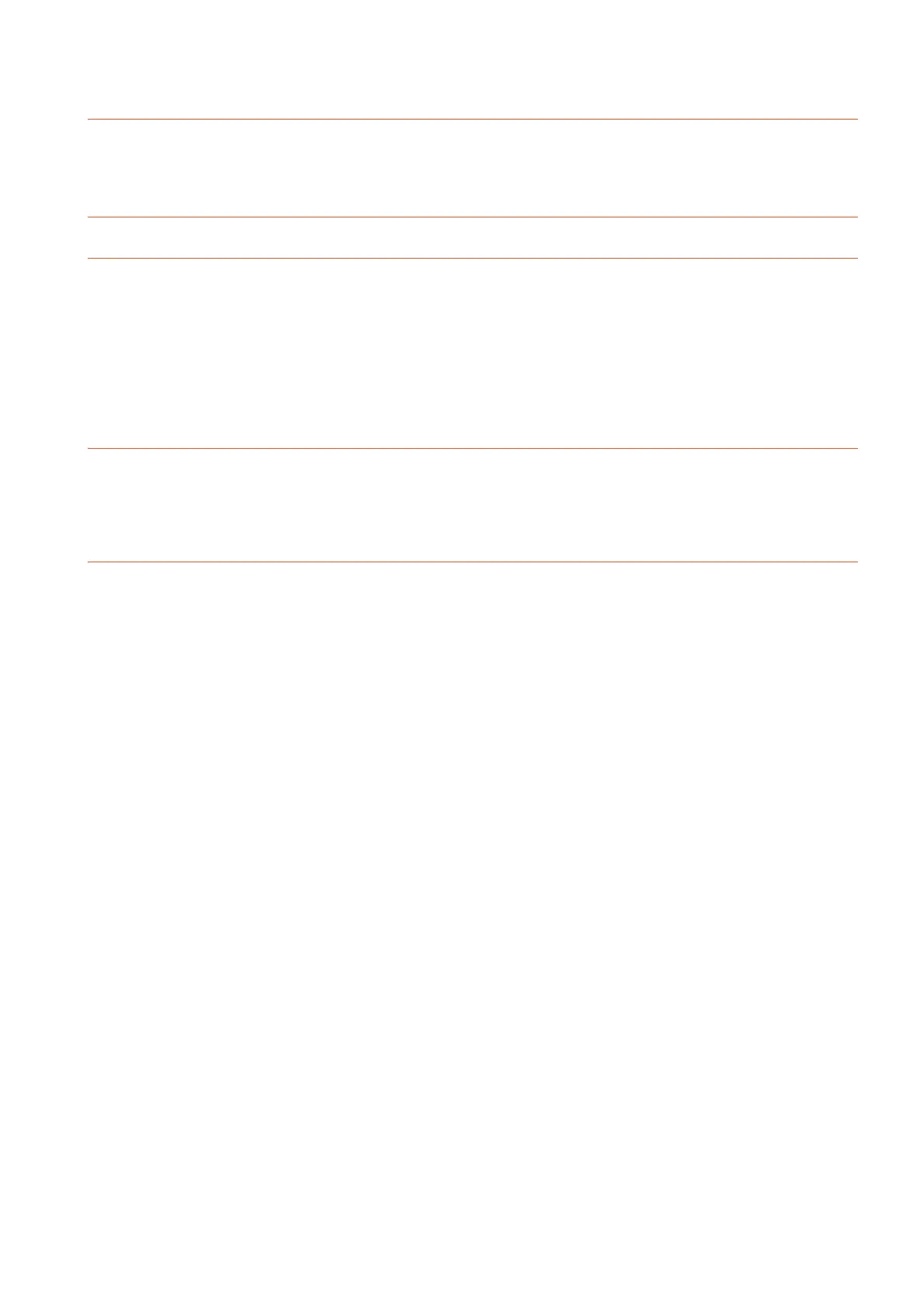A - 15
8. SYSTEM ALARM DISPLAY AND LIST
8.1 Display on the GOT ......................................................................................................................... 8 - 1
8.2 Error Codes and System Alarm List ................................................................................................ 8 - 2
PART 2 UTILITY FOR GT21
9. UTILITY FUNCTION
9.1 Utility Execution ............................................................................................................................... 9 - 1
9.2 Utility Function List........................................................................................................................... 9 - 2
9.3 Utility Display ................................................................................................................................... 9 - 4
9.3.1 Display operation of main menu............................................................................................... 9 - 6
9.3.2 Utility basic configuration ......................................................................................................... 9 - 8
9.3.3 Basic operation of settings change .......................................................................................... 9 - 9
10. LANGUAGE SETTING (LANGUAGE)
10.1 Display Language Setting.............................................................................................................. 10 - 1
10.1.1 Display language setting function .......................................................................................... 10 - 1
10.1.2 Language setting operation.................................................................................................... 10 - 1
11. COMMUNICATION INTERFACE SETTING (COMMUNICATION SETTING)
11.1 Standard I/F ................................................................................................................................... 11 - 1
11.1.1 Standard I/F functions............................................................................................................ 11 - 1
11.1.2 Standard I/F display operation ............................................................................................... 11 - 2
11.1.3 Display contents of standard I/F............................................................................................. 11 - 3
11.1.4 Detail information setting operation........................................................................................ 11 - 7
11.1.5 Channel setting operation .................................................................................................... 11 - 10
11.1.6 Driver setting operation........................................................................................................ 11 - 11
11.2 GOT IP Address Setting .............................................................................................................. 11 - 12
11.2.1 Standard............................................................................................................................... 11 - 12
11.2.2 Display operation of GOT IP address .................................................................................. 11 - 12
11.2.3 Setting operation.................................................................................................................. 11 - 13
11.3 Ethernet Communication ............................................................................................................. 11 - 15
11.3.1 Setting function for Ethernet communication ....................................................................... 11 - 15
11.3.2 Display operation of Ethernet communication...................................................................... 11 - 15
11.3.3 Display contents of Ethernet setting..................................................................................... 11 - 16
11.4 Communication Monitor............................................................................................................... 11 - 19
11.4.1 Communication monitor functions........................................................................................ 11 - 19
11.4.2 Communication monitor display operation........................................................................... 11 - 19
11.4.3 Screen display content......................................................................................................... 11 - 20
11.5 Ethernet Check ............................................................................................................................ 11 - 22
11.6 Setting the Transparent Mode ..................................................................................................... 11 - 24
11.7 Keyword....................................................................................................................................... 11 - 25
11.7.1 Keyword functions................................................................................................................ 11 - 25
11.7.2 Keyword display operation................................................................................................... 11 - 25
11.7.3 Regist................................................................................................................................... 11 - 26
11.7.4 Delete................................................................................................................................... 11 - 29
11.7.5 Clear..................................................................................................................................... 11 - 31
11.7.6 Protect.................................................................................................................................. 11 - 33
