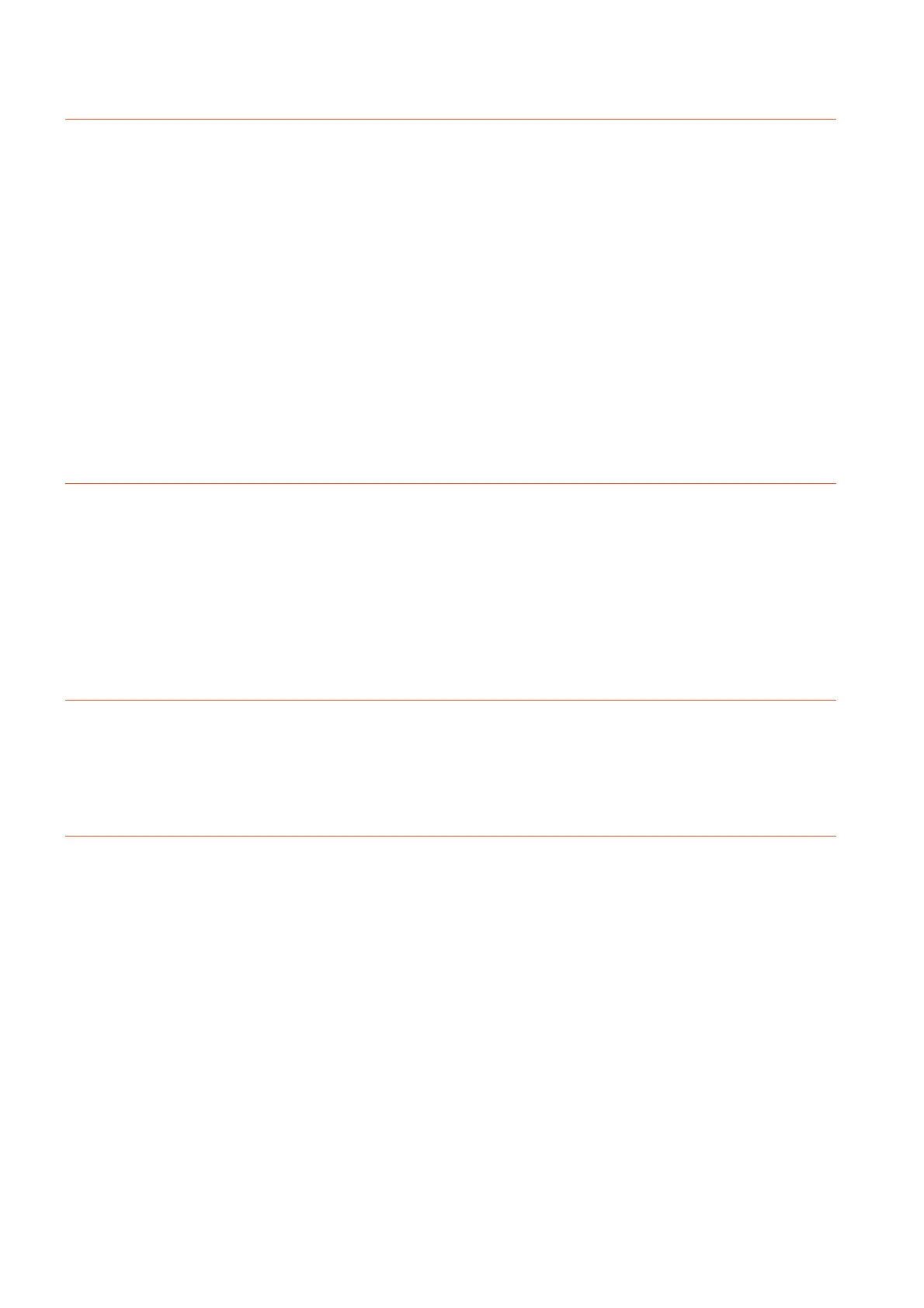A - 16
12. DISPLAY AND OPERATION SETTINGS (GOT SET UP)
12.1 Display Settings ............................................................................................................................. 12 - 1
12.1.1 Display functions .................................................................................................................... 12 - 1
12.1.2 Display operation of display setting........................................................................................ 12 - 2
12.1.3 Display setting operations ...................................................................................................... 12 - 3
12.2 Operation Settings (Settings for Operation)................................................................................... 12 - 5
12.2.1 Operation setting functions .................................................................................................... 12 - 5
12.2.2 Display operation of operation setting....................................................................................12 - 6
12.2.3 Setting operation of operation ................................................................................................ 12 - 7
12.2.4 Position correction of the touch panel (touch panel calibration setting) ................................. 12 - 9
12.2.5 Setting the utility call keys .................................................................................................... 12 - 11
12.3 Inherent Information..................................................................................................................... 12 - 13
12.3.1 Setting function for inherent information .............................................................................. 12 - 13
12.3.2 Display operation of inherent information............................................................................. 12 - 13
12.3.3 Setting operation for inherent information ............................................................................ 12 - 13
13. SECURITY LEVEL AND OPERATOR SETTINGS (SECURITY SETTING)
13.1 Security Level Authentication ........................................................................................................ 13 - 1
13.2 Operator Authentication................................................................................................................. 13 - 3
13.2.1 Operator information management ........................................................................................ 13 - 3
13.2.2 Password change................................................................................................................. 13 - 13
13.2.3 Function setting.................................................................................................................... 13 - 15
13.3 Login/Logout ................................................................................................................................ 13 - 17
14. CLOCK SETTINGS AND BATTERY STATUS DISPLAY
(TIME SETTING AND DISPLAY)
14.1 Time Setting and Display............................................................................................................... 14 - 1
14.1.1 Time setting and display functions ......................................................................................... 14 - 1
14.1.2 Clock display and setting operation .......................................................................................14 - 1
14.1.3 Clock setting operations......................................................................................................... 14 - 2
15. CONTROL OF VARIOUS DATA (DATA CONTROL)
15.1 Data Storage Location ................................................................................................................... 15 - 1
15.1.1 Data type and storage location .............................................................................................. 15 - 1
15.1.2 Checking version of BootOS and basic system application ................................................... 15 - 4
15.2 OS information............................................................................................................................... 15 - 5
15.3 Resource Data Information............................................................................................................ 15 - 6
15.3.1 Alarm information ................................................................................................................... 15 - 6
15.3.2 Recipe information ............................................................................................................... 15 - 12
15.3.3 Logging information.............................................................................................................. 15 - 21
15.3.4 Image file management........................................................................................................ 15 - 27
15.4 SD Card Access .......................................................................................................................... 15 - 32
15.4.1 Functions of SD card access ...............................................................................................15 - 32
15.4.2 Display operation of SD card access ................................................................................... 15 - 32
15.4.3 Operation of SD card access ...............................................................................................15 - 32
15.5 SD Card Format........................................................................................................................... 15 - 33
15.6 Clear Data.................................................................................................................................... 15 - 35