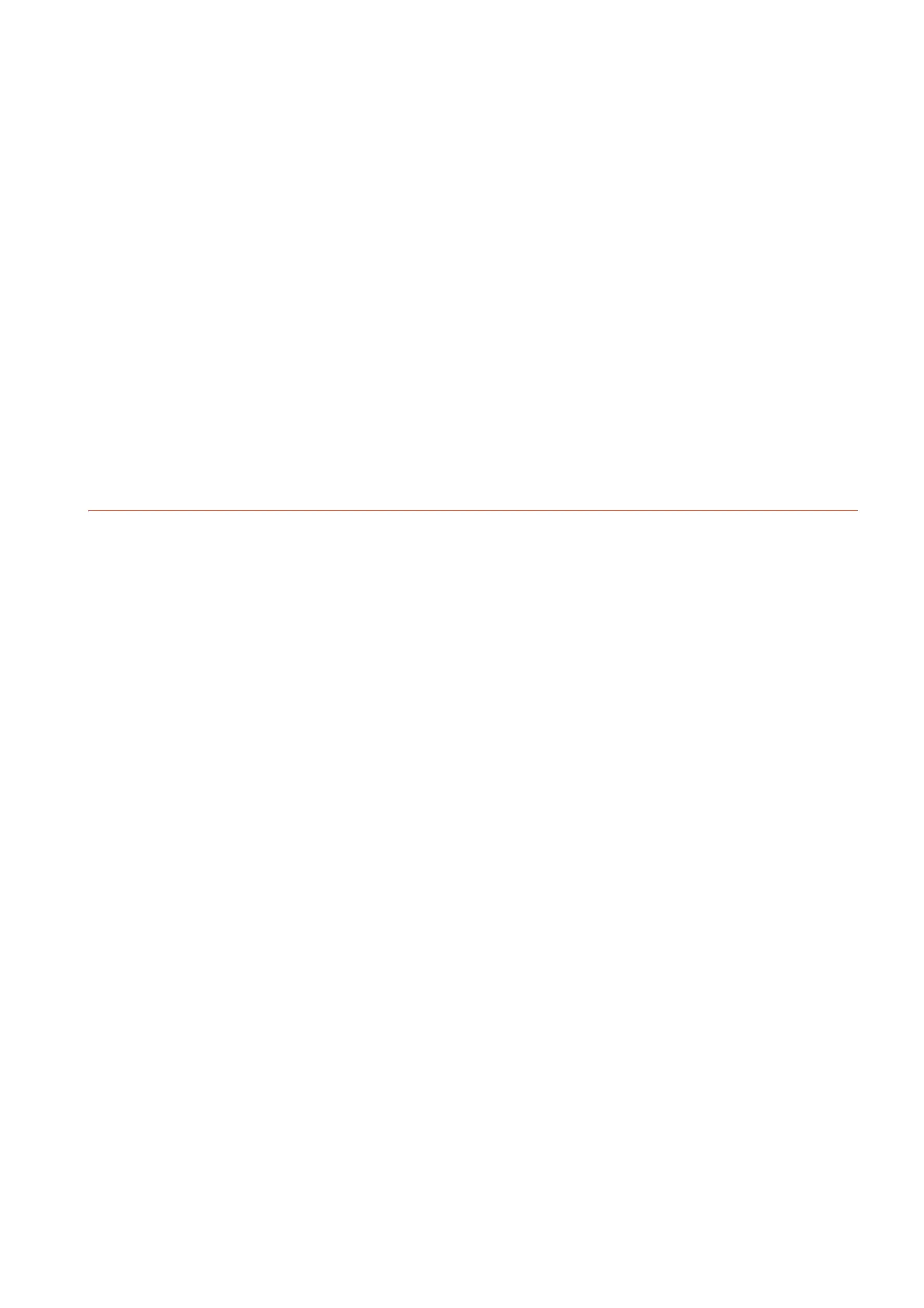A - 17
15.6.1 Clear data functions ............................................................................................................. 15 - 35
15.6.2 Clear data display ................................................................................................................ 15 - 35
15.6.3 Clear data operation............................................................................................................. 15 - 36
15.7 Data Copy.................................................................................................................................... 15 - 37
15.7.1 Display operation of data copy............................................................................................. 15 - 37
15.7.2 Operation of data copy......................................................................................................... 15 - 38
15.8 Backup and Restoration .............................................................................................................. 15 - 40
15.8.1 Backup and restoration ........................................................................................................ 15 - 40
15.8.2 System configuration............................................................................................................ 15 - 41
15.8.3 Access range ....................................................................................................................... 15 - 45
15.8.4 Precautions .......................................................................................................................... 15 - 45
15.8.5 Security and password......................................................................................................... 15 - 48
15.8.6 Display operation of backup and restoration........................................................................ 15 - 54
15.8.7 Backup operation ................................................................................................................. 15 - 55
15.8.8 Restoration operation........................................................................................................... 15 - 57
15.8.9 Keyword operations ............................................................................................................. 15 - 59
15.8.10 Errors and corrective actions ............................................................................................... 15 - 60
16. GOT SELF CHECK (DEBUG)
16.1 Device Monitor Function ................................................................................................................ 16 - 1
16.1.1 System configuration.............................................................................................................. 16 - 1
16.1.2 Devices that can be monitored............................................................................................... 16 - 2
16.1.3 Precautions ............................................................................................................................ 16 - 2
16.1.4 Display operation of device monitor.......................................................................................16 - 3
16.1.5 Information displayed on the device monitor screen and key functions................................. 16 - 4
16.1.6 Basic operation of device monitor.......................................................................................... 16 - 6
16.1.7 Device registration ................................................................................................................. 16 - 7
16.1.8 Quick test ............................................................................................................................. 16 - 10
16.2 FX List Editor (GT2104-R only) ................................................................................................... 16 - 13
16.2.1 Display operation of FX list editor ........................................................................................ 16 - 13
16.2.2 Specifications....................................................................................................................... 16 - 15
16.2.3 Access range ....................................................................................................................... 16 - 16
16.2.4 Precautions .......................................................................................................................... 16 - 16
16.2.5 Display operation ................................................................................................................. 16 - 17
16.2.6 Operation procedures .......................................................................................................... 16 - 19
16.2.7 Selection and operation of modes........................................................................................ 16 - 21
16.2.8 Displaying sequence programs............................................................................................ 16 - 22
16.2.9 Searching commands/devices ............................................................................................. 16 - 24
16.2.10 Writing commands ............................................................................................................... 16 - 26
16.2.11 Changing operands, set values............................................................................................16 - 29
16.2.12 Deleting commands ............................................................................................................. 16 - 30
16.2.13 Sequence program all clear ................................................................................................. 16 - 31
16.2.14 PLC diagnostics ................................................................................................................... 16 - 32
16.2.15 Parameter setting................................................................................................................. 16 - 33
16.2.16 Keyword ............................................................................................................................... 16 - 35
16.2.17 List monitor........................................................................................................................... 16 - 37
16.2.18 Action for an incorrect key input........................................................................................... 16 - 38
16.2.19 Error messages and corrective actions................................................................................ 16 - 39
16.3 FX3U-ENET-ADP Communication Setting Function ................................................................... 16 - 40
16.3.1 Specifications....................................................................................................................... 16 - 40