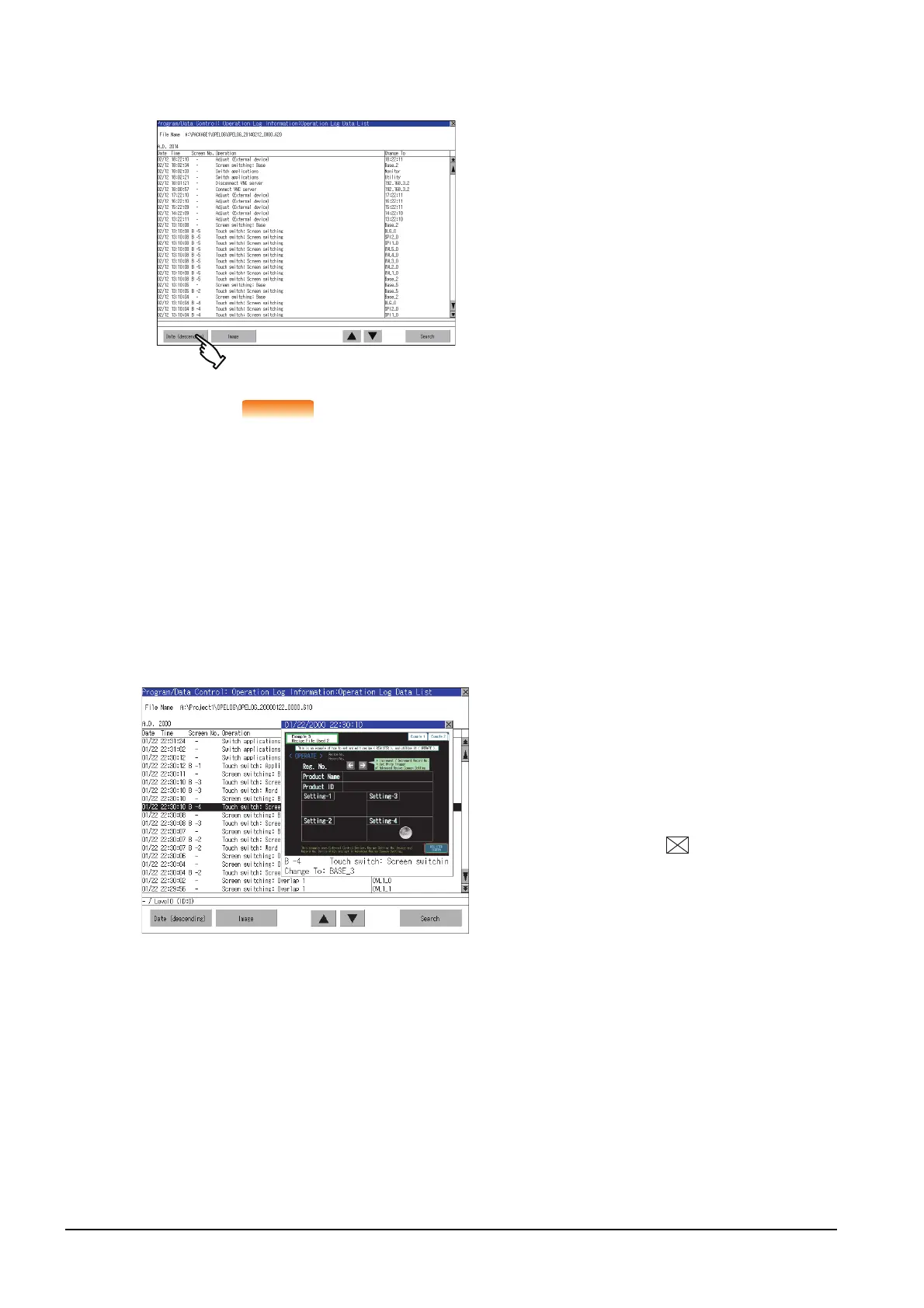6 - 70
6.6 Operation Log Information
(1) Display order switching operation
(1) Selected line position after switching the display order
After the display order is switched while lines are selected, the lines still remain selected.
Depending on which line is selected, the selected line may not be displayed on the screen
after switching the display order.
(2) Display order of operation logs in non-chronological order
When the display order of operation logs are switched, the logs are displayed in order as
collected, not in order as the date they are collected.
In case that the displayed operation logs are not lined up in time order due to the time
change of GOT clock, the displayed logs may not be lined up in order of the log dates even
though the operation logs are switched.
(2) Display operation of screen image
Step 1.
Touch [Date (ascending)]/[Date
(descending)] in the list to switch the
display order of operation logs.
[Date (ascending)] and [Date
(descending)] are switched every
time the button is touched.
The buttons show the current display
order.
• [Date (ascending)]: Data is
displayed in chronological order as
collected.
• [Date (descending)]: Data is
displayed in reverse chronological
order as collected.
Step 1. Touch the [Image] button in the list to
switch displaying/hiding the window
of the screen image corresponding to
the operation log in the selected row.
Touch the title bar to move the
window of the screen image.
The window of the screen image is
displayed until the display of the list
is closed.
Touch the button to close the
window of the screen image.
