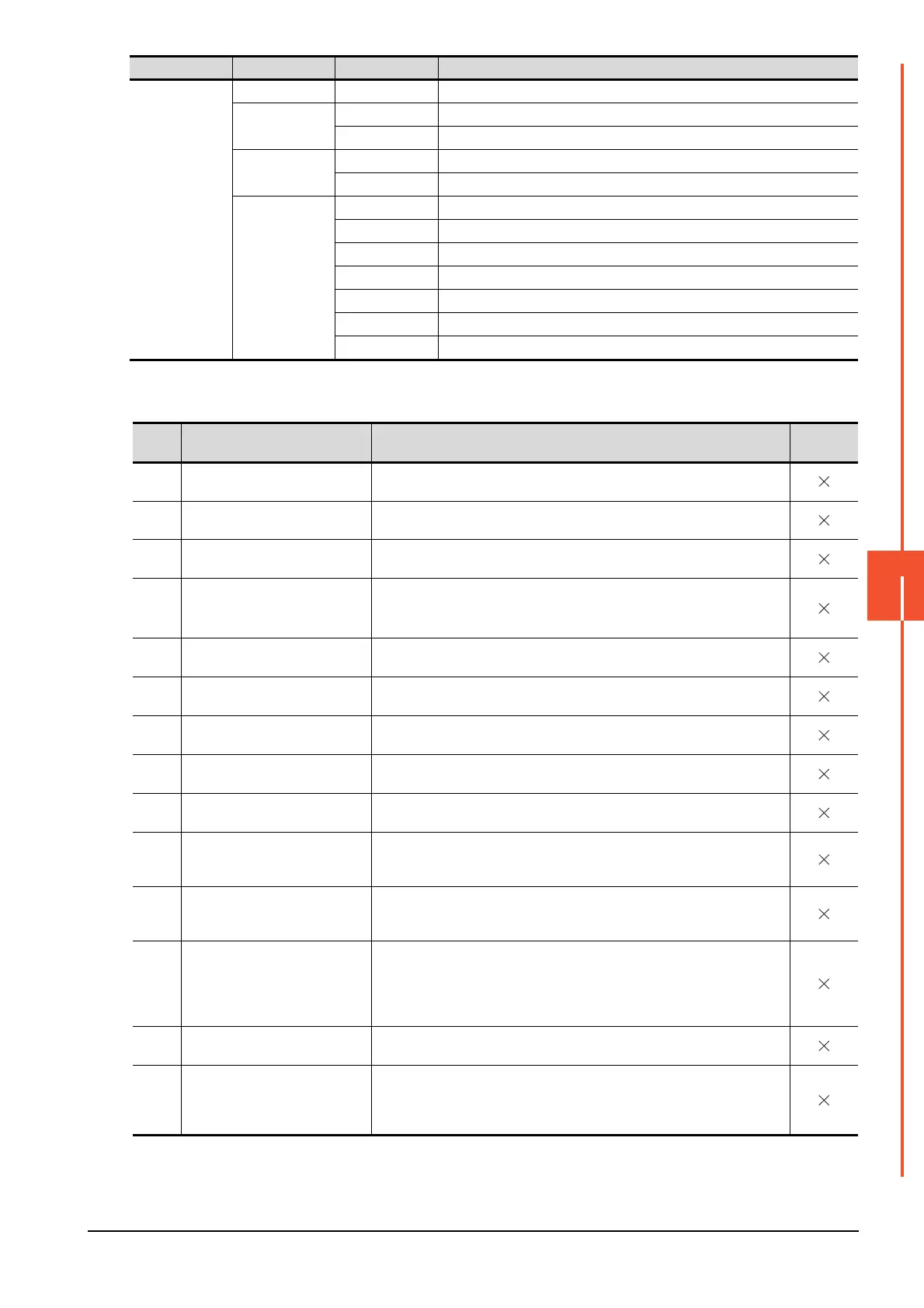8.2 Error Codes and System Alarm List
8 - 5
8
SYSTEM ALARM DISPLAY AND LIST
■3. System alarm list
The system alarm detected with GOT is shown below.
C
33h 70h [RKC SR Mini HG(MODBUS)]
34h
90h [IAI ROBO CYLINDER]
91h [IAI X-SEL]
27h
30h [Panasonic MINAS-A4]
31h [Panasonic MINAS-A5]
20h
E0h [MODBUS/RTU]
E1h [Computer]
25h [PROFIBUS DP]
26h [DeviceNet]
F0h [MODBUS/TCP,Gateway]
F1h [Computer]
F2h
[Ethernet(SLMP), Gateway]
Error
code
Error message Action
Channel
No. storage
300
Project data contains unsupported
objects.
Install the latest version of GT Designer3 and write the package data again to the
GOT.
301
Project data contains unsupported
functions.
Install the latest version of GT Designer3 and write the package data again to the
GOT.
302
Project data contains unsupported
settings.
Install the latest version of GT Designer3 and write the package data again to the
GOT.
303
Set monitor points too large.
Decrease setting points.
Decrease the number of objects from the displayed screen. For the number of
maximum objects for 1 screen, refer to the following.
➠ GT Designer3 (GOT2000) Help
305
Background loading of the system
package failed.
Check that the data storage, which stores the package data and GOT project data, is
installed and the data is not damaged.
306
No project data. Download screen
data.
The project data is not downloaded or the screen data is not sufficient.
Download the project data or screen data.
307 Monitor device not set
The monitor device of the object is not set.
Set the monitor device of the object.
308
No comment data. Download
comment.
The comment file does not exist.
Create the comment file and download to GOT.
309 Device reading error. Correct device.
The error occurred when reading a continuous device.
Correct the device.
310
Project data does not exist or out of
range.
Specified base screen / window screen does not exist in the project data.
Specified base screen / window screen is out of the permissible area. Specify the
existing base screen / window screen.
311
No. of alarm has exceeded upper
limit. Delete restored alarm.
The number of alarm histories that can be observed by the alarm history display
function has exceeded the maximum points.
Delete the restored history to decrease the number of alarm histories.
312
No. of sampling has exceeded upper
limit. Delete collected data.
The collection frequency exceeded the upper limit when "Store Memory" and
"Accumulate/Average" were set in the scatter graph.
Approve "Clear trigger" setup in the scatter graph.
Set the "Operation at frequency over time" to "Initialize and Continue" in scatter
graph.
315 Device writing error. Correct device.
Error occurred while writing in the device.
Correct the device.
316
Cannot display or input operation
value. Review expression.
In indirect specification of comment/parts number, the data operation result exceeded
the range in which device type can be expressed.
Review the data operational expression, in order not exceeding the range in which
the device type can be expressed.
Identification code Manufacturer code Classification code Description
