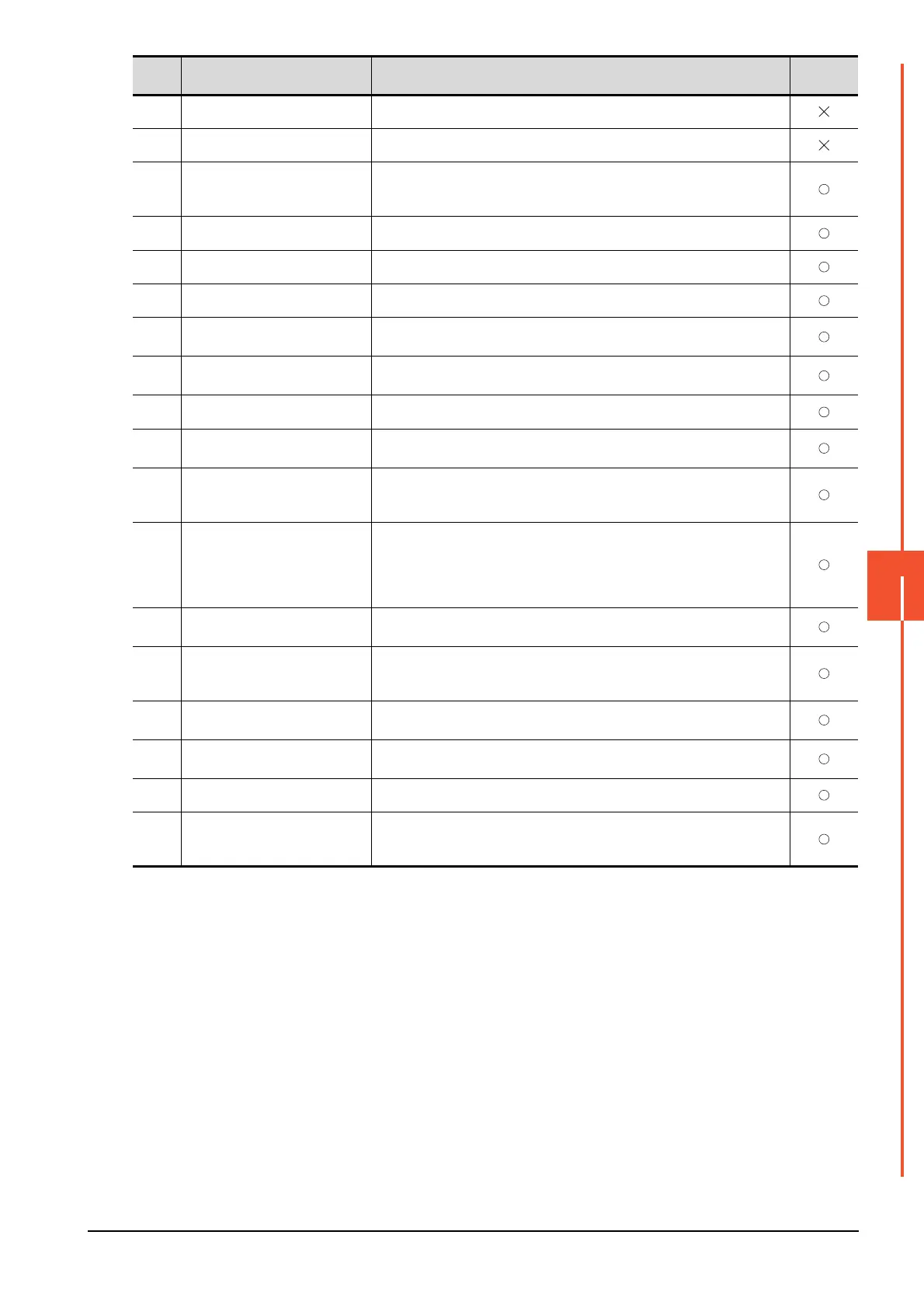8.2 Error Codes and System Alarm List
8 - 13
8
SYSTEM ALARM DISPLAY AND LIST
*1 When an error occurs, "FFH" is stored to the channel No.
698 Insufficient CoreOS version. Install the latest version of CoreOS.
699 Insufficient BootOS version. Install the latest version of BootOS
800 Abnormal module status
Refer to explanations of SB0020 on the applicable network manual.
For the CC-Link IE Field Network, refer to the manual of MELSEC-Q CC-Link IE
Field Network master/local module.
801 Abnormal baton passing status Refer to explanations of SB0047 on the applicable network manual.
802 Abnormal cyclic transmission status Refer to explanations of SB0049 on the applicable network manual.
803 Transient error Refer to explanations of SB00EE on the applicable network manual.
804
The cable on the IN side is
disconnected or is not connected.
Refer to explanations of SB0067 on the applicable network manual.
805
The cable on the OUT side is
disconnected or is not connected.
Refer to explanations of SB0068 on the applicable network manual.
840 PROFIBUS master is not started. Turn on the PROFIBUS master module.
841
I/O setting of the PROFIBUS master
and slaves do not match.
• Use the GSD file, a configuration file provided by MITSUBISHI. (Edit prohibited)
• Correct relevant settings, and turn off and then on the GOT.
850 CC-Link switch setting error
• Check if the switch settings have no error.
• Check error codes stored in SW006A.
• Refer to explanations of SB006A on the applicable network manual.
851 Abnormal cyclic transmission status
Check if terminating resistors are connected.
Check error codes for the PLC CPU.
Check the parameter for the PLC CPU on the master station.
Check the error status of the master station.
Refer to explanations of SB006E on the applicable network manual.
852 Abnormal host line status
Check if the cable is unplugged or not.
Refer to explanations of SB0090 on the applicable network manual.
853 Transient error
Check the transient error occurrence status for each station stored in SW0094 to
SW0097.
Refer to explanations of SB0094.
862 Critical link error
The controller has failed, or has an error disabling network communication. (MAC IDs
are duplicated, or Bus-off is detected.) Check the controller.
863 Incomplete configuration
The controller setting is not configured, or the setting is inadequate or incorrect.
Review the controller setting.
864 Unrecoverable fault(s) The controller has an uncorrectable error.
865 Recoverable fault(s)
The error is automatically corrected.
If the module status LED indicator does not turn green, the controller may have a
failure.
Error
code
Error message Action
Channel
No. storage
