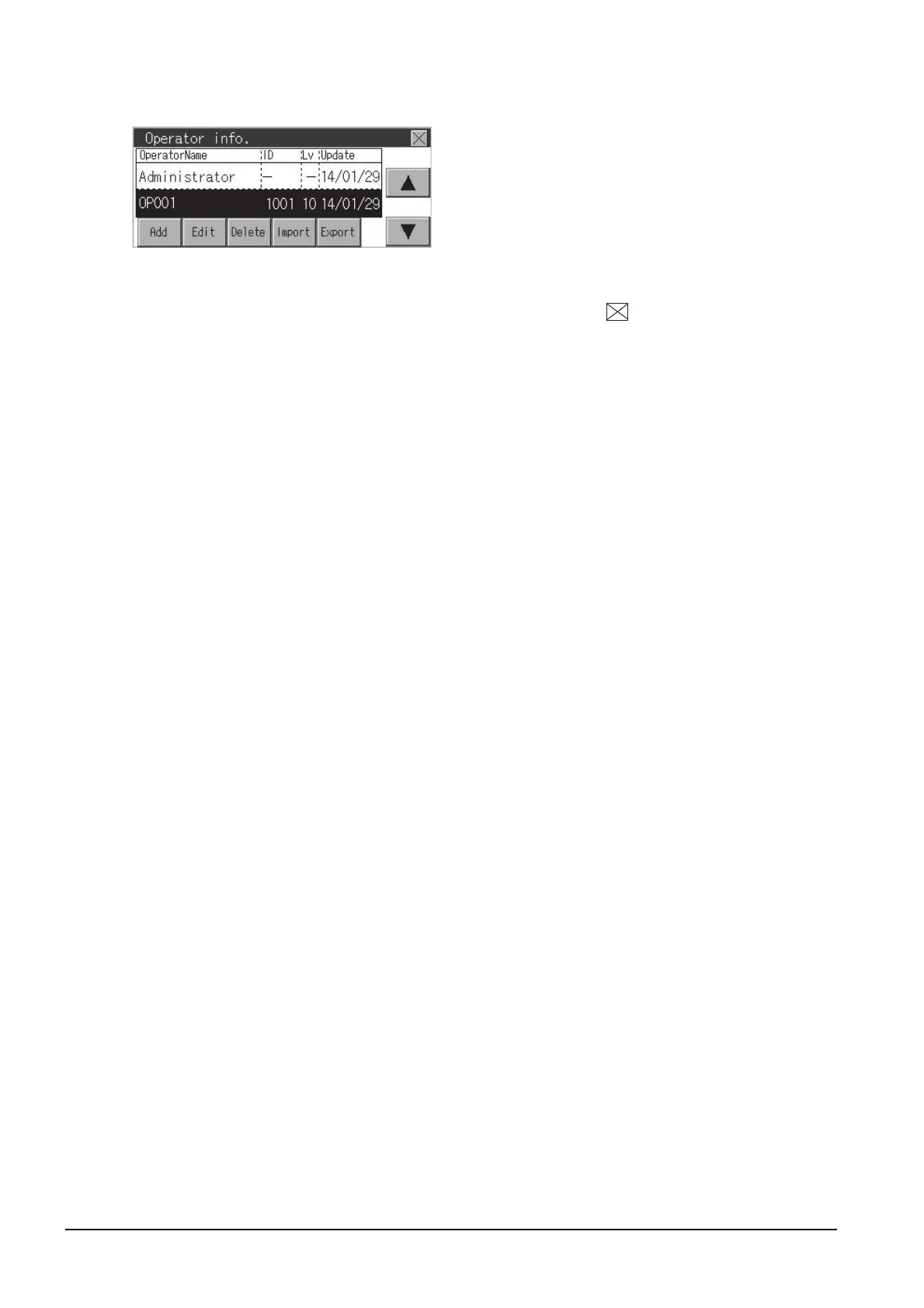13 - 10
13.2 Operator Authentication
(c) Deletion operation
Delete the operator information stored in the GOT.
Step 1. Select the operator information to be
deleted with touching the operator
information.
Step 2. Touching the [Delete] button deletes the
selected operator information. Touching
the button displayed on the upper
right returns to the previous screen.
