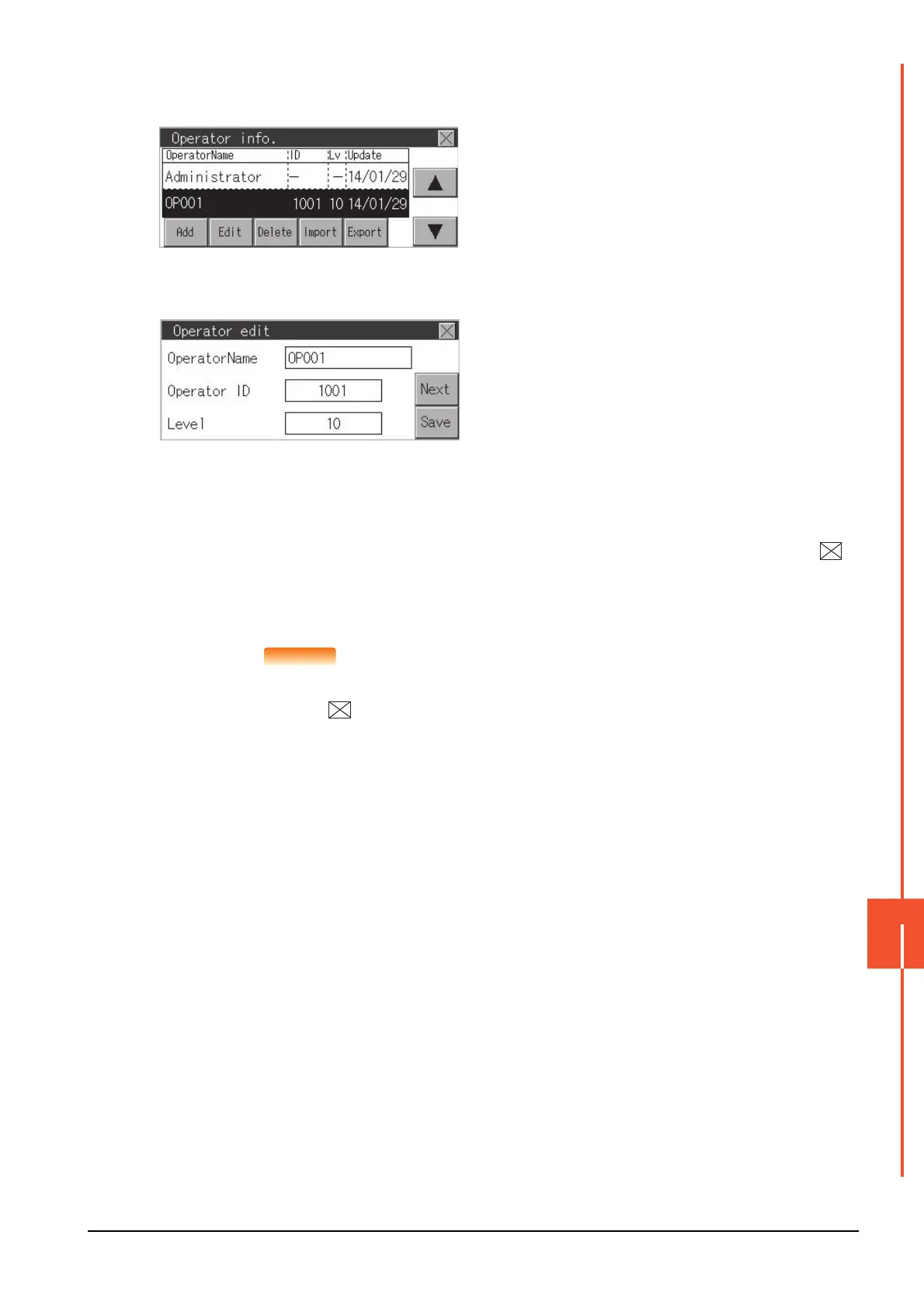13.2 Operator Authentication
13 - 9
SECURITY LEVEL AND OPERATOR SETTINGS (SECURITY SETTING)
13
(b) Edit operation
Edit the operator information stored in the GOT.
Saving the setting
When the button is touched before the [Save] button is touched, the setting contents are not
saved and the screen returns to the previous one.
To save the setting contents, always touch the [Save] button.
Step 1. Select the operator information to be
edited with touching the operator
information.
Step 2. Touch the [Edit] button.
Step 3. The Operator information edit screen is
displayed. Touch the [Next] switch to
display an item to be edited, and touch
the item.
(a) Level
(b) Password
(c) Expiration
(f) External auth
(g) Ext.auth. ID
For how to edit operator information,
refer to the following.
➠ This subsection(4)(a)
Step 4. When the [Save] button is touched after
all items are input, the input operator
information is saved. Touching the
button displayed on the upper right
returns to the previous screen.
