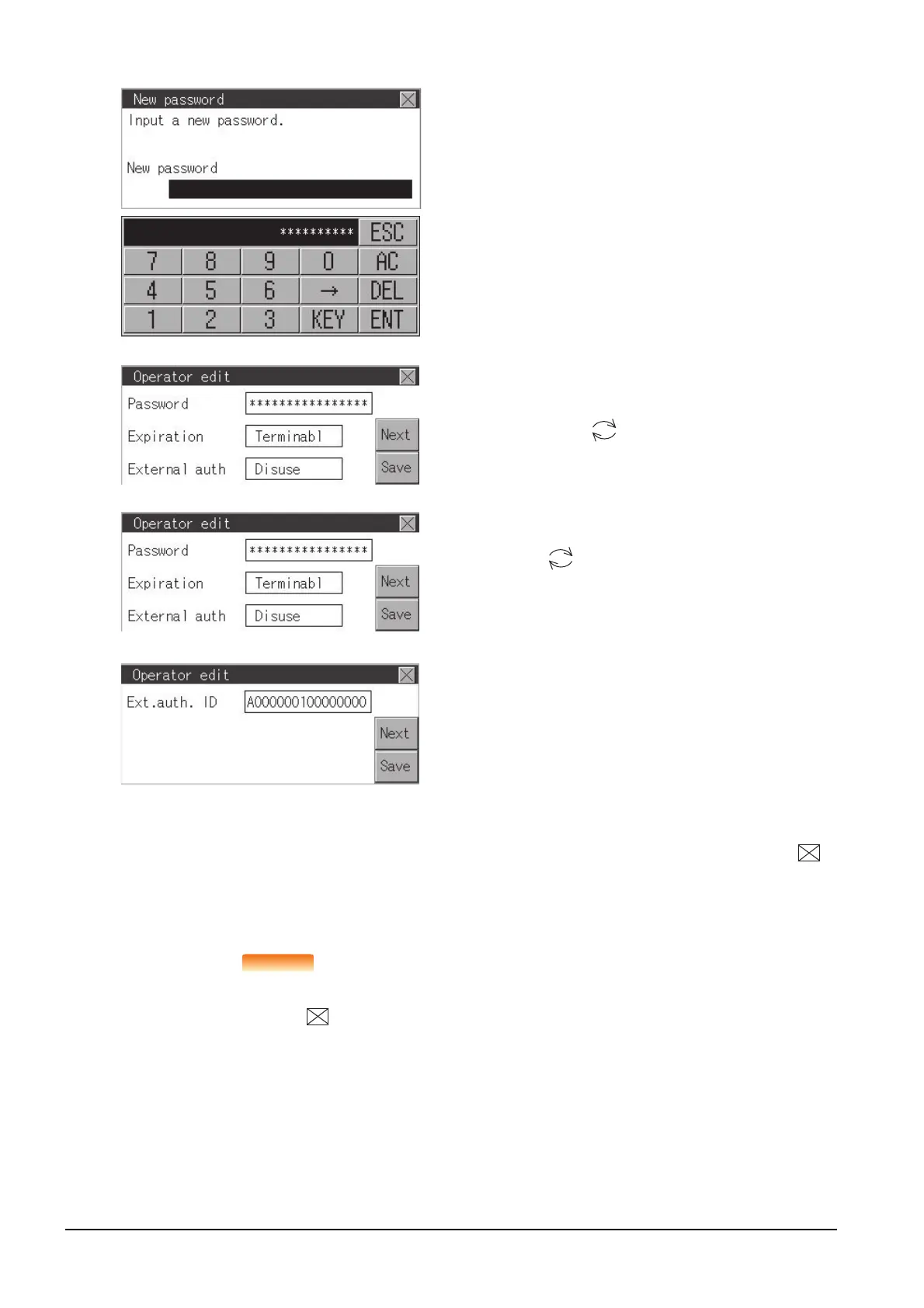13 - 8
13.2 Operator Authentication
Saving the setting
When the button is touched before the [Save] button is touched, the setting contents are not
saved and the screen returns to the previous one.
To save the setting contents, always touch the [Save] button.
(d) For changing passwords during editing, touch the
password. A keyboard is displayed, and then input
a password.
When the input is completed, touch the [ENT] key.
When the password input is completed, the New
password input confirmation dialog box is
displayed. Input the same password.
(e) For switching the setting of [Make a permanent
password], touch the [Expration] dialog box to
switch the setting.
[Terminable] [Permanent]
(f) To use the external authentication, touch the
[External auth] dialog box to switch the setting.
[Use] [Disuse]
(g) Touch the external authentication ID dialog box to
display the ten-key pad for inputting hexadecimal
numbers, and input an external authentication ID.
When the input is completed, touch the [Enter] key.
When the authentication method is set to the
external authentication, an external authentication
ID can also be input using an external
authentication device.
Step 3. When the [Save] button is touched after
all items are input, the input operator
information is saved. Touching the
button displayed on the upper right
returns to the previous screen.
