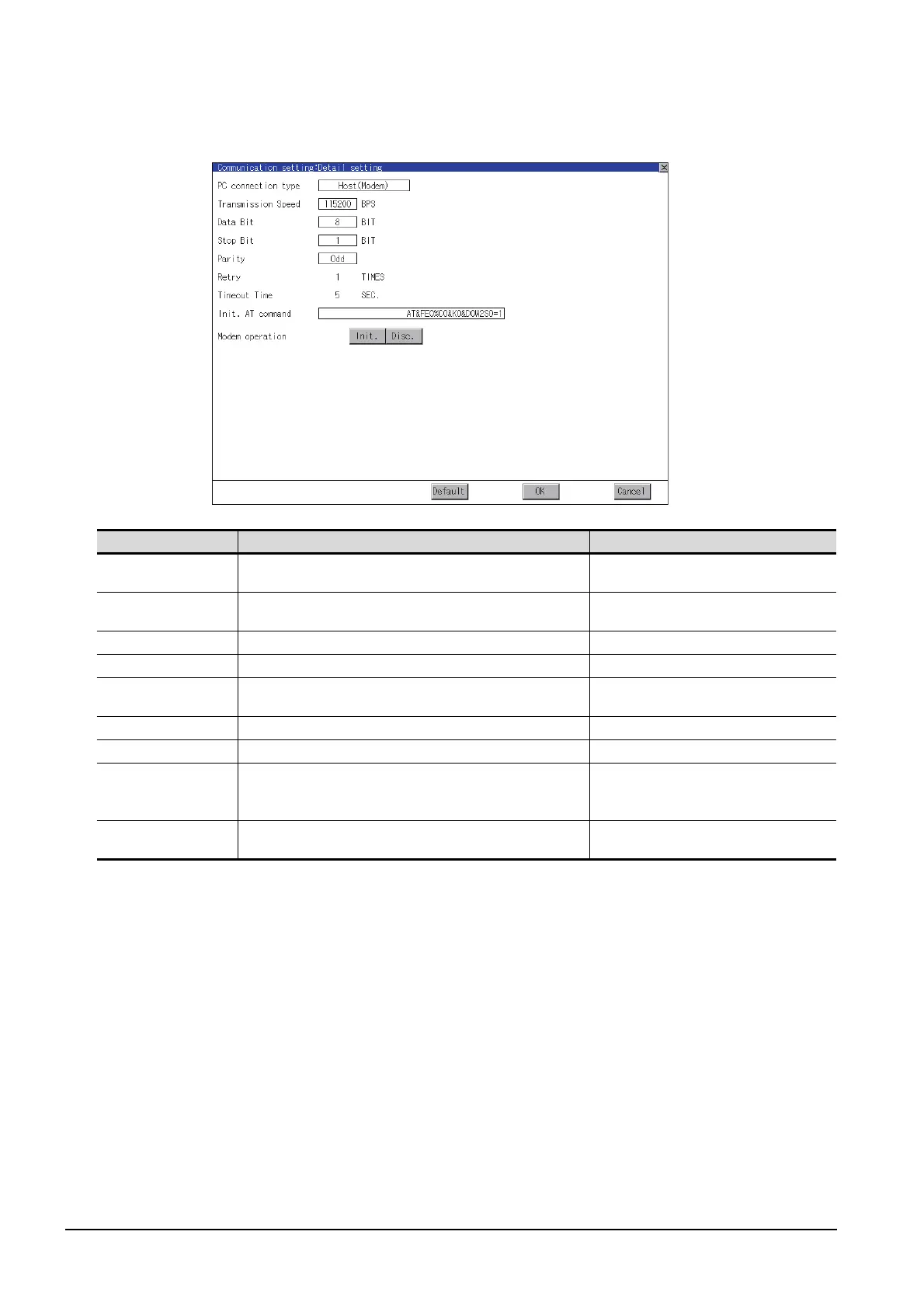2 - 42
2.10 Controller
■6. Host (PC)/Host (Modem) settings
The following describes how to set [Host (PC)] and [Host (Modem)].
When setting [Host (PC)] for [PC connection type], the following settings are not required.
Set as follows only when selecting [Host (Modem)].
*1 The maximum number of characters of the AT command depends on the specifications of the modem.
When the maximum number of characters of the AT command which can be used for a modem is less than 255, the initializing
command is set according to the specifications of the modem.
Item Description Setting range
PC connection type The connecting method to the personal computer can be selected.
Host (PC)/Host (Modem)
Default: Host (PC)
Transmission Speed Set the transmission speed for communication.
9600/19200/38400/57600/115200
Default: 115200
Data Bit Set the data bit for communication. 7/8 <Default: 8>
Stop Bit Set the stop bit for communication. 1/2 <Default: 1>
Parity
Set whether to check the parity for communication and select the
format to check.
Odd/Even/None <Default: Odd>
Timeout Time (SEC.) Displays the timeout time (sec.) for communication. <Default: 5 (fixed)>
Retry (TIMES) Displays the number of retry (times) for communication. Default: 1 (fixed)
Init. AT command Set the AT command to initialize the modem.
English one byte characters within 255
characters
*1
Default: AT&FE0%C0&K0&D0W2S0=1
Modem operation
Touch the [Init.] button to initialize the modem.
Touch the [Disc.] button to disconnect the line.
-
