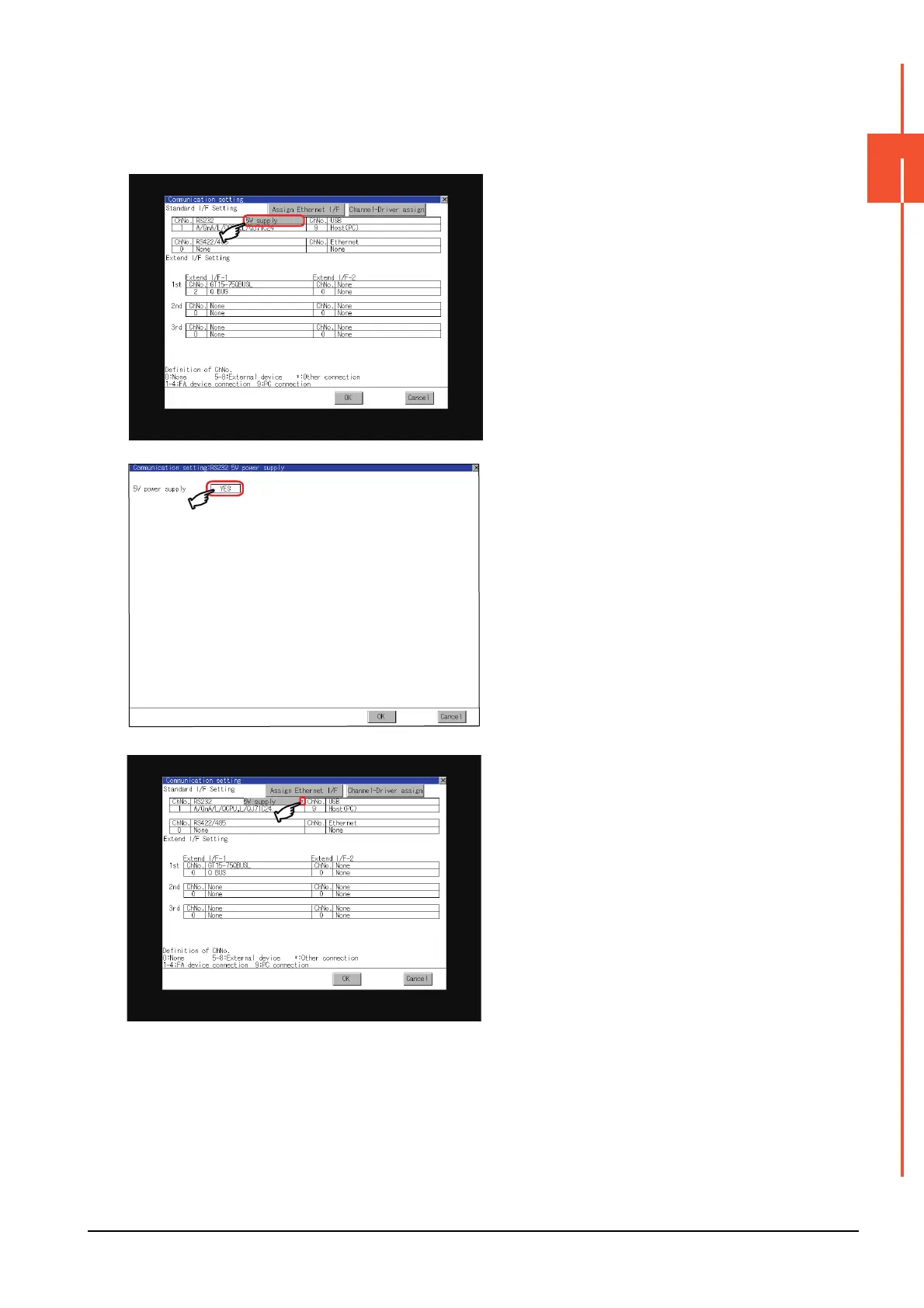2.10 Controller
2 - 41
2
GOT BASIC SETTING
■5. 5V power supply setting operation
When connecting a controller to the RS-232 interface, whether to supply 5 V DC power or not to the controller through
9 pins can be selected.
Thus, it is not necessary to connect an external power supply.
Step 1. Touch [5V supply].
Step 2. Select whether 5 V power supply is
supplied or not.
If touch the [OK] button, the changed
settings are reflected and the screen
returns to the [Communication setting]
screen.
If touch the [Cancel] button, the
changed settings are canceled and the
screen returns to the [Communication
setting] screen.
Step 3. After setting completion, [*] is displayed
indicating that 5V power supplying
setting is on.
Step 4. If touch the [OK]/[Cancel]/[×] button, the
GOT restarts and operates with the
changed settings.
