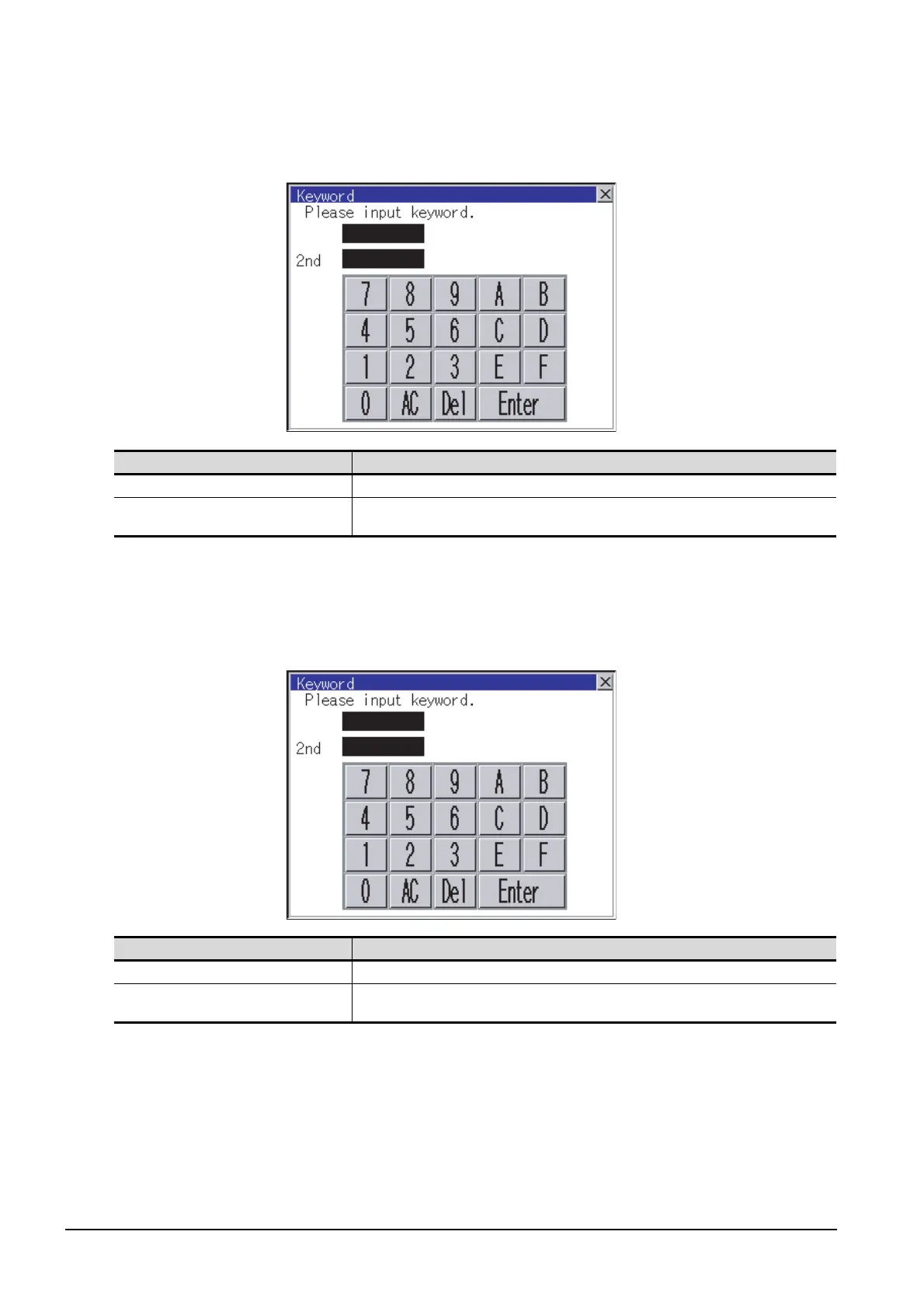2 - 48
2.10 Controller
(b) Deletion
Delete a registered keyword.
Step 1. Touching the [Delete] key pop-up displays the keyboard for inputting a keyword.
Step 2. Input a key word and touch the [Enter] key, and the keyword is deleted.
(c) Protection delete
Delete the protection by key word in order to access to a FX PLC to which a key word is registered.
Step 1. Touching the [Clear] key pop-up displays the keyboard for inputting a keyword.
Step 2. Input a keyword and touch the [Enter] key to delete the protection.
(d) Protection
Reset the keyword in which protection has been deleted to the protection status.
Step 1. Touch the [Protect] key, and the keyword goes to a protected status.
PLC connected Setting
FX CPU compatible with 2nd keyword Input a keyword to delete.
FX CPU not compatible with 2nd keyword
Input the keyword to delete only into the keyword.
The 2nd keyword will be ignored.
PLC connected Setting
FX CPU compatible with 2nd keyword Input a keyword to delete the protection.
FX CPU not compatible with 2nd keyword
Input a keyword to delete only into the keyword.
The 2nd keyword will be ignored.
