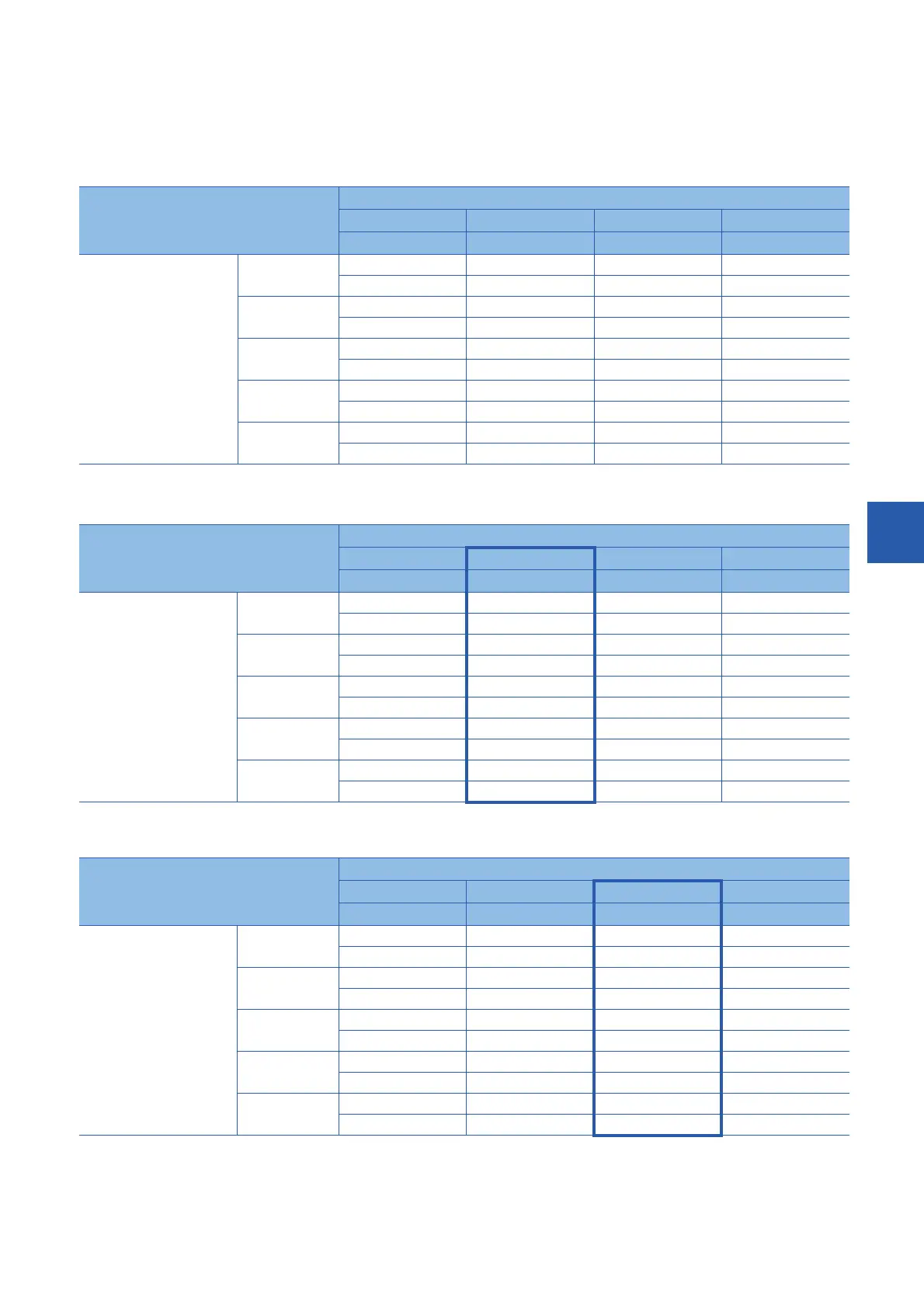7 APPLICATION INSTRUCTION
7.17 Data operation instruction
563
7
• When the command input turns on, data sorting is started. Data sorting is completed after (m1) scans, and the instruction
execution complete flag SM8029 is set to on.
• The following table shows an operation example based on the sorting source data below. It is recommended to put a serial
number such as a control number in the first column so that the original line number can be estimated based on the
contents.
• Sorting result when the instructions are executed with (n) = K2 (column No. 2) (in the case of ascending order
SM703=OFF)
• Sorting result when the instructions are executed with (n) = K3 (column No. 3) (in the case of descending order
SM703=ON)
Number of groups (m2 = K4)
Column No. 1 Column No. 2 Column No. 3 Column No. 4
Control number Height Weight Age
Number of data (m1) = 5 Line No. 1 (s) (s)+1 (s)+2 (s)+3
1 150 45 20
Line No. 2 (s)+4 (s)+5 (s)+6 (s)+7
2 180 50 40
Line No. 3 (s)+8 (s)+9 (s)+10 (s)+11
3 160 70 30
Line No. 4 (s)+12 (s)+13 (s)+14 (s)+15
4 100 20 8
Line No. 5 (s)+16 (s)+17 (s)+18 (s)+19
5 150 50 45
Number of groups (m2 = K4)
Column No. 1 Column No. 2 Column No. 3 Column No. 4
Control number Height Weight Age
Number of data (m1) = 5
8020014
Line No. 2
02540511
Line No. 3
54050515
Line No. 4
03070613
Line No. 5
04050812
Line No. 1 (d) (d)+3(d)+1 (d)+2
(d)+4 (d)+5 (d)+7(d)+6
(d)+8 (d)+9 (d)+10 (d)+11
(d)+12 (d)+13 (d)+14 (d)+15
(d)+16 (d)+17 (d)+18 (d)+19
Number of groups (m2 = K4)
Column No. 1 Column No. 2 Column No. 3 Column No. 4
Control number Height Weight Age
03070613
04050812
54050515
02540511
8020014
Number of data (m1) = 5
Line No. 2
Line No. 3
Line No. 4
Line No. 5
Line No. 1 (d) (d)+3(d)+2
(d)+4 (d)+5 (d)+7(d)+6
(d)+8 (d)+9 (d)+10 (d)+11
(d)+12 (d)+13 (d)+14 (d)+15
(d)+16 (d)+17 (d)+18 (d)+19
(d)+1
