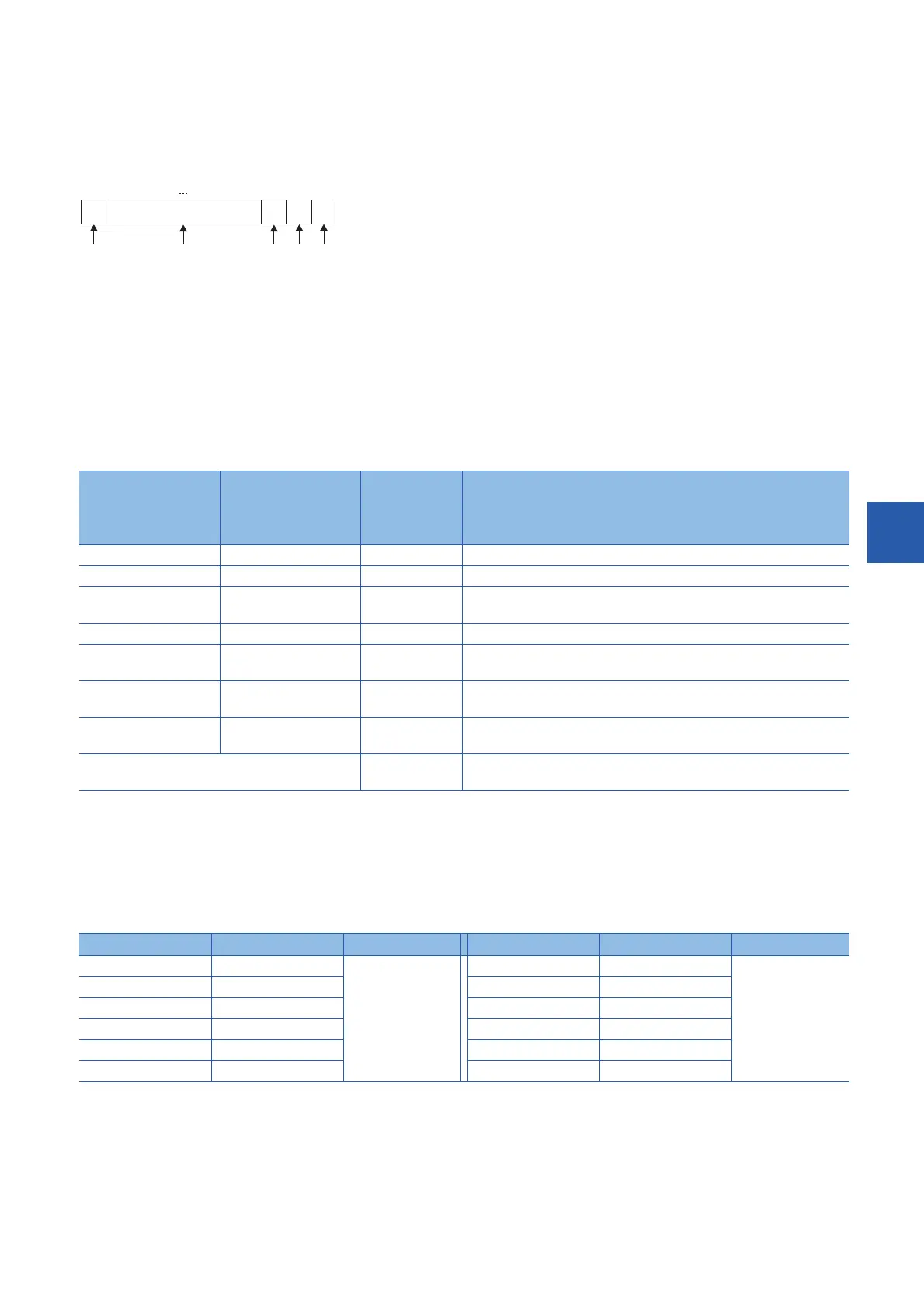7 APPLICATION INSTRUCTION
7.19 Clock instruction
595
7
• Set each data in binary.
• Set the "hour" data as in the 24-hour clock in the devices specified by (s1) and (s2) within the range 0 to 23.
• Set the "minute" data in the devices specified by (s1)+1 and (s2)+1 within the range 0 to 59.
• Set the "second" data in the devices specified by (s1)+2 and (s2)+2 within the range 0 to 59.
• Set the following in (s3) as comparison target setting values. The following shows the bit configuration of (s3).
• When 0 is set to the 0 to 2 bits, the time data (hour, minute, and second) are not compared. When 1 is set, the entire time
data (hour, minute, and second) are compared.
• When 0 is set to the 15 bit, the data in the device specified by (s1) and the time data in the device specified by (s2) are
compared. When 1 is set, the data in the device specified by (s1) is compared with the current time. The time data in the
device specified by (s2) is ignored.
• The following table lists processing details of each bit.
• If the comparison target data in the device are not recognized as time data, SM709 turns on after the instruction is executed
and the operation result will be non-continuity. If the device areas specified by (s1) to (s1)+2 or (s2) to (s2)+2 exceed the
corresponding device range, SM709 turns on after the instruction is executed and the operation result will be non-continuity
as well. Once SM709 turns on, the on state is held until the CPU module is powered off or reset. Turn off SM709 as
needed.
• The following table lists the comparison operation results of each instruction.
(1) Set "second" as comparison target.
(2) Set "minute" as comparison target.
(3) Set "hour" as comparison target.
(4) Set 0. If a value other than 0 is set, the operation result will be non-
continuity.
(5) When 1 is set to the 15 bit, the data in the device specified by (s1)
is compared with the current time in accordance with the conditions
set in the 0 to 2 bits.
(s3) value when
comparing two
specified time data
(s3) value when
comparing the
specified time data
with the current time
Comparison
target
Contents of processing
0001H 8001H Second data Only data in the device specified by (s1)+2 is compared.
0002H 8002H Minute data Only data in the device specified by (s1)+1 is compared.
0003H 8003H Minute and
second data
Data in the device areas specified by (s1)+2 and (s1)+2 are compared.
0004H 8004H Hour data Only data in the device specified by (s1) is compared.
0005H 8005H Hour and second
data
Data in the device areas specified by (s1) and (s1)+2 are compared.
0006H 8006H Hour and minute
data
Data in the device areas specified by (s1) and (s1)+1 are compared.
0007H 8007H Hour, minute, and
second data
The entire time data in the device areas specified by (s1), (s1)+1, and (s1)+2
are compared.
Other than 0001H to 0007H, 8001H to 8007H None The entire time data in the device areas specified by (s1), (s1)+1, and (s1)+2
are not compared. (The operation result will be non-continuity.)
Instruction symbol Condition Result Instruction symbol Condition Result
TM= (s1)=(s2) Conductive state TM= (s1)(s2) Non-conductive state
TM<> (s1)(s2) TM<> (s1)=(s2)
TM> (s1)>(s2) TM> (s1)(s2)
TM<= (s1)(s2) TM<= (s1)>(s2)
TM< (s1)<(s2) TM< (s1)(s2)
TM>= (s1)(s2) TM>= (s1)<(s2)
b15 b14 b3 b2 b1 b0
0/1 0 0/1 0/1 0/1
(5) (4) (3) (2) (1)
