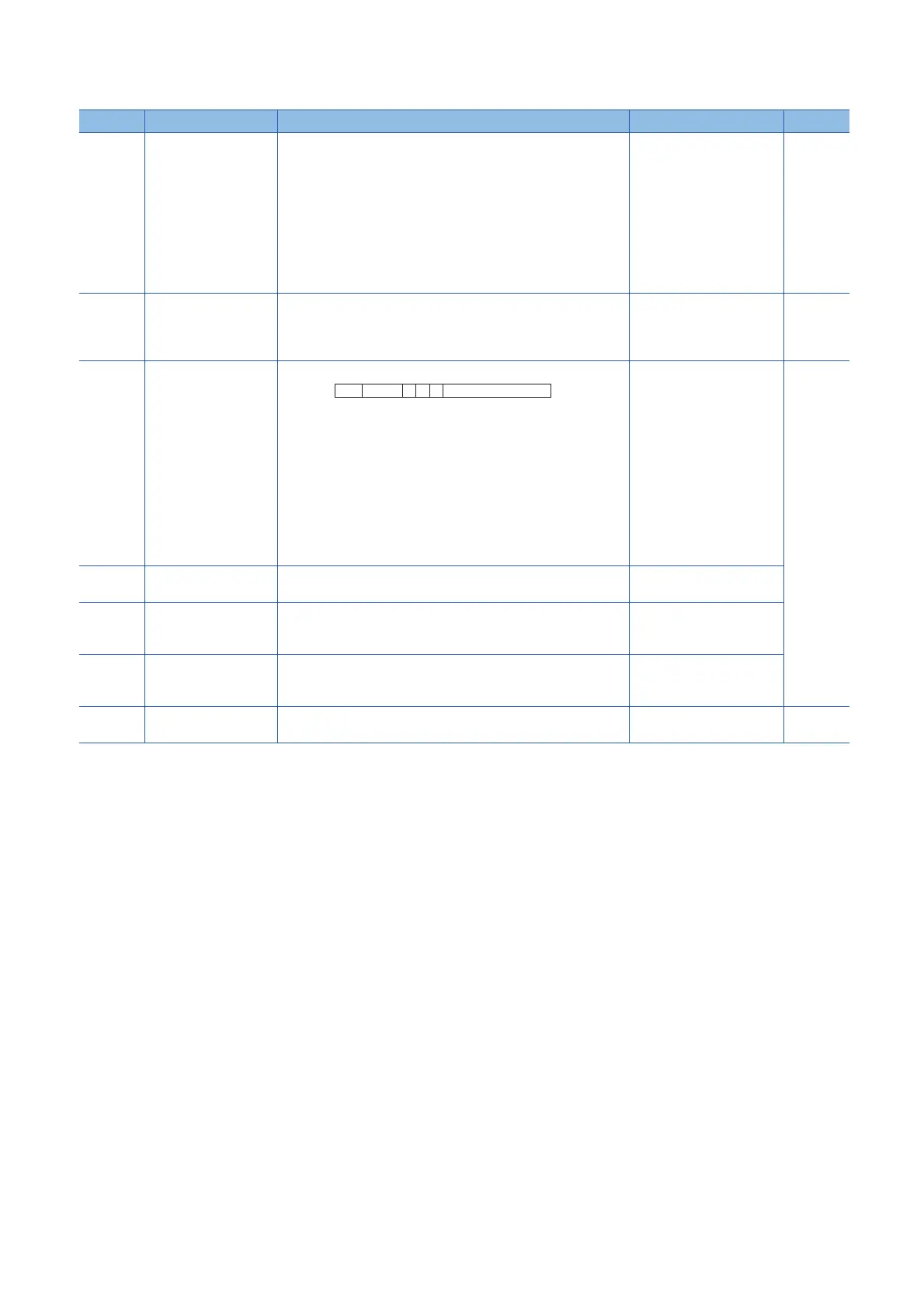620
8 BUILT-IN ETHERNET FUNCTION INSTRUCTIONS
8.1 Open/Close Processing Instructions
■Control data
*1 The contents in the "Set by" column mean as follows:
User: Data to be set before the execution of the SP.SOCOPEN instruction
System: The CPU module stores the execution result of the SP.SOCOPEN instruction.
*2 When Unpassive open is selected, the target device IP address and target device port number are ignored.
*3 Of the host station port numbers, 0001H to 03FFH are generally reserved port numbers and F000H to FFFEH are used by other
communication functions. Thus, using 0400H to 15ACH and 15C2H to EFFFH as the port numbers is recommended. Do not specify
15ADH to 15C1H since they are used by the system.
Device Item Description Setting range Set by
*1
(s2)+0 Execution type/
completion type
Specify whether to use the parameter value set using the engineering
tool or to use the set values of the control data (s2)+2 to (s2)+9 during
the open processing of the connection.
0000H:
The open processing is performed with the settings configured using
"External Device Configuration" of the engineering tool.
8000H:
The open processing is performed with the set values of the control
data (s2)+2 to (s2)+9.
0000H
8000H
User
(s2)+1 Completion status The status at the completion of the instruction is stored.
0000H: Completed successfully
Other than 0000H: Completed with an error (error code)
For error codes, refer to Built-in Ethernet communication manual.
System
(s2)+2 Application setting area
[1] Communication method (protocol)
0: TCP/IP
1: UDP/IP
[2] Means for communication
1: Use the socket communication function (fixed)
[3] 0 (fixed)
[4] Open method
00: Active open or UDP/IP
10: Unpassive open
11: Fullpassive open
As shown on the left User
(s2)+3 Host station port number Specify the host station port number. 0001H to 15ACH,
15C2H to FFFEH
*3
(s2)+4
(s2)+5
Target device IP
address
*2
Specify the IP address of the target device. 00000001H to DFFFFFFEH
(FFFFFFFFH: Simultaneous
broadcast)
(s2)+6 Target device port
number
*2
Specify the port number of the target device. 0001H to FFFFH
(FFFFH: Simultaneous
broadcast)
(s2)+7 to
(s2)+9
Use prohibited System
