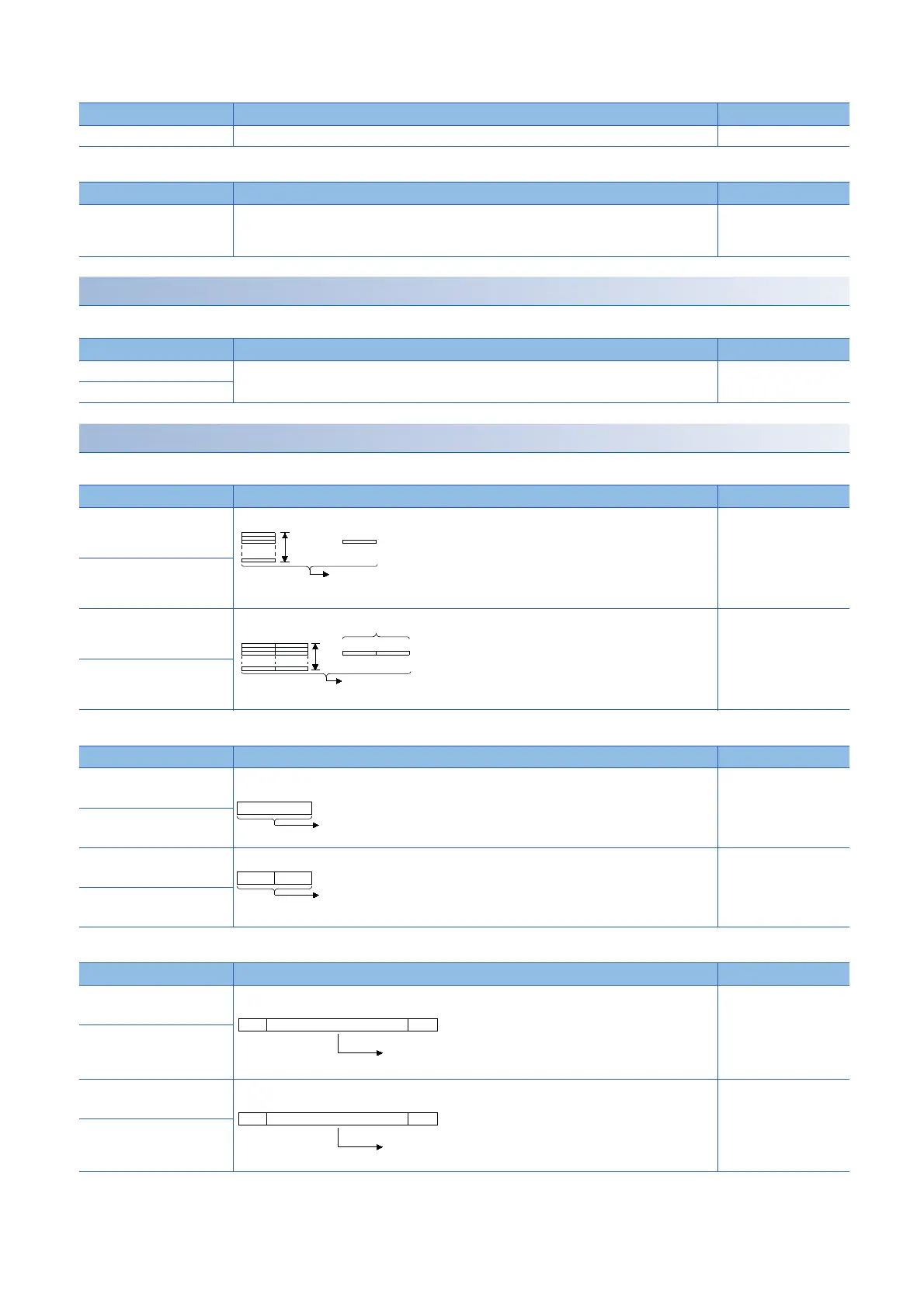72
2 CPU MODULE INSTRUCTION
2.3 Application instruction
■32-bit binary data absolute method
■Relative method
Check code
■Check code
Data operation instruction
■Searching 16-bit/32-bit data
■Bit check of 16-bit/32-bit data
■Bit judgment of 16-bit data/32-bit data
Instruction symbol Description Reference
DABSD Creates many output patterns corresponding to the current value of a counter. Page 540
Instruction symbol Description Reference
INCD This instruction compares the current value of a counter with the data table having (n) lines starting
from (s1) (which occupies (n) lines 1 device). If the counter value is equivalent to the table data,
the current output is reset, and the ON/OFF status of the specified sequential outputs is controlled.
Page 542
Instruction symbol Description Reference
CCD This instruction calculates the sum data and horizontal parity value of data stored in (s) to (s)+(n)-1.
The sum data is stored in (d), and the horizontal parity value is stored in (d)+1.
Page 544
CCDP
Instruction symbol Description Reference
SERMM Page 547
SERMMP
DSERMM Page 549
DSERMMP
Instruction symbol Description Reference
SUM Page 551
SUMP
DSUM Page 552
DSUMP
Instruction symbol Description Reference
BON Page 553
BONP
DBON Page 554
DBONP
(s2)
(s1)
(n)
(d) to (d)+4: Search result
Searches for data same as (s2) in (s1).
(s2)
(s1)
(n)
(d)+1, (d) to (d)+9, (d)+8: Search result
32 bits
Searches for data same as (s2) in (s1).
b15 b0
(s)
···
(d): Total number of 1s
(s)(s+1)
(d): Total number of 1s
b15 b0
(s)
······
b(n) ON (d)=On
b(n) OFF (d)=Off
b31 b0
(s)
······
b(n) ON (d)=On
b(n) OFF (d)=Off