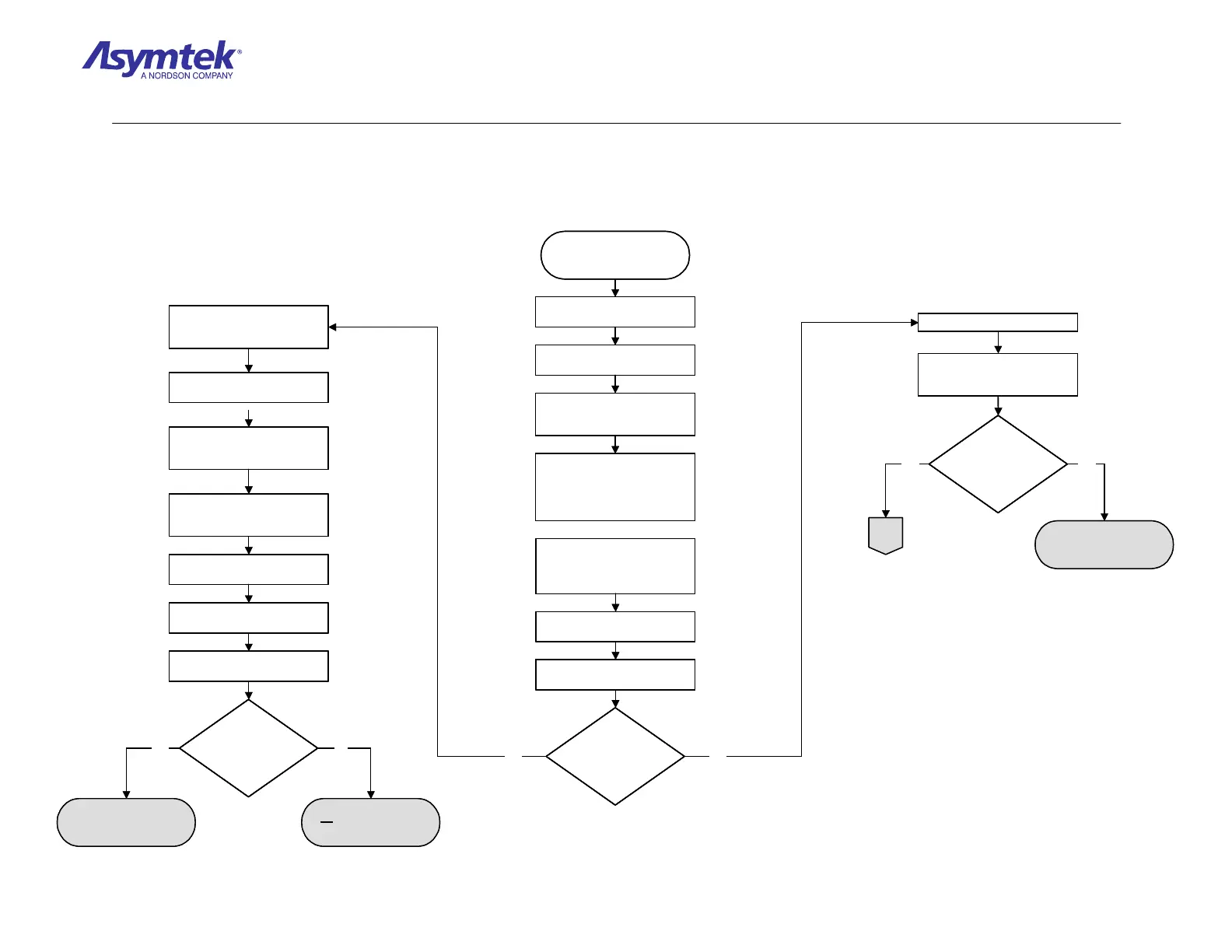Training Guide Course No. 196514
Level 2 Maintenance, X-1000 Series Dispensing Systems 4-77 PN 1965155 (Revision A)
Yes
Manually move the Dispensing
Head to the mechanical hard
stops in the highest position.
Type M501 and press [Enter] on
Keyboard. Note value returned.
Manually move the Dispensing
Head up and down in the Z-axis,
at different speeds.
Return Dispensing Head to the
mechanical hard stops in its
highest position in the Z-Axis.
Again, type M501 and press
[Enter]. Note the value returned.
Repeat the above steps three
times.
Is difference of
any set of values
greater than 200
counts?
Record the difference between
the numeric values noted.
Rotary Encoder may be faulty.
Contact Asymtek Technical
Support
Z-axis Rotary Encoder
is not
root cause of fault. Go to
PMAC Fatal Following Error
Verification
Yes No
Remove the Servo Shelf Cover.
Check continuity of Z-Head
Interconnect Cable (P/N 06-
4550-00.) Pinout is 1 to 1.
A
Does the Z-Head
Interconnect Cable
have continuity?
Z-Head Interconnect
Cable (P/N 06-4550-00)
has failed.
Yes No
No
Manually move the Dispensing
Head in the Z-axis.
Again, type M501 and press
[Enter]. Note the value returned.
Are the two
numerical values
different?
In the Tools Menu, click on
the Terminal icon.
From the FmNT Main Menu,
click on the Tools icon.
Under the Terminal icon, click
on the Dispenser icon.
Press the black OFF (0)
button on the Operator’s
Console.
In Dispenser Terminal
Window, type M501 and
press [Enter]. Note value
returned.
Verify Z-head Interconnect Cable
(P/N 06-4550-00) is connected
securely to J2 on Z Servo
Interface PWA and J31 on XY
Servo Interface PWA.
Yes
Manually move the Dispensing
Head to the mechanical hard
stops in the highest position.
Type M501 and press [Enter] on
Keyboard. Note value returned.
Manually move the Dispensing
Head up and down in the Z-axis,
at different speeds.
Return Dispensing Head to the
mechanical hard stops in its
highest position in the Z-Axis.
Again, type M501 and press
[Enter]. Note the value returned.
Repeat the above steps three
times.
Is difference of
any set of values
greater than 200
counts?
Is difference of
any set of values
greater than 200
counts?
Record the difference between
the numeric values noted.
Rotary Encoder may be faulty.
Contact Asymtek Technical
Support
Z-axis Rotary Encoder
is not
root cause of fault. Go to
PMAC Fatal Following Error
Verification
Yes No
Remove the Servo Shelf Cover.
Check continuity of Z-Head
Interconnect Cable (P/N 06-
4550-00.) Pinout is 1 to 1.
A
Does the Z-Head
Interconnect Cable
have continuity?
Does the Z-Head
Interconnect Cable
have continuity?
Z-Head Interconnect
Cable (P/N 06-4550-00)
has failed.
Yes No
No
Manually move the Dispensing
Head in the Z-axis.
Again, type M501 and press
[Enter]. Note the value returned.
Are the two
numerical values
different?
Are the two
numerical values
different?
In the Tools Menu, click on
the Terminal icon.
From the FmNT Main Menu,
click on the Tools icon.
Under the Terminal icon, click
on the Dispenser icon.
Press the black OFF (0)
button on the Operator’s
Console.
In Dispenser Terminal
Window, type M501 and
press [Enter]. Note value
returned.
Verify Z-head Interconnect Cable
(P/N 06-4550-00) is connected
securely to J2 on Z Servo
Interface PWA and J31 on XY
Servo Interface PWA.
Diagram Sheet 4-6-8
PMAC Rotary Encoders Fault Isolation Procedure – Z-Axis Rotary Encoder Verification
