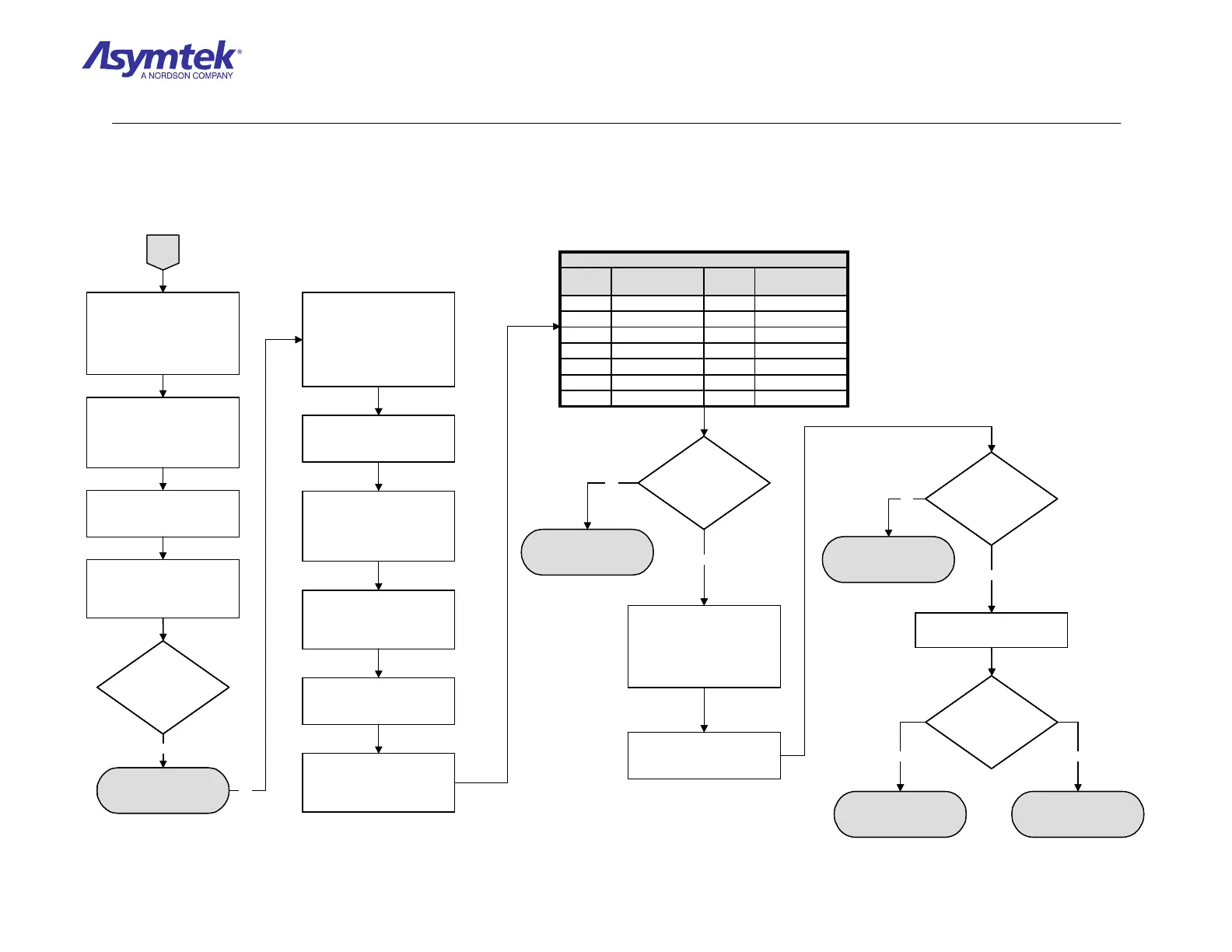Training Guide Course No. 196514
Level 2 Maintenance, X-1000 Series Dispensing Systems 4-94 P/N 196515 (Revision A)
A
Exchange failed Solenoid
Valve with one of the other
Solenoid Valves (refer to
Parts Replacement section
for removal and installation of
the Solenoid Valve).
Connect the Power Cable to
the facility outlet, switch Main
Circuit Breaker to ON (I)
position, press the green ON
(I) button, and enter FmNT.
Toggle the Solenoid Valves
listed in Table 1 on previous
page, as applicable.
From FmNT Main Window:
a. Select Tools.
b. Select I/O Test.
c. Select Conveyor.
Did the failure follow
the exchanged
Solenoid Valve
Exit FmNT, shut down
Windows NT, press the black
OFF (0) button on the
Operator’s Console, switch
Main Circuit Breaker to OFF
(0), and disconnect Power
Cable from facility outlet.
Solenoid Valve has failed
Disconnect Conveyor Signals
Cable P3 from Conveyor
Controller.
Connect the Power Cable to
the facility outlet, switch Main
Circuit Breaker to ON (I)
position, press the green ON
(I) button, and enter FmNT.
From FmNT Main Window:
a. Select Tools.
b. Select I/O Test.
c. Select Conveyor.
Toggle the failed pneumatic
device. Refer to Table 1 on
previous page,
Measure VDC on Conveyor
Controller J3 Pin 1 or Pin 2
and the corresponding pin as
shown in Table 2.
25Stop Pin, center7
~Stop pin, left6
Purge Cup air on12Lift up right5
Vacuum on right11Lift up center4
Vacuum on center10Lift up left3
Vacuum on left9+24 VDC2
Stop Pin, right8+24 VDC1
Conveyor Controller
J3
PinConveyor Controller
J3
Pin
TABLE 2
Is the reading 24
VDC?
Exit FmNT, press the black
OFF (0) button on the
Operator’s Console, switch
Main Circuit Breaker to OFF
(0), and disconnect Power
Cable from the facility outlet.
Check continuity of
Conveyors Signal Cable
(Pinout is 1 to 1).
Is there continuity?
Check continuity of Solenoids
Cable (Pinout is 1 to 1).
Is there continuity?
Conveyor Signals Cable
(P/N 06-4610-00) has
failed.
Conveyor Controller
(P/N 62-1677-00 for X-
1020 or P/N 62-1676-00
for X-1010) has failed
Conveyor Interconnect
Module (P/N 60-1265-00)
has failed.
Solenoids Cable (P/N 06-
4620-00) has failed.
No
Yes
No
Yes
No
Yes
NoYes
A
Exchange failed Solenoid
Valve with one of the other
Solenoid Valves (refer to
Parts Replacement section
for removal and installation of
the Solenoid Valve).
Connect the Power Cable to
the facility outlet, switch Main
Circuit Breaker to ON (I)
position, press the green ON
(I) button, and enter FmNT.
Toggle the Solenoid Valves
listed in Table 1 on previous
page, as applicable.
From FmNT Main Window:
a. Select Tools.
b. Select I/O Test.
c. Select Conveyor.
Did the failure follow
the exchanged
Solenoid Valve
Did the failure follow
the exchanged
Solenoid Valve
Exit FmNT, shut down
Windows NT, press the black
OFF (0) button on the
Operator’s Console, switch
Main Circuit Breaker to OFF
(0), and disconnect Power
Cable from facility outlet.
Solenoid Valve has failed
Disconnect Conveyor Signals
Cable P3 from Conveyor
Controller.
Connect the Power Cable to
the facility outlet, switch Main
Circuit Breaker to ON (I)
position, press the green ON
(I) button, and enter FmNT.
From FmNT Main Window:
a. Select Tools.
b. Select I/O Test.
c. Select Conveyor.
Toggle the failed pneumatic
device. Refer to Table 1 on
previous page,
Measure VDC on Conveyor
Controller J3 Pin 1 or Pin 2
and the corresponding pin as
shown in Table 2.
25Stop Pin, center7
~Stop pin, left6
Purge Cup air on12Lift up right5
Vacuum on right11Lift up center4
Vacuum on center10Lift up left3
Vacuum on left9+24 VDC2
Stop Pin, right8+24 VDC1
Conveyor Controller
J3
PinConveyor Controller
J3
Pin
TABLE 2
25Stop Pin, center7
~Stop pin, left6
Purge Cup air on12Lift up right5
Vacuum on right11Lift up center4
Vacuum on center10Lift up left3
Vacuum on left9+24 VDC2
Stop Pin, right8+24 VDC1
Conveyor Controller
J3
PinConveyor Controller
J3
Pin
TABLE 2
Is the reading 24
VDC?
Is the reading 24
VDC?
Exit FmNT, press the black
OFF (0) button on the
Operator’s Console, switch
Main Circuit Breaker to OFF
(0), and disconnect Power
Cable from the facility outlet.
Check continuity of
Conveyors Signal Cable
(Pinout is 1 to 1).
Is there continuity?Is there continuity?
Check continuity of Solenoids
Cable (Pinout is 1 to 1).
Is there continuity?Is there continuity?
Conveyor Signals Cable
(P/N 06-4610-00) has
failed.
Conveyor Controller
(P/N 62-1677-00 for X-
1020 or P/N 62-1676-00
for X-1010) has failed
Conveyor Interconnect
Module (P/N 60-1265-00)
has failed.
Solenoids Cable (P/N 06-
4620-00) has failed.
No
Yes
No
Yes
No
Yes
NoYes
Diagram Sheet 4-7-4
Pneumatics Fault Isolation Procedure - Pneumatics Verification (Continued)
