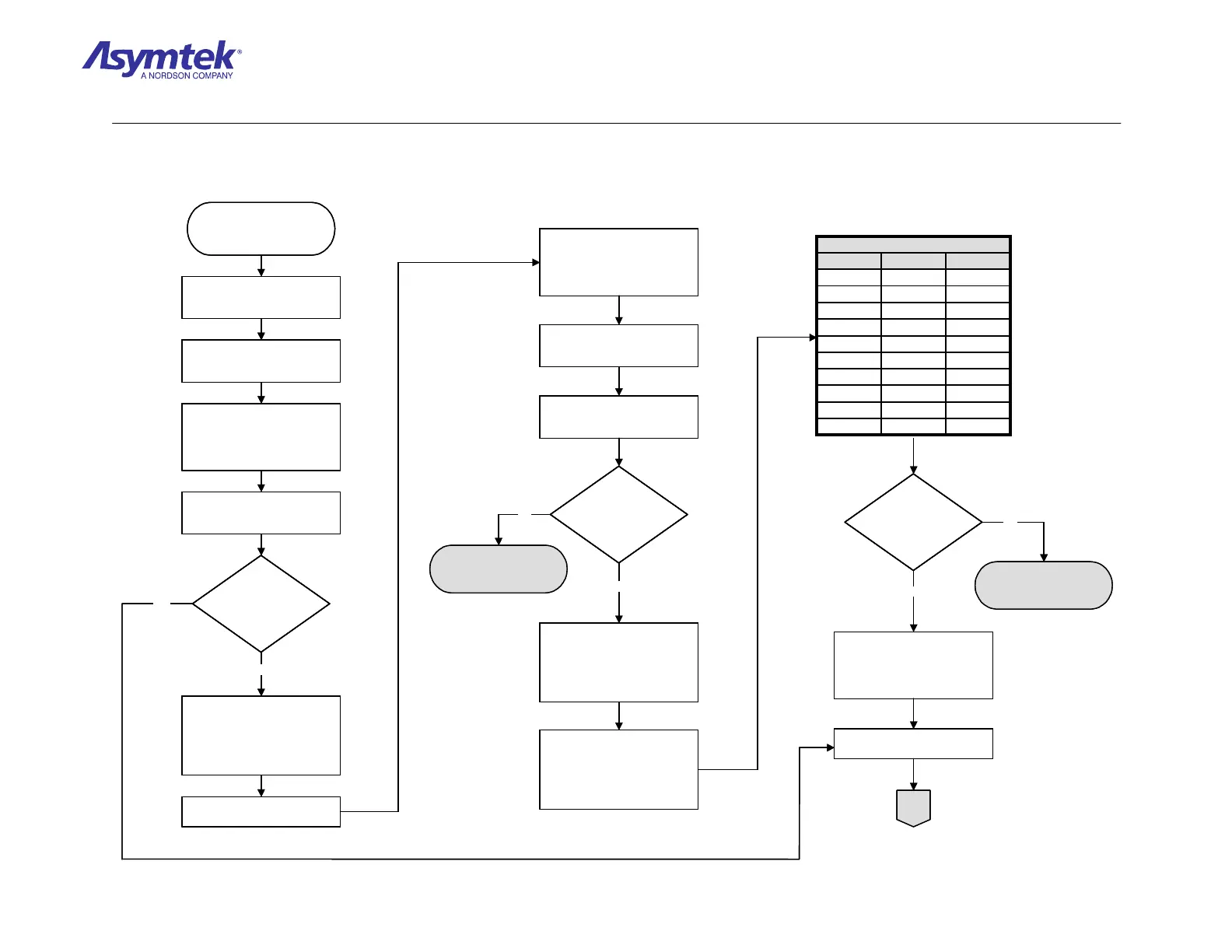Training Guide Course No. 196514
Level 2 Maintenance, X-1000 Series Dispensing Systems 4-114 P/N 196515 (Revision A)
Conveyor Controller
(P/N 62-1677-00 on
X1020, or P/N 62-1676 on
X1010) has failed.
Is LED D24
illuminated?
Exit FmNT, shut down
Windows NT and press the
black OFF (0) button on the
Operator’s Console
Switch Main Circuit Breaker to
OFF (0), and disconnect Power
Cable from the facility outlet.
A
Connect the TS-03 Kit to the
SMEMA upstream and
downstream connectors.
Connect Power Cable to facility
outlet, switch Main Circuit
Breaker to ON (I), press green
ON (I) button on the Operator’s
Console, and enter FmNT.
In the FmNT I/O SMEMA screen,
click Request board from
upstream tool.
Did LED 2 on the TS-
01 Box illuminate?
Exit FmNT, shut down Windows
NT, press black OFF (0) button
on the Operator’s Console,
switch Main Circuit Breaker to
OFF (0), and disconnect Power
Cable from facility outlet.
Remove the Side Cover from the
Conveyor Controller.
Connect Power Cable to facility
outlet, switch Main Circuit
Breaker to ON (I), press green
ON (I) button on the Operator’s
Console, and enter FmNT.
In the FmNT I/O SMEMA screen,
click Request board from
upstream tool.
Locate the four SMEMA LEDs
near top of Conveyor Interface
PWA (just right of center).
Exit FmNT, shut down Windows
NT, press black OFF (0) button
on the Operator’s Console,
switch Main Circuit Breaker to
OFF (0), and disconnect Power
Cable from facility outlet.
Check continuity of SMEMA
Upstream Cable, routed between
Conveyor Controller and the
Rear Bulkhead of the dispensing
system. Pin connections are
specified in Table 1.
8ShieldShell
N/CPurple9
12Yellow8
11Orange7
2Blue6
1Brown5
4Green4
10Red3
3White2
9Black1
P2ColorP1
TABLE 1
Is there continuity?
Connect Power Cable to facility
outlet, switch Main Circuit
Breaker to ON (I), press green
ON (I) button on the Operator’s
Console, and enter FmNT.
Press Button 3 on the TS-01
Box.
SMEMA Upstream Cable
(P/N 06-4645-00) has
failed.
Yes
No
Yes
No
Yes
No
Conveyor Controller
(P/N 62-1677-00 on
X1020, or P/N 62-1676 on
X1010) has failed.
Is LED D24
illuminated?
Is LED D24
illuminated?
Exit FmNT, shut down
Windows NT and press the
black OFF (0) button on the
Operator’s Console
Switch Main Circuit Breaker to
OFF (0), and disconnect Power
Cable from the facility outlet.
A
Connect the TS-03 Kit to the
SMEMA upstream and
downstream connectors.
Connect Power Cable to facility
outlet, switch Main Circuit
Breaker to ON (I), press green
ON (I) button on the Operator’s
Console, and enter FmNT.
In the FmNT I/O SMEMA screen,
click Request board from
upstream tool.
Did LED 2 on the TS-
01 Box illuminate?
Did LED 2 on the TS-
01 Box illuminate?
Exit FmNT, shut down Windows
NT, press black OFF (0) button
on the Operator’s Console,
switch Main Circuit Breaker to
OFF (0), and disconnect Power
Cable from facility outlet.
Remove the Side Cover from the
Conveyor Controller.
Connect Power Cable to facility
outlet, switch Main Circuit
Breaker to ON (I), press green
ON (I) button on the Operator’s
Console, and enter FmNT.
In the FmNT I/O SMEMA screen,
click Request board from
upstream tool.
Locate the four SMEMA LEDs
near top of Conveyor Interface
PWA (just right of center).
Exit FmNT, shut down Windows
NT, press black OFF (0) button
on the Operator’s Console,
switch Main Circuit Breaker to
OFF (0), and disconnect Power
Cable from facility outlet.
Check continuity of SMEMA
Upstream Cable, routed between
Conveyor Controller and the
Rear Bulkhead of the dispensing
system. Pin connections are
specified in Table 1.
8ShieldShell
N/CPurple9
12Yellow8
11Orange7
2Blue6
1Brown5
4Green4
10Red3
3White2
9Black1
P2ColorP1
TABLE 1
8ShieldShell
N/CPurple9
12Yellow8
11Orange7
2Blue6
1Brown5
4Green4
10Red3
3White2
9Black1
P2ColorP1
TABLE 1
Is there continuity?Is there continuity?
Connect Power Cable to facility
outlet, switch Main Circuit
Breaker to ON (I), press green
ON (I) button on the Operator’s
Console, and enter FmNT.
Press Button 3 on the TS-01
Box.
SMEMA Upstream Cable
(P/N 06-4645-00) has
failed.
Yes
No
Yes
No
Yes
No
Diagram Sheet 4-8-15
SMEMA Fault Isolation Procedure – Upstream Workpiece Transfer Verification
