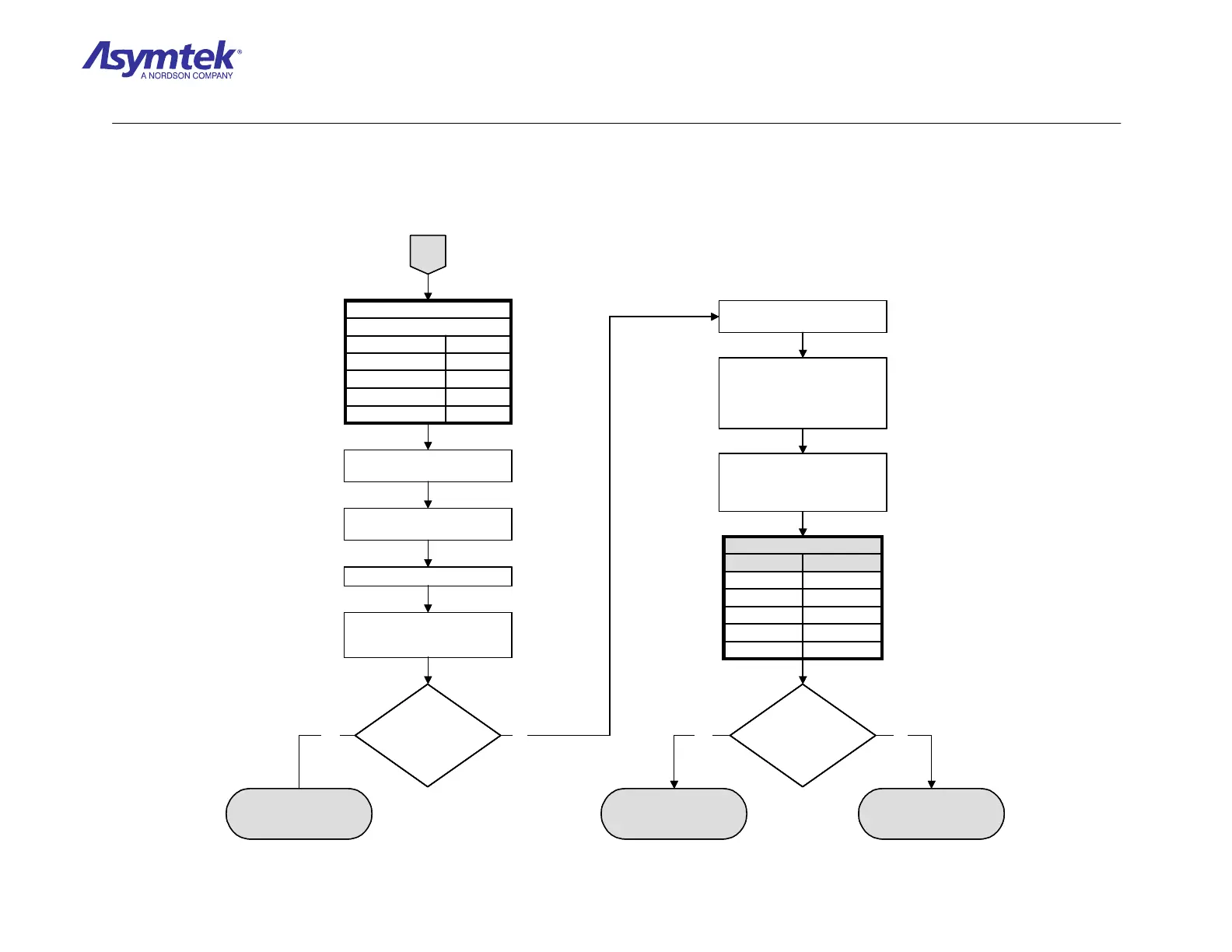Training Guide Course No. 196514
Level 2 Maintenance, X-1000 Series Dispensing Systems 4-126 P/N 196515 (Revision A)
A
NoneFlow Control
1Stop Bits
NoneParity
8Data Bits
9600Bits per Second
COM2 Properties
TABLE 2
Click on the Settings tab and
then select ASCII Setup.
Select the Echo typed
characters locally checkbox.
Click OK and then OK again.
Type [P], press [Enter], and
observe if the Scale responds
with a numeric value.
Did the Scale respond
with a value?
Computer (P/N 194751)
has failed
Yes
Close the HyperTerminal and
exit Windows NT.
Press the black OFF (0) button
on the Operator’s Console,
switch Main Circuit Breaker to
OFF (0) position, and disconnect
Power Cable from facility outlet.
Check the Scale
Communications Cable
(P/N 06-4582-00) for continuity
as specified in Table 3.
62
46
34
25
13
P2P1
TABLE 3
Is there continuity?
Computer (P/N 194751)
has failed
Computer (P/N 194751)
has failed
No Yes No
A
NoneFlow Control
1Stop Bits
NoneParity
8Data Bits
9600Bits per Second
COM2 Properties
TABLE 2
NoneFlow Control
1Stop Bits
NoneParity
8Data Bits
9600Bits per Second
COM2 Properties
TABLE 2
Click on the Settings tab and
then select ASCII Setup.
Select the Echo typed
characters locally checkbox.
Click OK and then OK again.
Type [P], press [Enter], and
observe if the Scale responds
with a numeric value.
Did the Scale respond
with a value?
Did the Scale respond
with a value?
Computer (P/N 194751)
has failed
Yes
Close the HyperTerminal and
exit Windows NT.
Press the black OFF (0) button
on the Operator’s Console,
switch Main Circuit Breaker to
OFF (0) position, and disconnect
Power Cable from facility outlet.
Check the Scale
Communications Cable
(P/N 06-4582-00) for continuity
as specified in Table 3.
62
46
34
25
13
P2P1
TABLE 3
62
46
34
25
13
P2P1
TABLE 3
Is there continuity?Is there continuity?
Computer (P/N 194751)
has failed
Computer (P/N 194751)
has failed
No Yes No
Diagram Sheet 4-9-6
Scale Fault Isolation Procedure – Scale Communications Verification (Continued)
