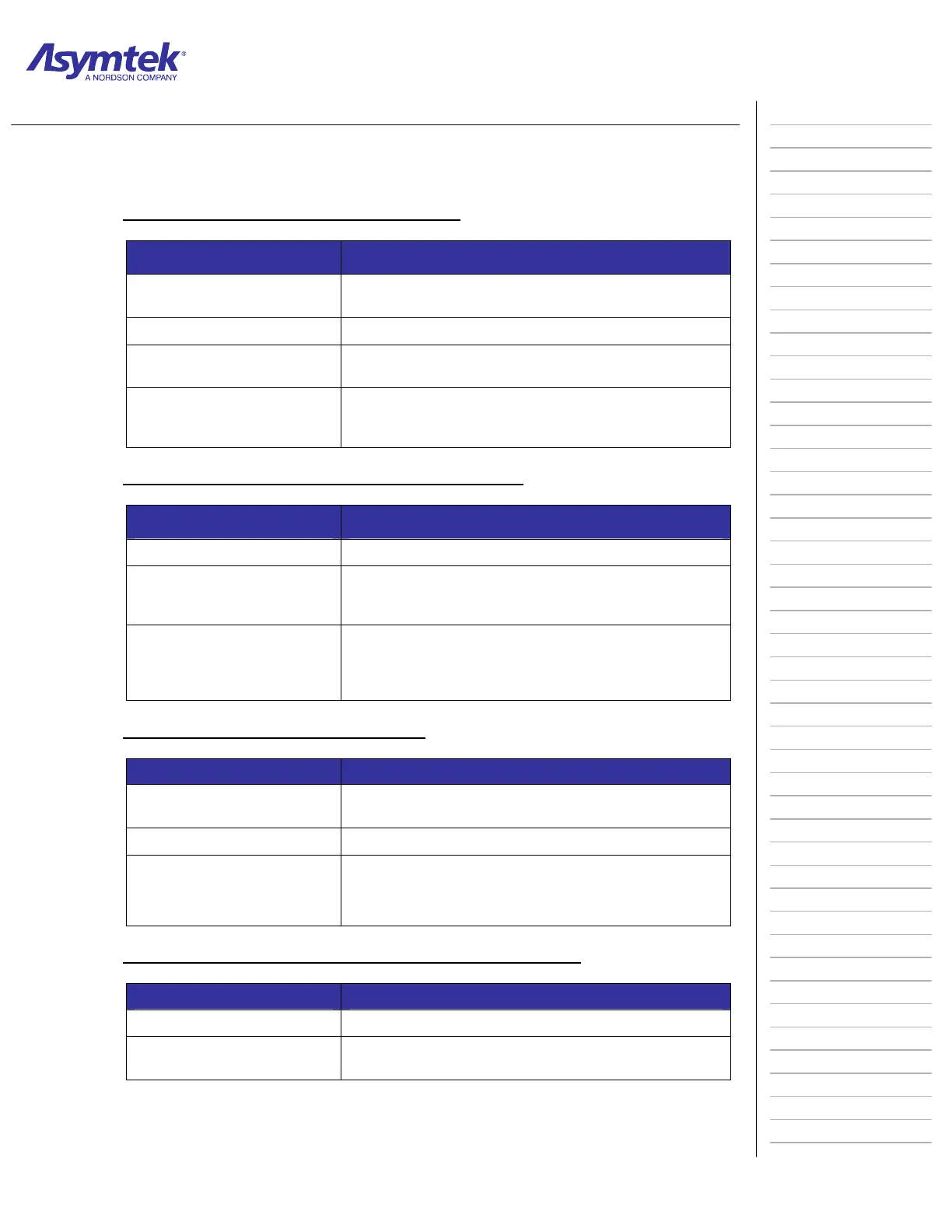Training Guide Course No. 196514
Level 2 Maintenance, X-1000 Series Dispensing Systems 4-147 P/N 196515 (Revision A)
Information Sheet 4-13-2
DP-3000 Troubleshooting (Continued)
E. Pump Unable To Complete Reset Routine
Possible Cause Recovery
Pump air pressure too low
Set valve pressure to 40-80 psi.
(For encoded models, set the fluid pressure to 40 psi).
Speed Control too slow Make sure Speed Control is greater than 1.
Stopcock jammed with
cured material
Replace the stopcock.
Stopcock Cylinder
Adjustment Screw too
tight.
Loosen the Stopcock Cylinder Adjustment Screw.
F. Material Drips Or Trails Slightly From The Needle
Possible Cause Recovery
Air in chamber Perform a priming sequence.
Fluid is slightly
compressible or
stopcock is expanding
Use a larger diameter needle.
Stopcock cylinder
adjustment screw is
improperly adjusted (non-
encoded version only).
Turn the stopcock cylinder adjustment screw clockwise
so that the stopcock moves from the refill position to
the dispense position more slowly. Typically, it should
be adjusted so that it takes 2 seconds for this motion.
G. Pump Not Dispensing Or Responding
Possible Cause Recovery
Piston is out of sensor
range
See “Feed Screw Jam Recovery” in DP-3000
Operations Manual.
No power to motor Refer to Information Sheet 4-9-1.
DP-3000 has reached its
Travel Limit
In the Main Window, click on Run a Program.
Click on
Setup, and then select DP-3000 −
−−
− Refill.
Return to the Main Window.
H. No Material Comes Through Priming Port When Priming
Possible Cause Recovery
Priming port clogged Clean pumping chamber.
Valve or fluid pressure set
too low
Set the valve pressure (non-encoded models) or fluid
pressure (encoded models) to 40-80 psi.
