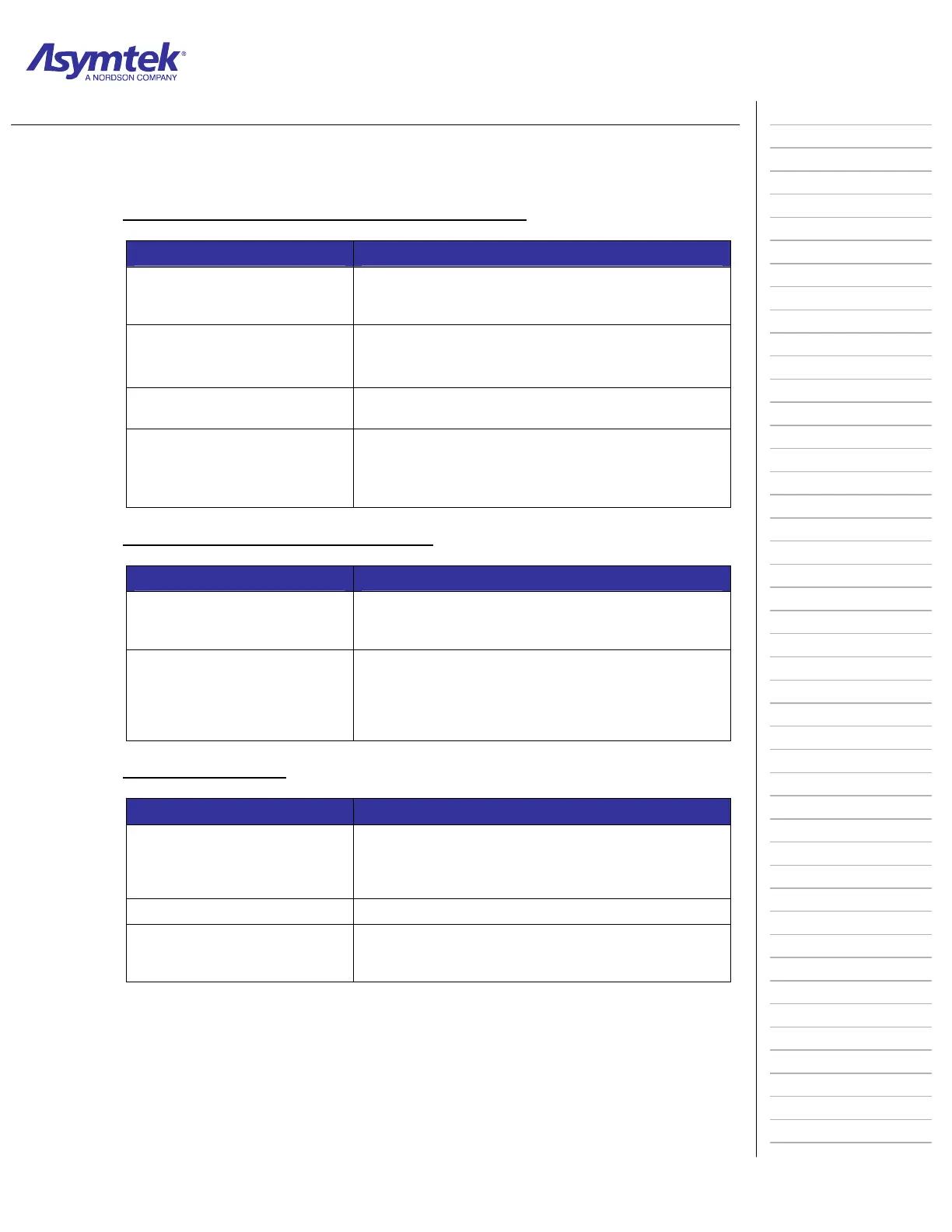Training Guide Course No. 196514
Level 2 Maintenance, X-1000 Series Dispensing Systems 4-151 P/N 196515 (Revision A)
Information Sheet 4-13-6
DJ-2000 Troubleshooting
A. Nozzle Is Capping Over (tip is covered with fluid)
Possible Cause Recovery
Heat setting is too low
Raise the temperature. Refer to Section 4 – Heater
Control for Windows (HCW) of the Fluidmove for
Windows Installation and User Guide.
Incorrect Micrometer or
Preload settings
Adjust the Micrometer and/or Preload screw.
Inadequate purge routine
Increase purge time. Refer to DJ-2000 Operations
Manual.
Fluid continuously oozing
from the nozzle
Incorrect offset of the air piston to jet body. Refer to
“Adjusting the Air Piston” DJ-2000 Operations
Manual.
B. Tear Shaped Dots Or Poor Dot Quality
Possible Cause Recovery
Heat setting is too low
Raise the temperature. Refer to Section 4 – Heater
Control for Windows (HCW) of the Fluidmove for
Windows Installation and User Guide.
Incorrect Micrometer or
Preload settings; Preload
screw may not be tight
enough
Adjust the Micrometer and/or Preload screw.
C. Dots Are Not Round
Possible Cause Recovery
Dirty nozzle
Clean the nozzle with solvent and cleaning wire
(provided in DJ-2000 Spare Parts Kit). Refer to
nozzle cleaning procedure in Valve Operations
Manual.
Damaged nozzle Replace the nozzle.
Incorrect temperature
Set the correct temperature. Refer to Section 4 –
Heater Control for Windows (HCW) of the Fluidmove
for Windows Installation and User Guide.
