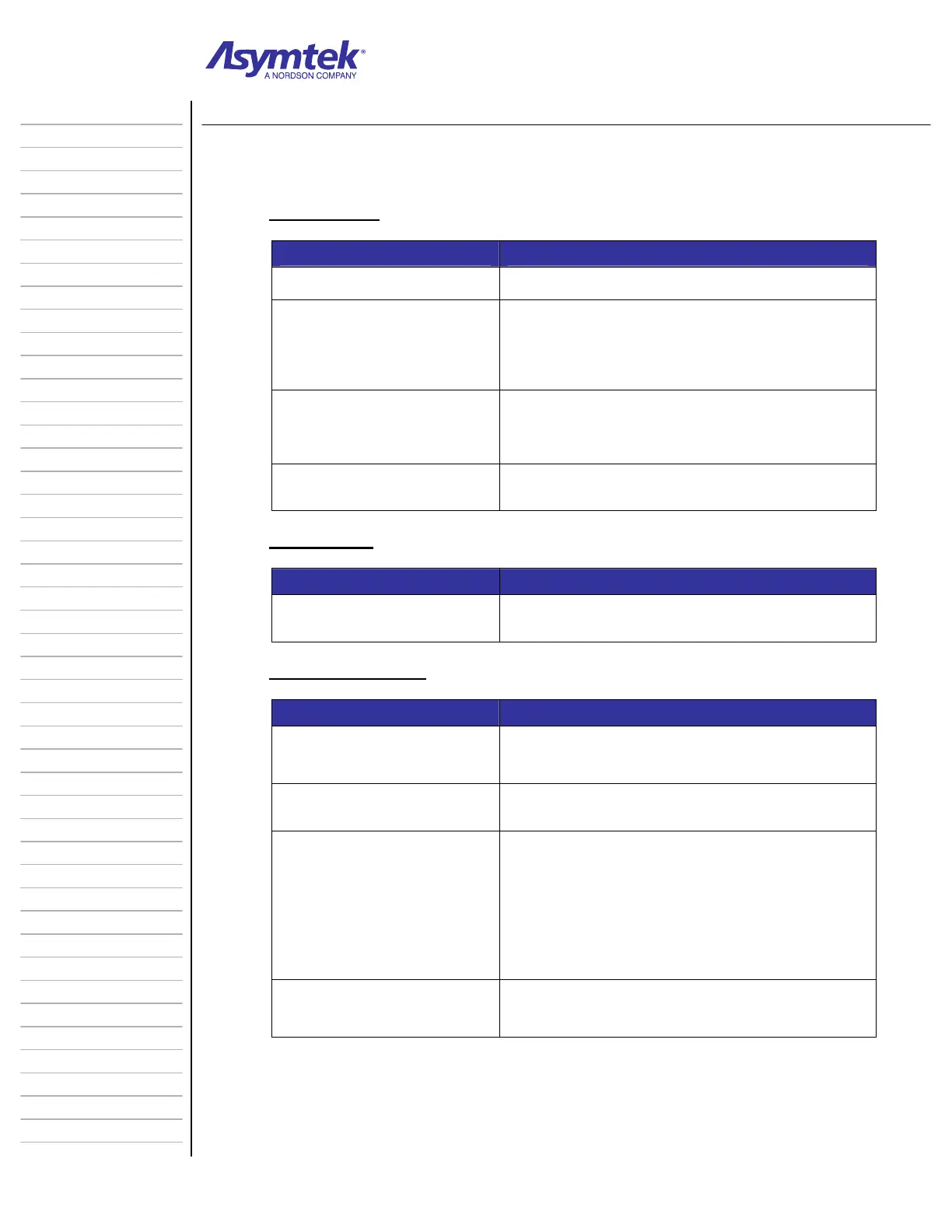Training Guide Course No. 196514
Level 2 Maintenance, X-1000 Series Dispensing Systems 4-152 P/N 196515 (Revision A)
Information Sheet 4-13-7
DJ-2000 Troubleshooting (Continued)
D. Satellite Dots
Possible Cause Recovery
Preload screw too tight Adjust Preload screw to reduce tension.
Dispensing head too high
from the substrate
Reduce the shooting height by adjusting the Safe Z-
Axis height. Refer to the “Calculate Master Offsets”
procedure in Section 6 – Setup and Configuration of
the Fluidmove for Windows Installation and User
Guide.
Dispenser heater
temperature is too high
Reduce the temperature 2° C (3.6°F) at a time.
Refer to Section 4 – Heater Control for Windows
(HCW) of the Fluidmove for Windows Installation and
User Guide.
Dirty nozzle
Clean the nozzle with solvent and cleaning wire
(provided in DJ-2000 Spare Parts Kit).
E. Uneven Dots
Possible Cause Recovery
Nozzle may be bowed (too
tight)
Replace nozzle and check that it is not over
tightened.
F. Solenoid Not Firing
Possible Cause Recovery
Loose or disconnected
Solenoid Cable
Connect Solenoid Cable to CPC connector on the
dispensing head.
FMW not configured
correctly.
Reconfigure FMW INI files; contact Asymtek
Technical Support Group.
Solenoid or Solenoid Cable
damaged.
Follow the procedure below:
Using a 3/32-inch hex key, remove the socket cap
screws on the solenoid.
Remove the solenoid, and replace it with a new one.
Replace the socket cap screws and use the hex key
to tighten them.
Valve air pneumatic hose or
main air regulator not
connected.
Check valve air and main air pneumatics; tighten
connections if necessary.
