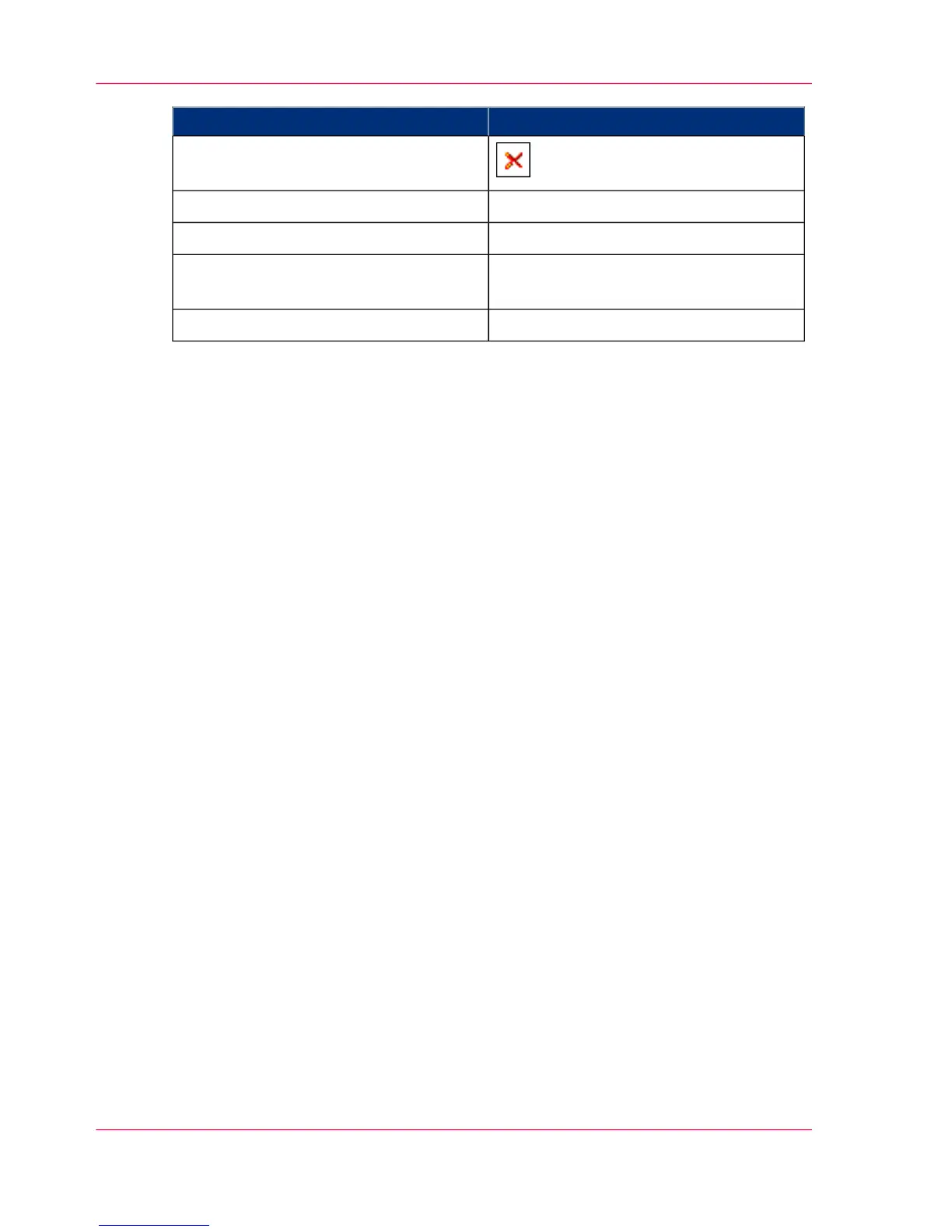ValueSetting
'Keep copies of local print jobs in the
Smart Inbox'
'To queue and Smart Inbox''Default destination of print jobs'
For example: 48 hours'Expiration timeout for Smart Inbox jobs'
For example: 48 hours'Expiration timeout for Smart Inbox copy
and scan jobs'
'Public''Default Smart Inbox'
Chapter 3 - Define your Workflow with Océ Express WebTools112
Use Smart Inboxes in a multiple-user environment