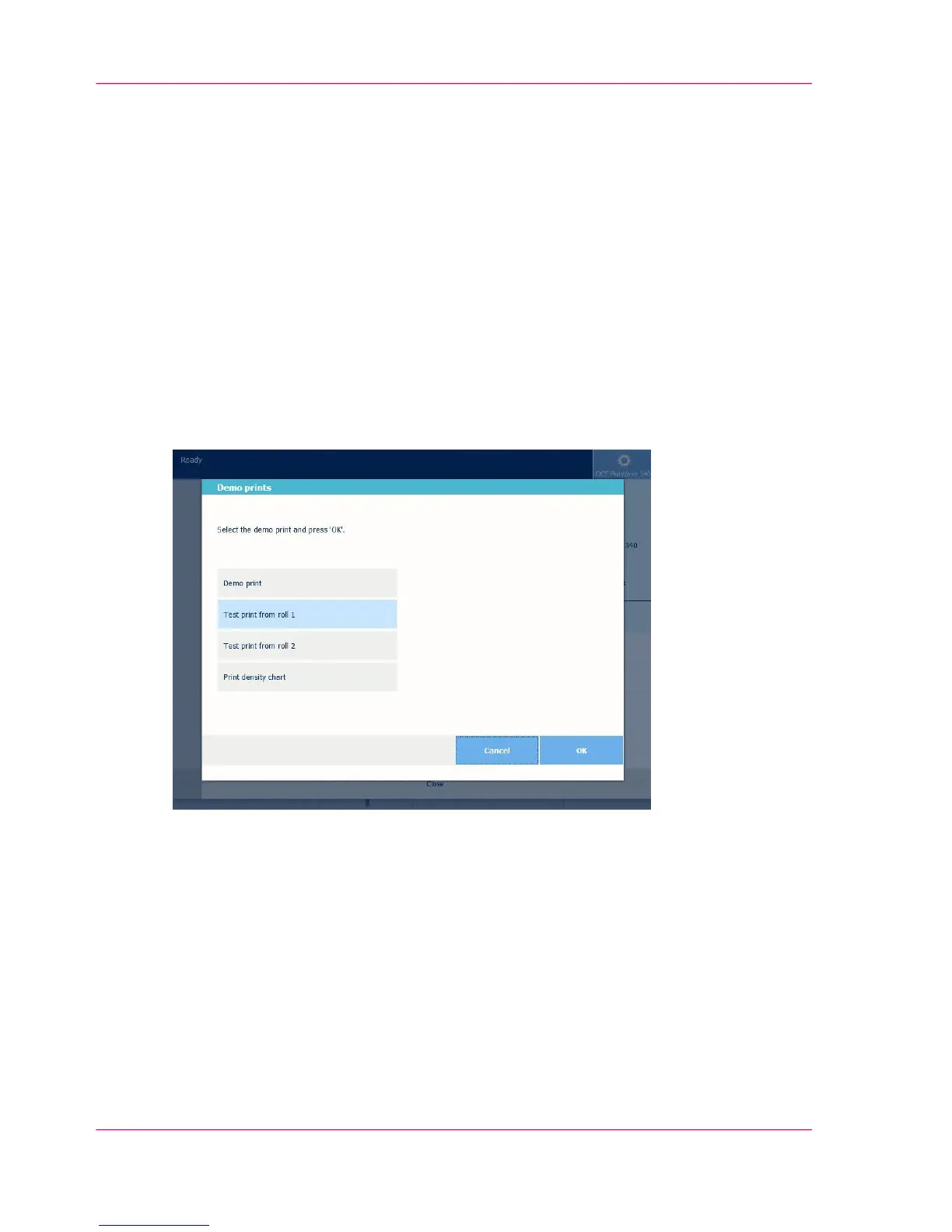Print a test print
When to do
Print a test print from roll 1 or 2 at the request of the Océ Helpdesk. The test print pro-
vides information that can help to solve quality problems.
How to print a test print
On the multi-touch user panel:
1.
Tap the 'System' thumbnail. A window opens.
2.
In the 'Setup' list in the bottom right corner of the display, select 'Test prints'. A wizard
opens.
3.
Select 'Test print from roll 1' or 'Test print from roll 2'.
4.
Tap OK.
Result
A test print is printed.
Chapter 8 - Support368
Print a test print