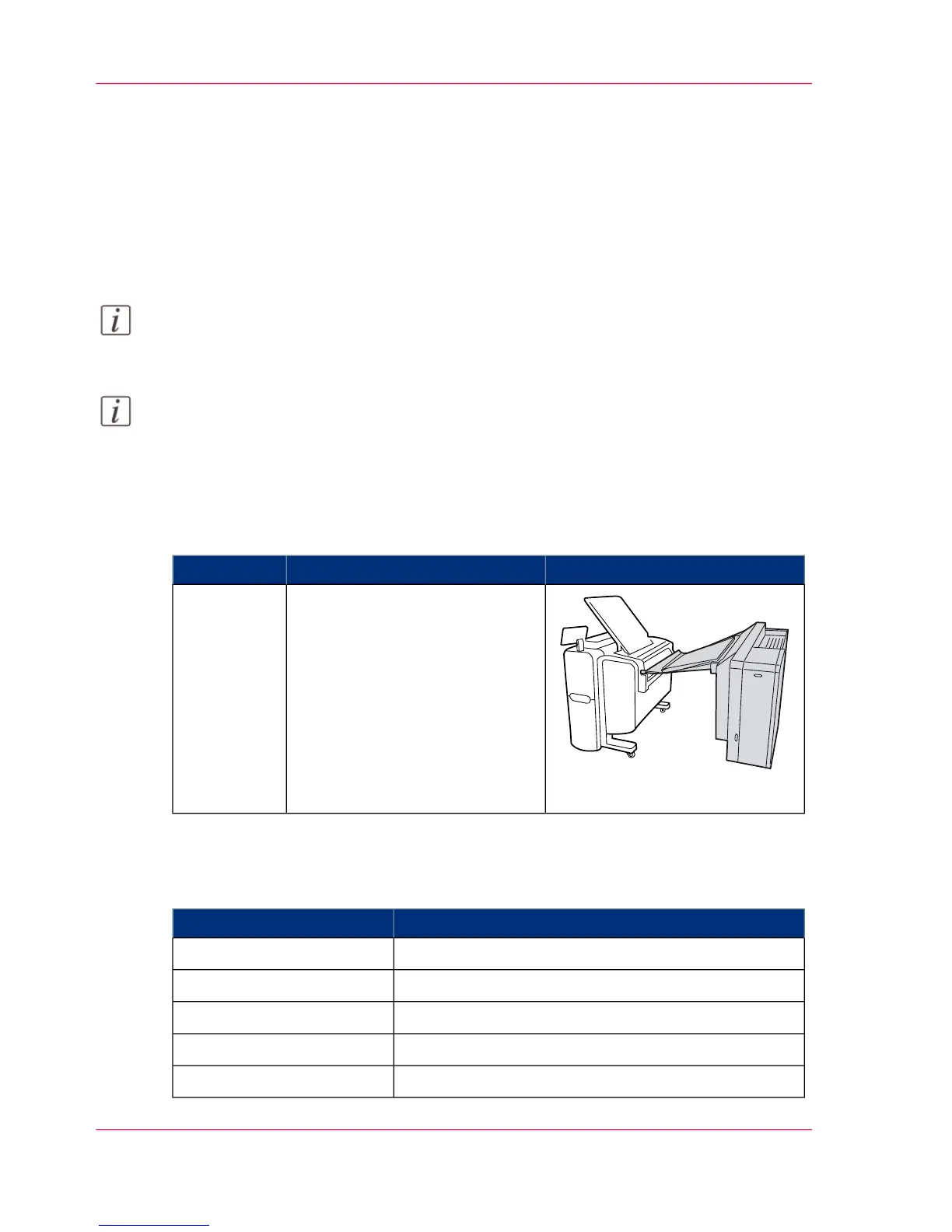The folder (optional)
Introduction
The printer can be delivered with an external folder. The Océ PlotWave 340 is compatible
with the Océ 2400 fanfold. The Océ PlotWave 360 is compatible with the Océ 2400
fanfold and the Océ 4311 fullfold.
Note:
A technician is required to install the folder and configure the system.
Note:
For more information on folders, visit http://global.oce.com/support and select your
product.
Finishing options
Finishing options#
Position of the componentFunctionComponent
[23] Folder
Folds the output.Folder
Media compatibility with the folder
#
Compatible with the folderMedia name
YesPaper 60 g
Yes'Bond 17 lb'
Yes'Bond 20 lb'
Yes'Bond 20 lb'
Yes'Recycled bond 20 lb'
Chapter 2 - Get to Know the Printing System38
The folder (optional)