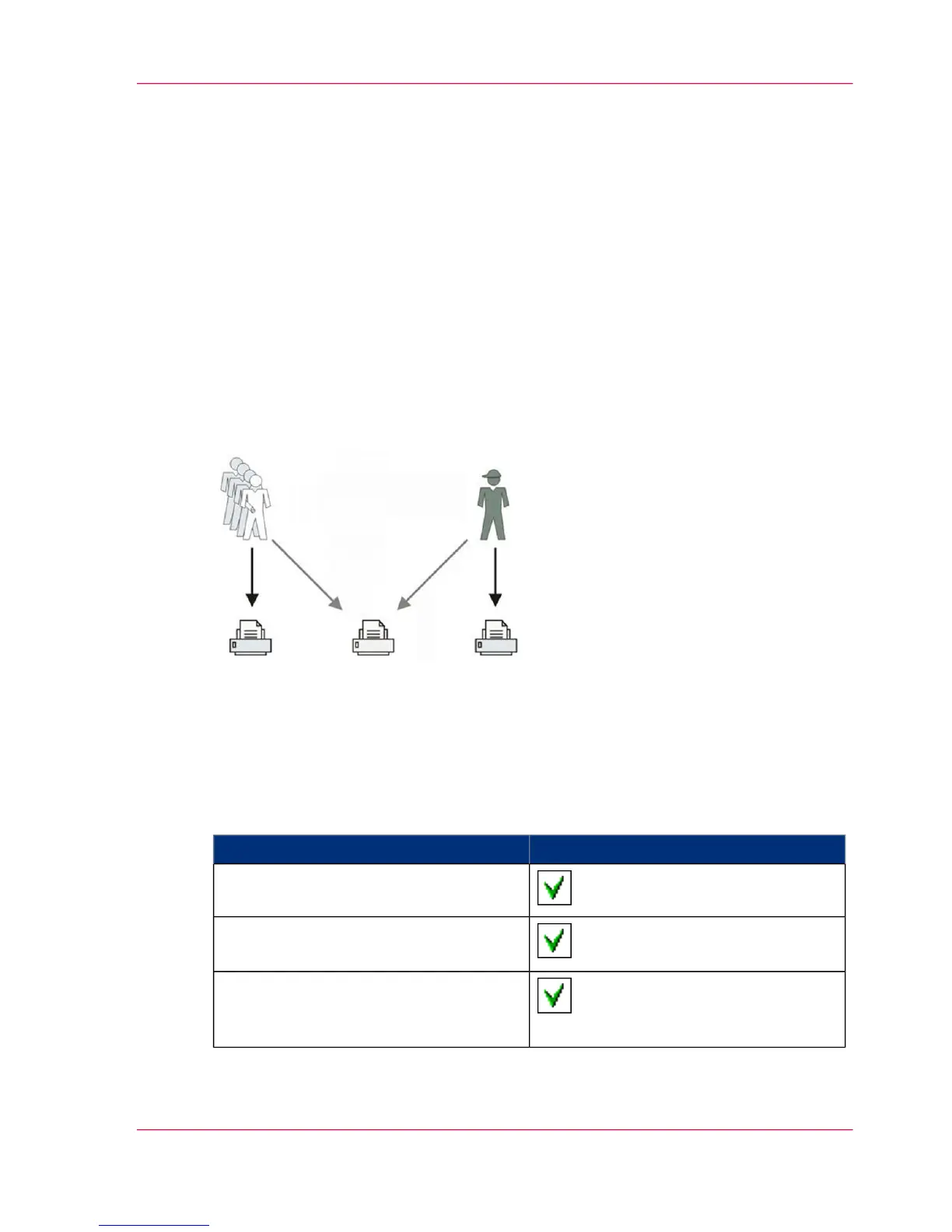Use Smart Inboxes in a multiple-user and repro environment
Introduction
A multiple-user and repro environment is a work environment in which users send jobs
directly and collect their own prints at the printer. The system is also used by a repro
operator.
In this environment it is important for a user to have easy access to his personal jobs, but
it is also important for the repro operator to have an overview of all jobs. To make this
process easier, the operator can create personal Smart Inboxes for the users. This way, the
users can manage their own jobs and the operator can manage control. For more infor-
mation on how to do this, see ‘Create and open a Smart Inbox for scan jobs’ on page 119
Illustration
How to set up the end-user and repro workflow
1.
Open the 'Preferences' - 'System properties' tab.
2.
Select 'Edit' in the 'Job management' bar.
3.
Enter the following values (example):
#
ValueSetting
'Enable Publisher Express'
'Restrict remote actions on jobs to the
Operator'
Depends on customer requirements
'Restrict remote Smart Inbox view to the
Key Operator'
Chapter 3 - Define your Workflow with Océ Express WebTools 115
Use Smart Inboxes in a multiple-user and repro environment
