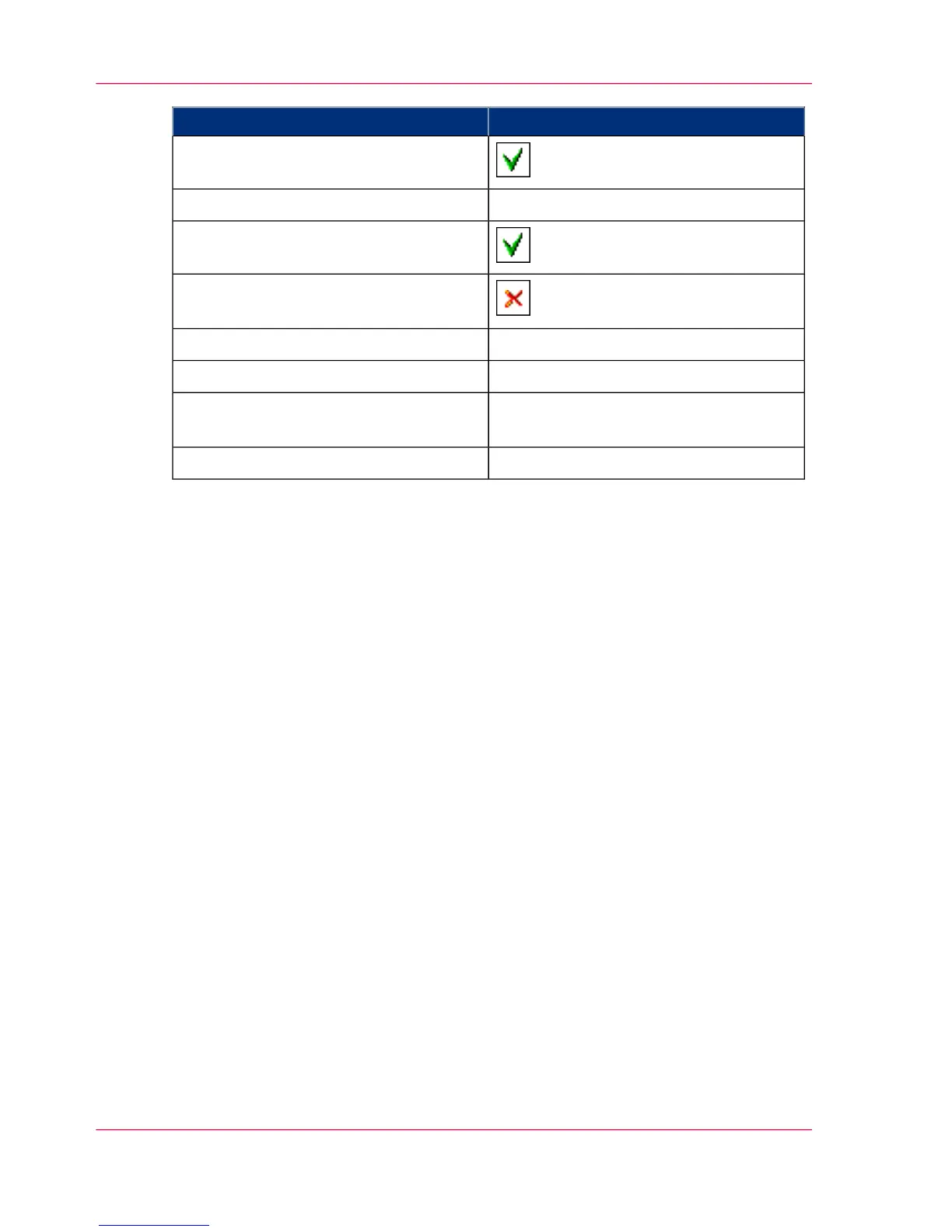ValueSetting
'Display a view on all Smart Inbox jobs'
'Only to Smart Inbox''Override destination of print jobs'
'Keep completed jobs in the Smart Inbox'
'Keep copies of local print jobs in the
Smart Inbox'
'To queue and Smart Inbox''Default destination of print jobs'
For example: 48 hours'Expiration timeout for Smart Inbox jobs'
For example: 8 hours'Expiration timeout for Smart Inbox copy
and scan jobs'
'Public''Default Smart Inbox'
Chapter 3 - Define your Workflow with Océ Express WebTools116
Use Smart Inboxes in a multiple-user and repro environment