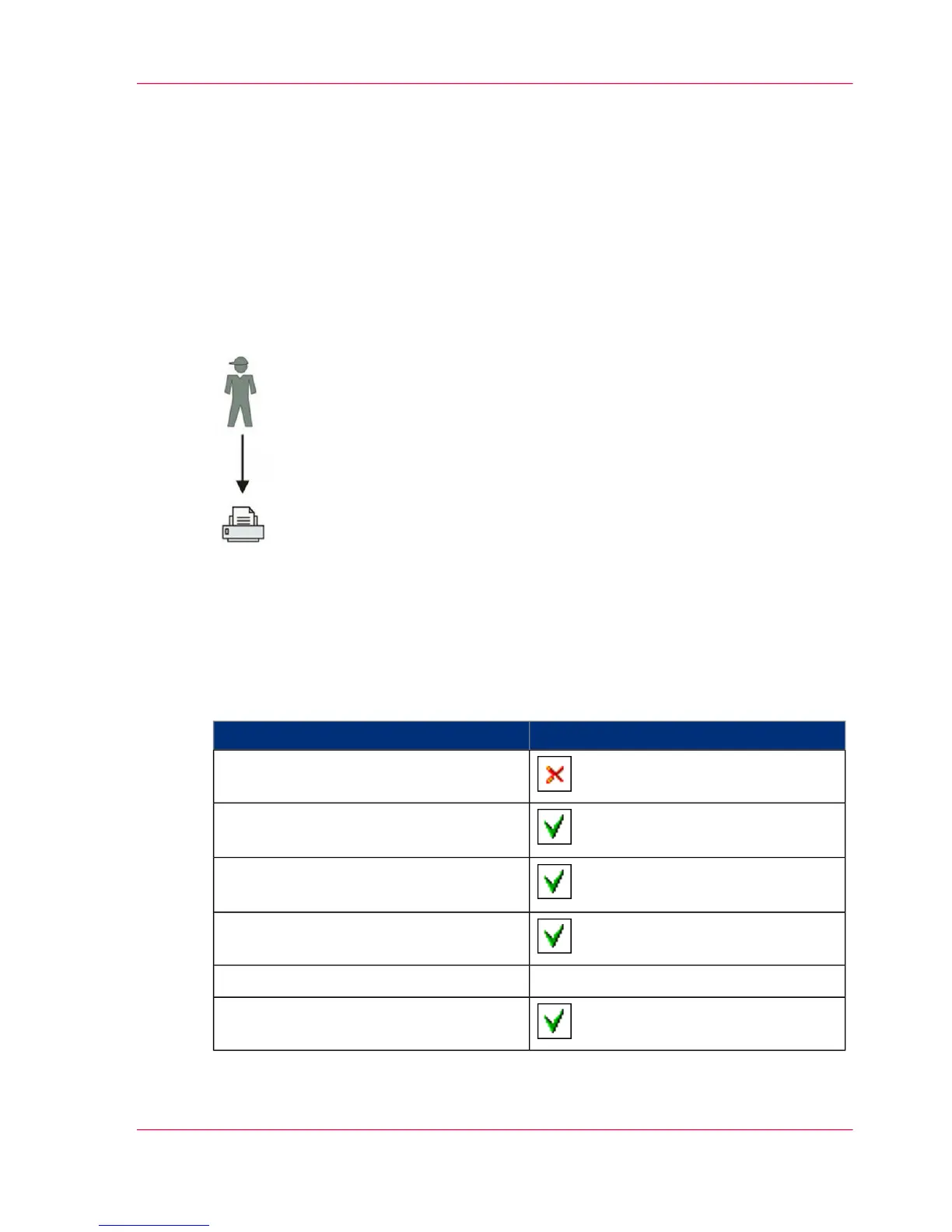Use Smart Inboxes in a repro environment
Introduction
A repro environment is a work environment where a repro operator handles all the jobs.
In this environment the repro operator can use the 'Smart Inbox' to organize his daily
work.
Illustration
How to set up the repro workflow
1.
Open the 'Preferences' - 'System properties' tab.
2.
Select 'Edit' in the 'Job management' bar.
3.
Enter the following values (example):
#
ValueSetting
'Enable Publisher Express'
'Restrict remote actions on jobs to the
Operator'
'Restrict remote Smart Inbox view to the
Key Operator'
'Display a view on all Smart Inbox jobs'
'No, as specified in the job ticket''Override destination of print jobs'
'Keep completed jobs in the Smart Inbox'
Chapter 3 - Define your Workflow with Océ Express WebTools 113
Use Smart Inboxes in a repro environment