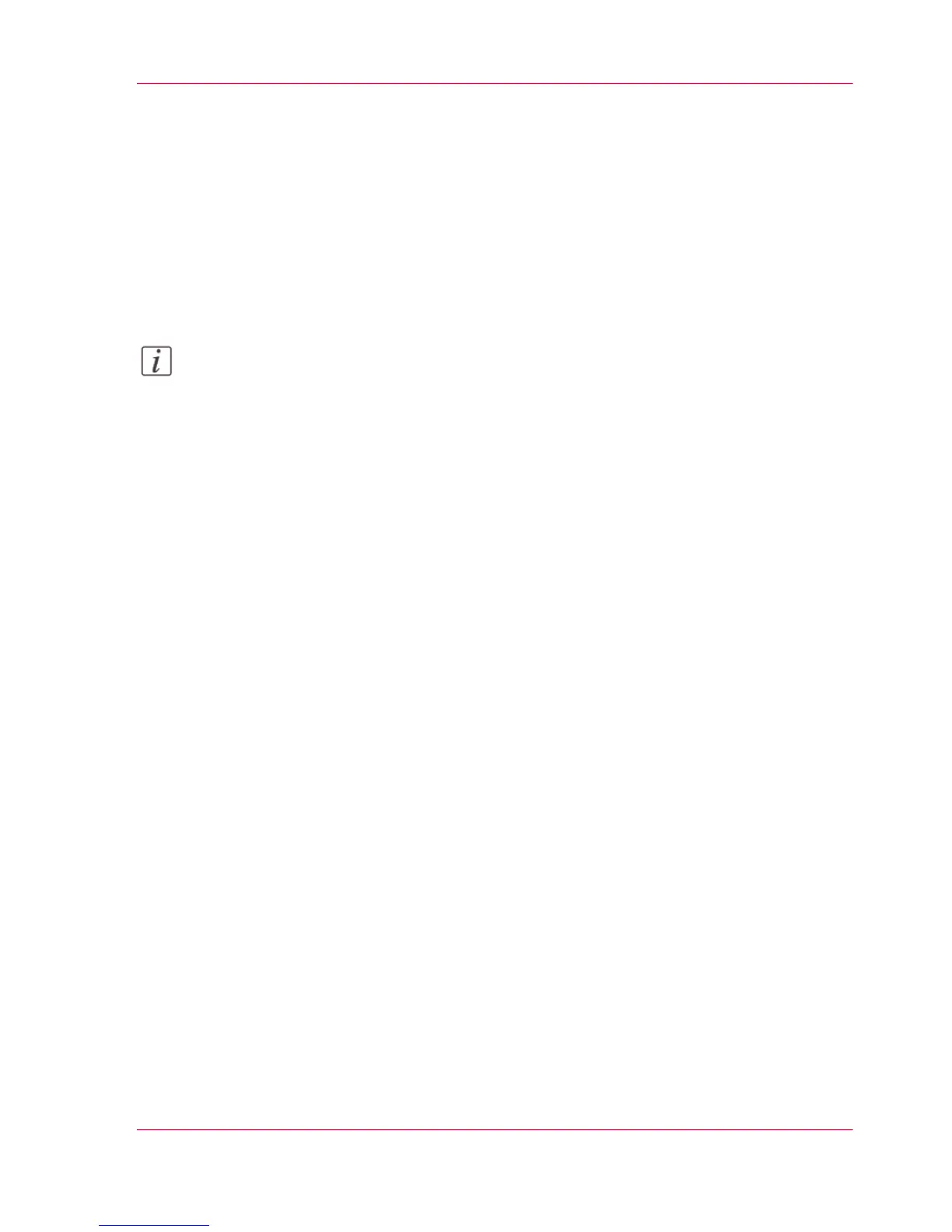Restore the factory defaults
Introduction
Sometimes you want to go back to the initial settings. You can restore the factory default
settings in Océ Express WebTools.
How to restore the factory defaults
Note:
For this procedure, you need to log in as a Key Operator.
1.
Open the 'Configuration' tab or the 'Preferences' tab.
2.
Click on 'Restore defaults' in the upper right-hand corner of the screen. A window opens.
3.
Click 'Ok' to restore the factory default settings or 'Cancel' to close the window without
restoring the factory defaults.
Chapter 3 - Define your Workflow with Océ Express WebTools 99
Restore the factory defaults