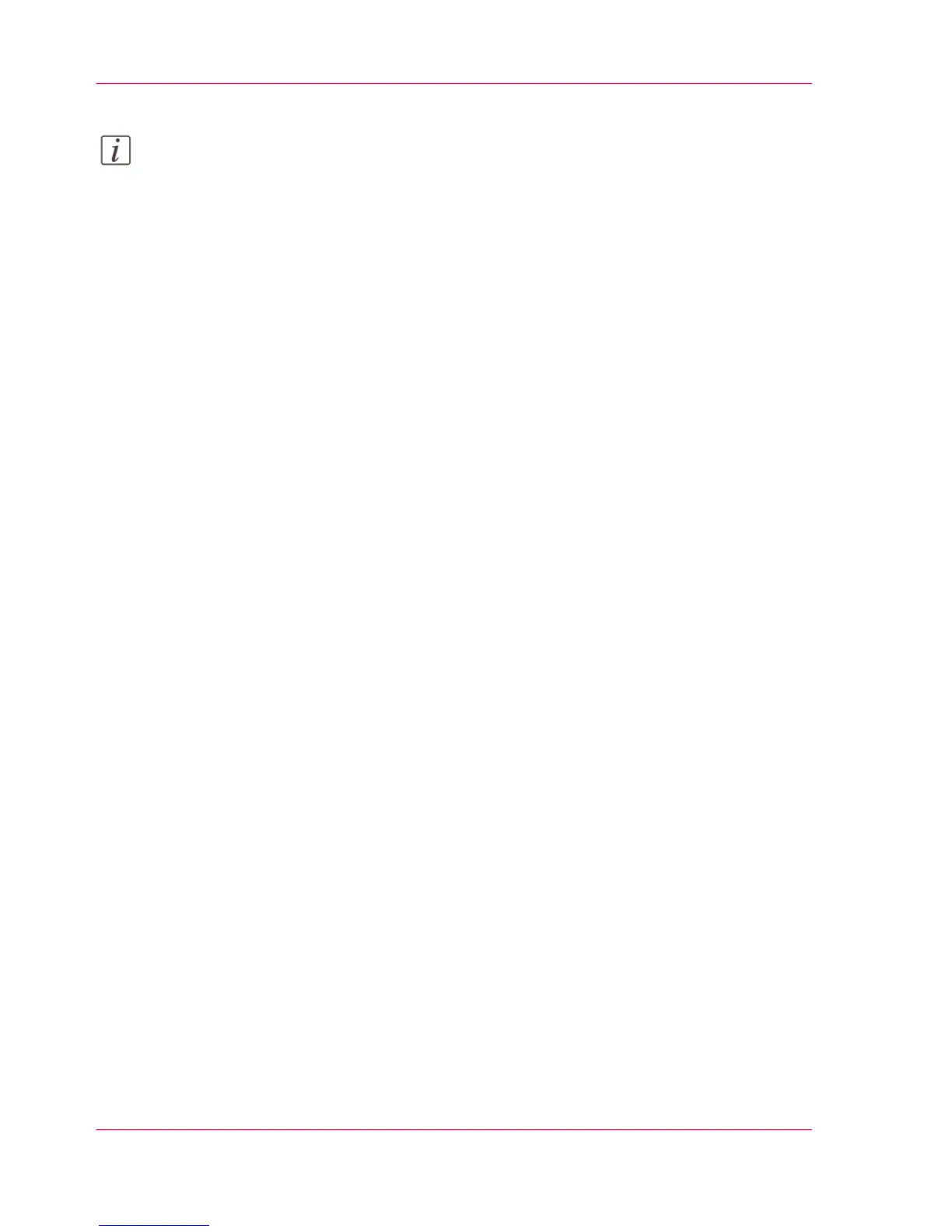Note:
If the printer is in a Windows domain network, enter the domain name in Océ Express
WebTools:
- Open the 'Configuration' - 'Connectivity' tab
- Go to the 'Network adapter' section. Enter the domain name in the field 'Primary
DNS suffix'.
Result
The information you entered in the mobile section will be printed on the 'Quick Response
Card'.
Chapter 3 - Define your Workflow with Océ Express WebTools172
Configure Océ Express WebTools settings for a mobile connection